Guide to Preparing Your WordPress Website for High-Traffic Event
Sometimes a high-traffic event catches you off guard. For example, your scheduled social media post got published like any other day. Except this time, the post goes viral, and suddenly, you have thousands trying to access your website at the same time.
At other times, you’re already aware of a potentially high-traffic event. For example, Apple launches a bunch of products several times each year through colorful events. After each event, their site inevitably receives higher-than-normal traffic with users trying to check out the latest products.
In either case, if your website isn’t prepared for the traffic, users will hit a brick wall trying to access it. The good news is that there are several measures you can take either before or right as the high-traffic event starts to ensure all the users can access your product with no hiccups.
In this article, I will share seven effective strategies to help you with that. But first…
What is a High-Traffic Event?
A high-traffic event is a situation where a website suddenly receives a lot of traffic all at once. For example, a small website that usually gets 50 visitors a day suddenly has a thousand people trying to access it at the same time.
This event can also occur with big, high-traffic websites. For example, a platform that normally handles thousands of users may suddenly see heavy traffic spikes of hundreds of thousands trying to access it all at the same time.
As mentioned above, a high-traffic event can be unexpected or expected.
For example, recently, a “morning routine” video of someone using Saratoga water went viral on social media. This viral clip resulted in a significant increase in interest in Saratoga spring water, as you can see from this Google Trends spike below.
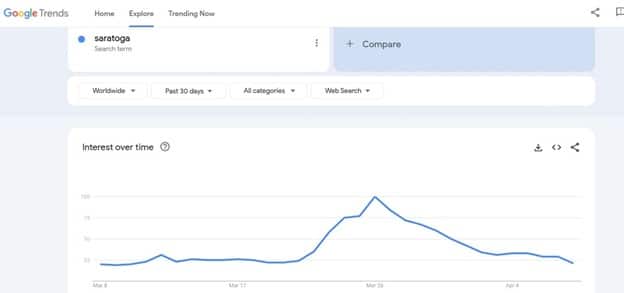
This is an example of an unexpected high-traffic event.
As for expected high-traffic events, remember the Netflix boxing event in 2024 between Mike Tyson and Jake Paul?
Netflix is a big platform and is used to handling thousands of visitors. However, they didn’t anticipate that a significant number of users would try to watch the livestream at the same time.
Results? Massive crashes.

Expected high-traffic events tend to happen during product launches or after a successful marketing campaign.
For example, a local restaurant may run a marketing and PR campaign to promote their online ordering option at a local event. That food PR campaign might be super successful, but the restaurant must be prepared to handle the sudden surge in traffic. Otherwise, none of the potential customers will be able to place an order.
Similarly, a brand may run a paid ad campaign with a significant discount on Facebook or other platforms. This campaign can also result in significantly higher than normal traffic.
So let’s look at how you can prepare for such events.
How to Prepare Your WordPress Website for a High-Traffic Event
Here are seven ways to prepare WordPress site for high-traffic event.
1. Upgrade Your Hosting
Upgrading your hosting is one of the most crucial first steps to take when preparing your WordPress website for a high-traffic event. The hosting provider and plan you choose directly affect how easily people can access your site.
A reputable host ensures your website is live and accessible at all times.
But you must ensure you have the right hosting plan.
Here is what I mean.
If you are a small business, like the local restaurant I mentioned above, chances are you’re on a shared hosting plan. This plan should work perfectly fine for most scenarios.
However, if suddenly you have a thousand people trying to access your site at the same time, the plan will not be sufficient.
In such a case, you must talk to your website host and see if you can upgrade to a more robust package to get a dedicated server, virtual private server (VPS), or managed WordPress hosting services.
A good WordPress website hosting provider offers flexibility to help you adjust your plan upwards or downwards depending on your needs.
2. Remove Unnecessary Plugins
Plugins are an essential part of any WordPress website. For example, you have WordPress plugins that help with building the website, collecting email addresses, and even selling products. You also have other niche plugins like the best WordPress SEO plugins that boost your performance on search engines.
All these plugins are helpful, but having too many can become problematic.
Plugins bloat your code, which can affect your website’s performance and even increase security vulnerabilities. These issues will get worse when you have a ton of people trying to access your website at once.
So, review all the plugins you have installed. Look for unnecessary plugins and delete them.
3. Use a Caching Plugin
Caching is a clever technique that involves storing and serving a static version of your website to users. This reduces the number of requests made to the server since the website is not generated dynamically each time.
As a result, a high number of users can access your website more conveniently without overloading or crashing the servers. Not only that, but the server response time will improve, and the repeat users will access your website much faster.
Some hosting plans include some level of caching in the packages. Still, you can install dedicated caching plugins to create and store static content. A few good examples of these plugins are WP Rocket, LiteSpeed Cache, W3 Total Cache, and WP Super Cache.
4. Implement a CDN
A content delivery network or CDN is a network of servers that are distributed at different geographical locations. The idea is to store copies of your website at these different locations to ensure users at those locations can access your website much faster.
For example, the network may have servers in different locations within Europe, the US, Africa, and Asia. So, a user accessing your website from London will get a copy of the website stored on the London servers.
This reduces the physical distance between the user and the servers. Consequently, it reduces load times and results in a better user experience.
CDNs are an excellent investment when preparing a WordPress website for a high-traffic global event.
5. Optimize Your Images and Videos
Heavy images with improper compression can slow down websites significantly. In fact, a 2022 report by Almanac showed that images were the largest contributors to the weight of pages, followed by JSS and CSS.
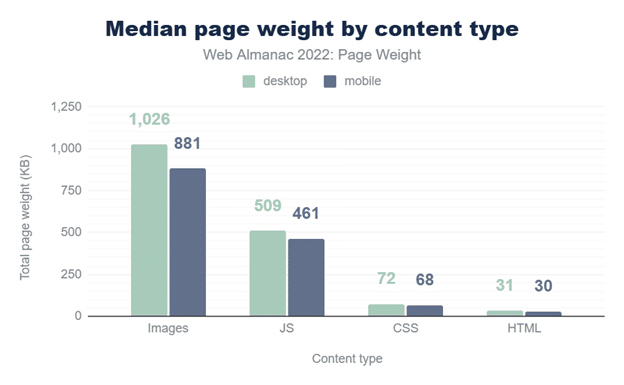
They also noted that videos, audio, and fonts were the biggest contributors when it came to the size per request.
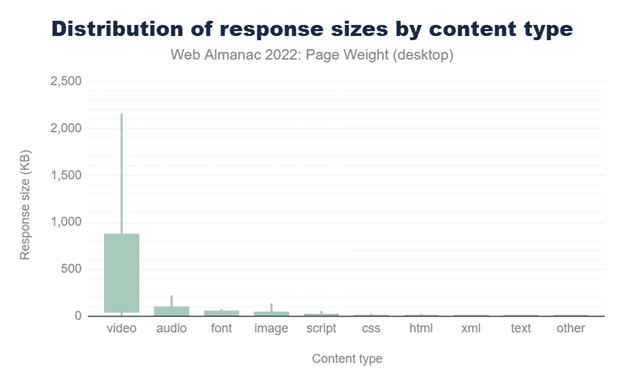
This is a reminder that website design, as well as the content types we use on our websites, have a tremendous impact on the performance of our sites.
I recommend optimizing your images by compressing them to reduce the file sizes and converting them into efficient formats like WebP.
Lazy loading is another technique you can use to optimize images and videos. This ensures that your images and videos do not load until they’re needed.
For example, the images and videos at the top of your page can load first, and then the rest will load as the user scrolls down the page.
To implement lazy loading, use the loading=’lazy’ attribute on an tag.
6. Test Your Site Speed
Load testing is another clever way to prepare WordPress site for high-traffic event. This process involves simulating a high-traffic event to see how your website will perform as it receives more and more visitors.
I recommend doing load testing after implementing the different optimization techniques I’ve covered above. Estimate the number of users you expect to see on your website.
This should give you an idea of just how many users your site should be able to handle before you can start worrying about crashes.
Loader.io is a nice example of a platform that supports load testing.
7. Install a Security Plugin
Finally, prepare your WordPress website for a high-traffic event by installing a security plugin.
Here is the thing. When your social media post goes viral, an ad performs well, or a product launch goes really well, not all traffic will be from genuine customers. These events will also attract malicious users who may want to explore security vulnerabilities on your website.
It’s also possible to get a ton of bot traffic, which can consume server resources and prevent genuine users from accessing your site.
Security plugins like Wordfence and Sucuri Security will help keep your site safe against such malicious attacks.
In Closing
We all dream of super successful campaigns. However, such campaigns won’t translate into any sales if the users cannot access our websites.
That’s why it’s so critical to always be prepared for high-traffic events. I have shared seven effective ways to prepare your WordPress site for such events.
Get a reliable host and make sure you’re on the right plan, remove unnecessary plugins, cache your website, use a CDN, and optimize your images and videos. Lastly, do a load test and install a security plugin.
Chris Norton Author
Chris Norton is the host of Embracing Marketing Mistakes, a UK Top 10 marketing podcast that celebrates marketing fails, and Founder of award-winning B2C specialist PR agency Prohibition. His social media training blog is listed in the UK’s top 10 PR blogs. For tons of digital PR tips, you can follow Chris here @chris_norton.

