Get the chance to redo your website by getting to ground zero in a click of a button with WP Reset
Success is all about trying. Sometimes you win, most of the times you will fail. The same goes for your WordPress website. It doesn’t matter how many hours or days you, or your developers, have put into it if it is not bringing the desired results.
Various aspects of your website could be at fault. It could be your copy, or the overall design, that your visitors find unpleasant. Your call to action might be too scary and intimidating to them.
Or, you could have installed a bunch of things on it, which keep messing with your design. If it takes your customer longer than fifteen seconds to figure out how to close your pop-up, don’t expect them to come back.
All in all, your website needs a makeover, and it needs it as soon as possible.
If this is the case, then you need to start all over again. You can’t keep postponing that forever. You shouldn’t pay attention to the developer’s cries of “Do you know how long it’s going to take to get the website back to its original state? There is no reset button!”.
Yes, there is, if you install the right plugin. With WP Reset, it’s just that – the reset button. Once you click it, you are right back to where you started.
What can I reset with WP Reset?
With this WordPress plugin, you can delete everything that would take you hours to remove manually. You need to free up your time to work on something more interesting, and to focus on what you need to create instead.
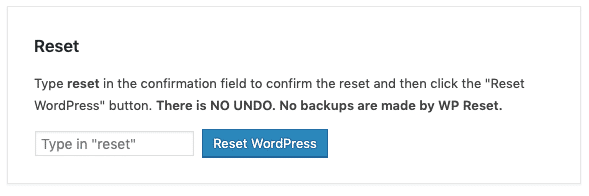
With a single click you can delete:
Posts and pages – Effortlessly remove all your posts and pages with a single click. It includes custom post types, media entries and all and any comments you might have on your WordPress website.
Tables – If you need those database tables clean and free, you can delete them with a single click as well. It will affect both default database tables, as well as custom ones that these were using.
Users – If you have a lot of users messing with your website, you can also kick them out with a single click. The logged in user will be logged out and in again and will get to keep the username and password.
Selective reset – If you need to clean up just an aspect of your website rather than everything, you can use targeted reset tools to accomplish that. There is no need to delete all the users if you only want to remove posts and pages from your website…
Apart from the aspects mentioned above, you can use this feature to clean up your uploads folder, to delete all the themes you have installed on your site. If your plugins keep messing with each other, delete them all with this plugin, and start fresh.
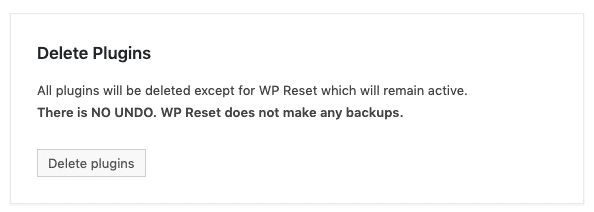
Post-Reset Setup – You could be afraid to do any of this because you are worried about the time required to set up your basics back together. The good news is, you can set up the post-reset requirements, and let this plugin do that for you.
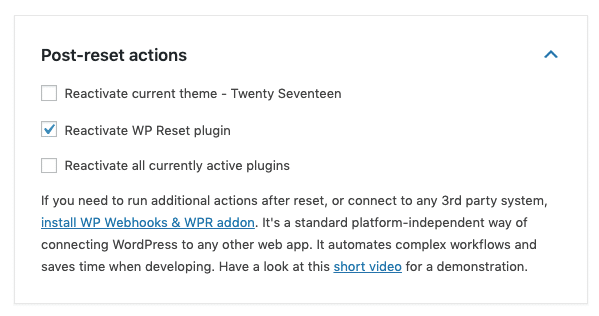
You can also create snapshots of your databases in a matter of minutes, and use them as checkpoints to restore your website to those saved settings. With these snapshots, you can also easily detect changes on your website and what is causing them. This way you can fix them even though you might not know what you did wrong the first time around.
Still not convinced that you need this plugin?
The good news is that many new features are in progress and that you get to choose which of those you need the most. Nuke button is one of the upcoming, so if you need to delete everything with no questions asked, you can do so effortlessly.
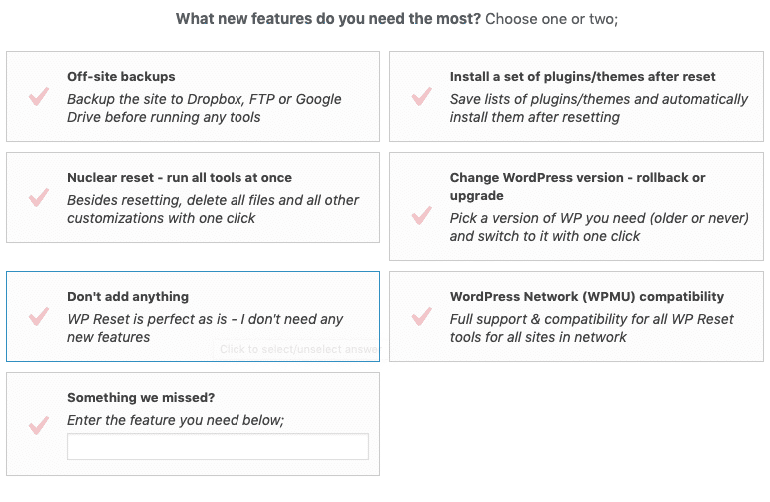
Instead of wasting your time figuring where it all went wrong, and trying to fix the unfixable, install this plugin, click the button, and start from scratch. With the knowledge you have already, you do it all over again, and avoid making the same mistake twice! It has never been easier to redo your WordPress website and make it into something your customers will come back to rather than avoid.

