From Heavy PNGs to Razor-Sharp Visuals: A 2025 Guide to Smarter Image Delivery
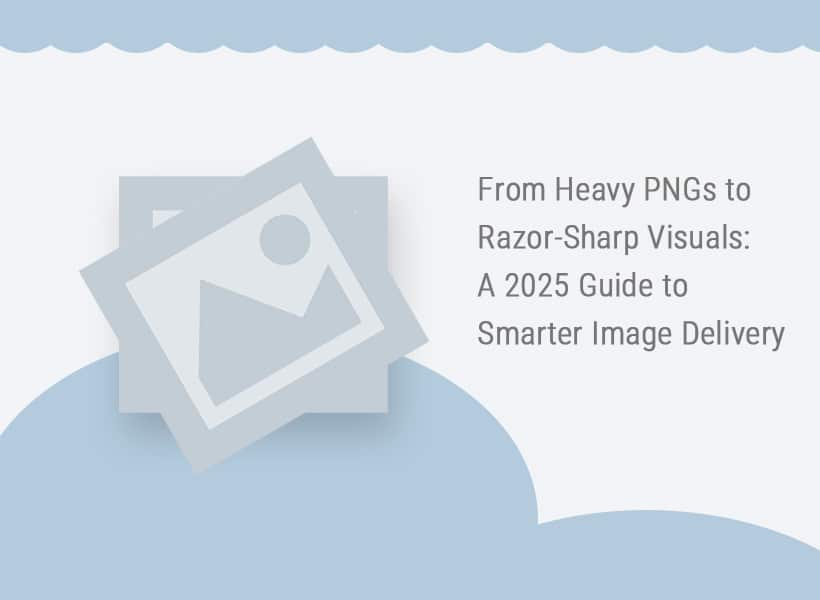
Fast, beautiful imagery drives today’s web and mobile experiences. Product galleries, social feeds, and landing-page heroes all compete for milliseconds of attention—yet they also compete for kilobytes of bandwidth. Optimising every picture has become mission-critical: too large and users bounce; too blurry and trust evaporates. Fortunately, two cloud-native tactics now make it easy to deliver smaller files and higher resolution in a single pipeline: converting bulky PNGs into next-generation WebP and amplifying low-res photos with AI upscaling. This article walks through both strategies and shows how they combine to create a future-proof media workflow.
Why PNG Alone Can’t Keep Up
PNG earned its place online thanks to lossless compression and transparency support, but it is far from lightweight. A 300-kilobyte transparent icon may load instantly on fibre yet sink performance on mobile data. Multiply that by dozens of interface assets and the savings can dwarf JavaScript bundle optimisations.
The WebP Advantage
WebP—now a decade old and supported by every major browser—offers:
- Smaller Size: Lossless WebP often shrinks files 25–40 % versus PNG.
- Alpha Transparency: Crucial for logos, UI icons, and layered graphics.
- Animation: A single WebP can replace multi-frame PNG sprites.
The catch? Designers rarely export WebP directly, and manual conversion for hundreds of assets is error-prone. Automating that step inside your build pipeline is therefore essential.
Step 1: Automate PNG-to-WebP Conversion
A continuous-integration (CI) job can scan new commits, detect .png files in the assets folder, and send them to a png to webp endpoint. The cloud service performs lossless conversion, retains metadata, and returns file names hashed for long-term caching. Because everything happens server-side, designers avoid late-night export marathons, and developers no longer wonder if marketing “forgot the WebP.”
Roll-Out Checklist
| Task | Best Practice |
| Audit Inventory | Remove unused legacy PNGs to save processing time. |
| Set Quality Flags | Lossless for icons; mild lossy (Q = 90 %) for photographic UI elements. |
| Embed With <picture> | e.g. <source srcset=”logo.webp” type=”image/webp”> plus PNG fallback. |
| Monitor Metrics | Track Largest Contentful Paint (LCP); aim for < 2.5 s on 4G. |
The Second Challenge: Low-Resolution Archives
While compression shrinks bytes, it cannot fix blurry originals. Many brands hold priceless images—early product shots, community uploads, or historical event photos—captured at 800 × 600 pixels. Blow these up to Retina sizes and you expose jagged edges and muddy textures.
Classic Upscaling Fails
Traditional interpolation (nearest-neighbour or bicubic) simply guesses new pixels, smearing fine detail. Re-shooting photos may be impossible or prohibitively expensive.
Step 2: Enhance Detail with AI Upscaling
Deep-learning models trained on millions of high- and low-resolution image pairs can now synthesise convincingly sharp textures—wood grain, fabric weave, even facial pores—where none existed. A free tool for image upscaling lets you upload a small JPG or PNG and choose a 2× – 4× enlargement factor. Within seconds, you receive a higher-resolution version that looks as if it were captured natively at that size.
Practical Tips for Upscaling Success
- Choose Sensible Factors – Two- or three-times enlargement balances fidelity with authenticity.
- Curate Inputs – Skip duplicates and off-brand images to limit storage growth.
- Side-by-Side QA – Verify text labels and faces remain true to life before publishing.
- Preserve Colour Profiles – Retain sRGB or Adobe RGB to avoid hue shifts across devices.
Stitching It Together: An End-to-End Pipeline
A streamlined workflow might follow these steps:
- Commit – Designers push raw PNGs and legacy photos to assets/raw/.
- CI Trigger – GitHub Actions detects new or changed files.
- Conversion Stage – PNGs route through the png-to-WebP service; outputs land in assets/webp/.
- Upscaling Stage – Images below 1 200 px wide call the AI upscaler; results save to assets/hires/.
- Build – A static-site generator inserts responsive
tags that serve WebP first, PNG second, and uses upscaled images for displays ≥ 1080 p. - Deploy – All processed assets publish to a multi-CDN bucket with Brotli compression and cache-busting hashes.
- Monitoring – Lighthouse CI ensures page-weight and Core Web Vitals stay within budgets; alerts fire on regression.
The outcome: every user—whether on a 3-year-old Android in 3G coverage or a 5-K iMac on fibre—receives an image tailored to their screen and network.
Avoiding Common Mistakes
| Pitfall | Consequence | Prevention |
| Over-Compression | Banding in gradients, fuzzy icons | Keep lossless for UI, use Q ≥ 85 % on photos |
| Upscaling Everything | Ballooning storage costs | Tag only key marketing assets for enlargement |
| Colour Drift | Off-brand blues and reds | Preserve ICC profiles during each transformation |
| Repo Bloat | Slow git clones, merge conflicts | Store only originals; generate derivatives in CI |
Measuring Real-World Gains
- Payload Reduction: Teams often cut total image bandwidth 25–40 % after WebP rollout.
- Core Web Vitals: Faster LCP correlates with higher search rankings and lower bounce.
- Visual Credibility: High-res hero images increase time-on-page and purchase intent, especially on high-DPI hardware.
- Operational Speed: Automated jobs free designers from repetitive export cycles and let developers focus on product features, not asset wrangling.
Conclusion
Delivering stunning visuals at warp speed no longer requires trade-offs between file size, compatibility, and clarity. Converting PNGs to WebP with a simple png to webp service trims unnecessary bytes, while an AI-powered free tool for image upscaling revitalises low-resolution archives for modern screens. Together, these cloud solutions create a self-healing pipeline: commit once, and the system handles format, resolution, and caching automatically. In an era when both milliseconds and megapixels dictate user satisfaction, that kind of streamlined power is not just convenient—it’s a competitive necessity.

