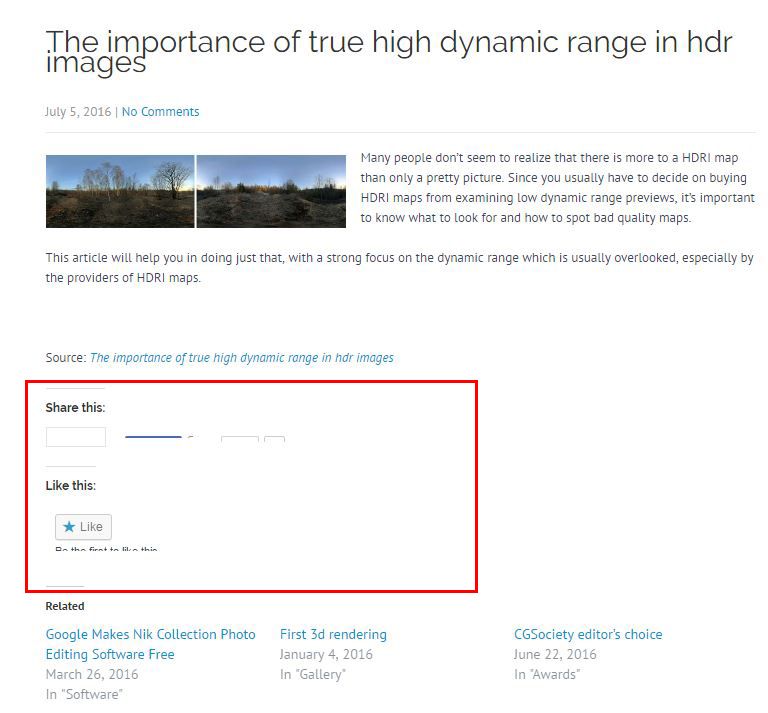BizGrowth theme
- This topic has 31 replies, 2 voices, and was last updated 9 years, 7 months ago by
jackie teh.
-
AuthorPosts
-
June 23, 2016 at 1:17 pm #1275
jackie teh
ParticipantHi i have just brought the theme, but i cannot get it work, please help
June 23, 2016 at 3:51 pm #1277jackie teh
ParticipantHi, after a lot of trial and error, i have temporary switch off a lot of section for the theme, now i want to solve two issue first before i go further to customize the theme.
1) i have 1 static page for display home page and another static page for display my latest post,
http://www.sporadicstudio.com/blog-2/ but i don’t know how to made my post page display my post only, i don’t want it to display the slider and the 4 column, how to do that?2) recent post at the footer didn’t show image?
Best reagrds,
JackieJune 23, 2016 at 6:07 pm #1285Grace Themes
MemberHi Jackie,
To display all the posts in blog page, edit the blog page and assign ‘Blog – Right Sidebar’ page template.
Please see the documentation for page templates
https://www.gracethemes.com/documentation/bizgrowth/#page-templatesRecent Posts column in footer section showing dummy images, its because of you didn’t assigned featured image to posts. So please set the featured images to all the posts.
Please see the documentation to customize the theme
https://www.gracethemes.com/documentation/bizgrowth/Regards
Grace ThemesJune 24, 2016 at 4:38 am #1287jackie teh
ParticipantHi thank you very much for your help, everything work great and nice as i want now, will continue to customize other section 🙂
Best regards,
JackieJune 24, 2016 at 3:31 pm #1289jackie teh
ParticipantHi how could create a graph like this website:
http://archicgi.com/about-3d-architectural-rendering-services/
the yellow bar graph at the right hand side.
Thank you.
Best ragrds,
JackieJune 25, 2016 at 5:39 pm #1292Grace Themes
MemberHi jakie,
For displaying graph in website you can use ‘Our Skills’ in sidebar
First install the Enhanced Text Widget plugin from WordPress
https://wordpress.org/plugins/enhanced-text-widget/Now go to the Appearance -> Widgets -> Sidebar main
Drag the ‘Enhanced Text’ widget in main sidebar
enter title and in content use this short code[skill title=”Php Coding” percent=”95″ bgcolor=”#65676a”][skill title=”Web Design” percent=”85″ bgcolor=”#65676a”][skill title=”Web Development” percent=”90″ bgcolor=”#65676a”][skill title=”SEO” percent=”80″ bgcolor=”#65676a”]
You can change title, percent and bgcolor as per your requirement.
Please check the documentation for widgets
https://www.gracethemes.com/documentation/bizgrowth/#widgetsRegards
Grace ThemesJune 25, 2016 at 5:45 pm #1293jackie teh
Participanthi how could i edit top Four Services Columns Below the Slider text?
text disappeared after i choose my own image.
Best regards,
JackieJune 25, 2016 at 5:49 pm #1294jackie teh
Participanthi, i cannot find ‘Our Skills’in Appearance -> Widgets
June 25, 2016 at 6:04 pm #1295jackie teh
Participanti have solve the our skills widgets, thank you for your help.
but still cannot find how to change the “Four Services Columns Below the Slider” text
June 25, 2016 at 6:10 pm #1296Grace Themes
MemberHi,
To modify the services section
First create Four Services Pages
Then Go to the Appearance -> Theme Options -> Section
Select page for Services box and upload image.
Please check the documentation
https://www.gracethemes.com/documentation/bizgrowth/#servicesYou are already using the ‘Our Skill’ in main sidebar
http://www.sporadicstudio.com/about-us/Please tell me where do you want to use this ‘Skill’ section.
Regards
Grace ThemesJune 25, 2016 at 6:21 pm #1297jackie teh
ParticipantHi, i want the skill the ‘skill’ section display on my portfolio page.
about the ‘four service pages’, i mean in the demo page, you can see there is some text in between the icon and read more button. after i upload my image, the text dissapeared, how could i remain it? because i need to edit the text to descript my service.
June 25, 2016 at 7:59 pm #1299Grace Themes
MemberHi Jackie,
If you want to show ‘Skill Bars’ in Portfolio page
Edit the portfolio page and use below shortcode in page content[skill title=”Php Coding” percent=”95″ bgcolor=”#65676a”][skill title=”Web Design” percent=”85″ bgcolor=”#65676a”][skill title=”Web Development” percent=”90″ bgcolor=”#65676a”][skill title=”SEO” percent=”80″ bgcolor=”#65676a”]
To display content in services box
Edit that page and write some content there.Currently the services pages which you have created has no content
http://www.sporadicstudio.com/works/3d-interior/Regards
Grace ThemesJune 26, 2016 at 8:40 am #1301jackie teh
ParticipantHi, thank you very much for your quick reply and support.
will come back to you in future if i have any problem.June 26, 2016 at 11:50 am #1302Grace Themes
MemberHi Jackie,
You are most welcome. Our support team is always ready to help you with any problems of customization at any stage of your website development.
Regards
Grace ThemesJuly 5, 2016 at 1:04 am #1367jackie teh
ParticipantHi grace theme,
i noticed a layout social button problem from my post page, here is the image i have circle it out with a red color square to show you the problem:

-
AuthorPosts
- You must be logged in to reply to this topic.