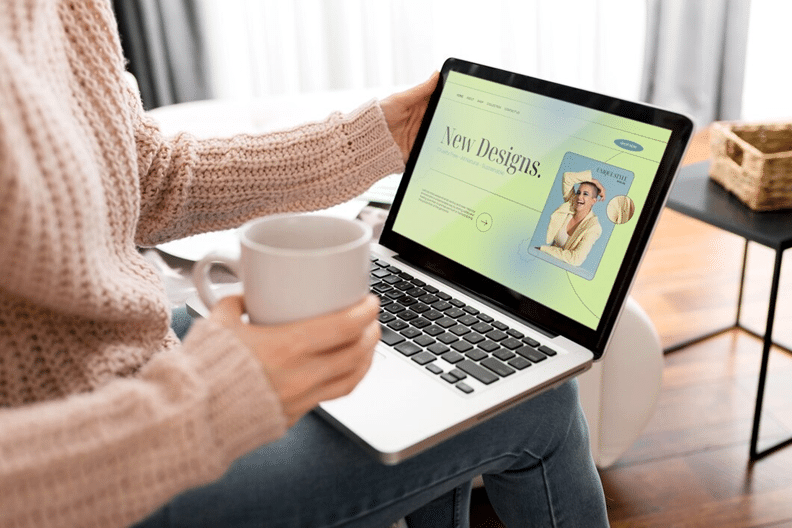Enhancing SEO with the Right WordPress Themes: A Guide to Better Rankings

Search engine rankings depend heavily on the choice of theme that visitors encounter on your website. The proper optimization of WordPress themes delivers improved website speeds while creating better user experiences and helps search engines perform correct site indexing. A theme that has problems in design will reduce your website speed and negatively affect your search rankings.
This guide will provide all necessary information if you wish to enhance your SEO with the right WordPress theme selection.
Why Your WordPress Theme Matters for SEO
Hundreds of website owners place major focus on keywords and backlinks and content strategies without addressing how their theme affects search engine optimization. An excellent WordPress theme creates professional quality design together with better prospects for search rankings.
The search engines endorse websites that manage high speed performance together with mobile-optimization and well-organized structures. Your website theme may suffer performance setbacks if it fails to meet search engine optimization standards. A website owner should prioritize selecting an SEO-friendly theme as their first order of business.
How Theme Choice Affects Search Rankings
- Page Speed – A bloated theme with unnecessary features slows down your website, increasing bounce rates and lowering rankings.
- Mobile Responsiveness – Google uses mobile-first indexing, meaning a theme must adapt well to different screen sizes.
- Clean Code – A poorly coded theme makes it harder for search engines to crawl and index pages efficiently.
- Schema Markup Compatibility – Themes that support schema markup help search engines understand your content better.
- Security – A vulnerable theme can expose your site to cyberattacks, leading to penalties from Google.
For website owners aiming to improve SEO, working with professionals like Ignite Digital can provide expert guidance on selecting the right WordPress theme. The company’s digital marketing experience helps businesses select optimal search rankings.
Key Features of an SEO-Friendly WordPress Theme
When selecting a theme from the vast array of choices it becomes a challenging task.However, focusing on specific SEO-related features can simplify your decision.
-
Lightweight and Fast Performance
Speed is a major ranking factor, and your theme should be optimized for performance. A bloated theme filled with unnecessary animations, bulky code, and excessive JavaScript can slow down your website.
What to look for:
- Minimalist design with essential features only
- Efficient coding practices
- Compatibility with caching plugins
- Optimized for Core Web Vitals
-
Mobile-Friendliness
Your theme needs absolute responsiveness because Google places highest importance on mobile-first indexing. Your theme needs to adapt to multiple screen sizes without damage to layout structures or operational capabilities.
How to test mobile compatibility:
- Use Google’s Mobile-Friendly Test tool
- Check demo versions on different devices
- Look for themes labeled “responsive design”
-
Clean and Well-Structured Code
A theme with messy code can confuse search engine crawlers, making it harder for your pages to be indexed properly.
Ideal theme coding standards:
- Uses HTML5 and CSS3
- Follows WordPress coding guidelines
- Avoids excessive inline CSS and JavaScript
-
Built-In Schema Markup Support
The implementation of Schema markup enables search engines to decipher the content context. Search results benefit from built-in schema features that some themes include.
Benefits of schema markup:
- Improves rich snippets (e.g., star ratings, FAQs)
- Enhances search engine understanding of your site structure
- Boosts click-through rates (CTR)
-
SEO Plugin Compatibility
Your site optimization needs the support of SEO plugins including Yoast SEO, Rank Math and All in One SEO Pack. These SEO plugins require a theme which enables smooth operation.
Before selecting a theme:
- Check if it supports major SEO plugins
- Read user reviews to see if there are compatibility issues
- Test the theme with your preferred SEO plugin
-
Secure and Regularly Updated
A theme that isn’t updated regularly can expose your site to security vulnerabilities, making it a target for hackers. Search engines penalize compromised websites, so security is a key factor.
Security checklist:
- Choose a theme from reputable developers
- Look for frequent updates and strong support
- Avoid themes with too many third-party scripts
Best SEO-Optimized WordPress Themes
If you’re unsure where to start, here are some of the best themes known for their SEO-friendly design:
-
GeneratePress
- Lightweight and fast
- Built-in schema markup support
- Highly customizable with minimal code bloat
-
Astra
- Pre-built templates optimized for SEO
- Fully responsive and mobile-friendly
- Works well with SEO plugins
-
OceanWP
- Fast loading speed
- SEO-focused structure
- Compatible with page builders like Elementor
-
Kadence
- Clean coding and schema integration
- Speed-optimized for better performance
- Great for both beginners and developers
Avoiding Common SEO Mistakes When Choosing a Theme
A theme with pleasing looks can still negatively impact your SEO performance unless it receives proper optimization. The list contains several typical errors to understand:
-
Choosing a Bloated Theme
Many themes come with unnecessary features like built-in sliders, animation effects, and heavy scripts. While these may look nice, they can slow down your site.
Solution: Stick to lightweight themes and add features using plugins only when needed.
-
Ignoring Mobile Optimization
Various themes market their responsiveness yet they work improperly across various devices. Thorough testing should always include multiple screen sizes to approve a theme for use.
-
Overlooking Accessibility Features
Accessibility plays a role in SEO. Themes that support proper heading structures, keyboard navigation, and alt text for images provide a better user experience.
-
Using a Non-Secure Theme
If a theme is outdated or comes from an unreliable source, it can introduce security risks. Only download themes from trusted marketplaces like:
- WordPress.org Theme Directory
- ThemeForest
- StudioPress
How to Optimize an Existing WordPress Theme for SEO
Users can enhance their theme performance for search rankings when they already utilize a theme yet choose to keep their current selection.
-
Improve Page Speed
- Compress images using plugins like Smush or ShortPixel
- Enable caching with WP Rocket or W3 Total Cache
- Minimize CSS and JavaScript with Autoptimize
-
Enable Schema Markup
Use plugins like Schema Pro or Rank Math to add structured data if your theme doesn’t support it natively.
-
Make It More Mobile-Friendly
If your theme isn’t fully responsive, consider using a mobile-friendly plugin or adjusting CSS styles manually.
-
Improve Security
- Install security plugins like Wordfence
- Keep WordPress and all plugins updated
- Use SSL encryption for added security

Final Thoughts
SEO performance of your website stems from the WordPress theme design that you choose. Optimized website themes deliver rapid page loading times and improved mobile experience alongside simplified code structures which make search engines better index websites.
The selection of an SEO-friendly theme alongside theme optimization gives your website the ability to enhance its ranking position on search engines. Seamless SEO performance is key when choosing a theme for your website since you will achieve long-term benefits.