Elementor Free vs Pro: Is Elementor Pro Worth It?
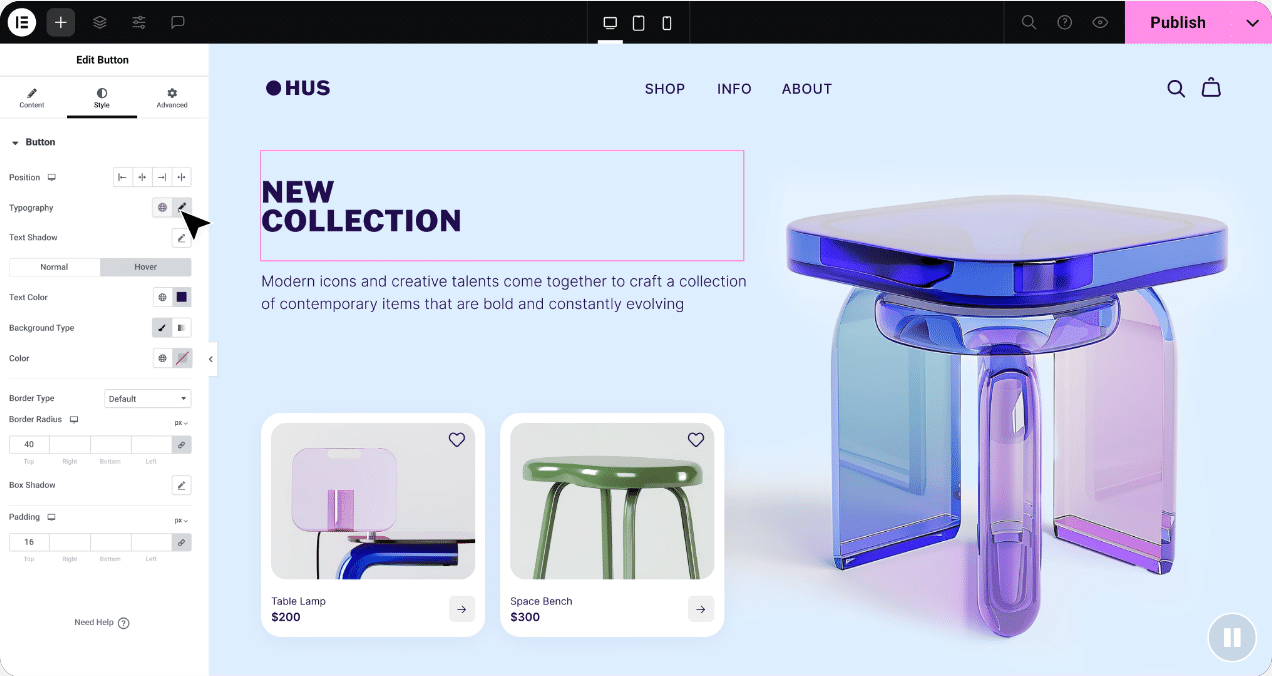
Elementor is a popular WordPress page builder known for its drag-and-drop simplicity, allowing users to design websites without needing coding skills. Whether you’re new to web development or an experienced professional, Elementor provides the tools you need to create visually appealing, responsive websites. A common consideration is whether the free version meets your needs or if upgrading to Elementor Pro is worth it. Many users also question how much is Elementor Pro and whether its additional features justify the investment. In this article, we’ll explore the differences between Elementor Free and Elementor Pro to help you decide which version is right for your needs.
1. Elementor Free: The Basics
Elementor Free offers a solid foundation for building websites with essential features that cater to most basic design needs. It is particularly suited for beginners or those who require straightforward functionality without a financial commitment. Here’s an in-depth look at the core features of Elementor Free.
1.1 Core Widgets and Features
Elementor Free provides a range of core widgets that allow you to construct and customize your website. These include:
- Text Editor: Add and style text content with ease, offering control over fonts, sizes, and colors.
- Image: Upload and display images in various formats and styles.
- Button: Create call-to-action buttons that can link to pages, posts, or external URLs.
- Image Gallery: Display multiple images in a grid or slideshow format.
- Video Embed: Embed videos from platforms like YouTube or Vimeo directly into your pages.
- Basic Forms: Build simple contact forms or surveys to gather user information.
These widgets provide the essentials needed to build a functional website. However, users looking for advanced functionality will find the options in Elementor Free somewhat limited compared to Elementor Pro.
1.2 Pre-Built Templates and Blocks
Elementor Free comes with a selection of pre-built templates and blocks, which can significantly speed up the website creation process. These templates cover various page types, including:
- Landing Pages: Ready-to-use designs for capturing leads or promoting products.
- About Us Pages: Professional layouts to introduce yourself or your business.
- Contact Pages: Pre-designed pages with contact forms and location maps.
These templates can be fully customized to match your branding and design preferences. For users who prefer starting with a design template rather than from scratch, these pre-built options are a valuable resource.
1.3 Drag-and-Drop Editor
The drag-and-drop editor is one of Elementor’s most popular features, available in both the free and pro versions. This user-friendly interface allows you to see changes in real-time as you adjust your page layout.
- Ease of Use: The intuitive editor is designed to be easy for beginners to use while still offering powerful customization options.
- Real-Time Editing: Changes are reflected immediately, allowing for quick adjustments and refinements.
The drag-and-drop functionality simplifies the design process, making it accessible for users without coding knowledge.
1.4 Responsive Design
Responsive design is crucial for ensuring that websites function well on various devices, including desktops, tablets, and smartphones. Elementor Free supports responsive design with features such as:
- Device Previews: Switch between desktop, tablet, and mobile views to ensure your site looks good on all screen sizes.
- Custom Breakpoints: Adjust the design for different screen sizes to maintain usability and aesthetics.
Responsive design capabilities are essential in today’s mobile-first world, and Elementor Free provides the tools needed to ensure your site is accessible on any device.
2. Limitations of Elementor Free
While Elementor Free is a robust tool for basic website creation, it has limitations that may become apparent as your design needs become more complex. Here are some of the primary limitations:
2.1 Limited Widget Selection
Elementor Free includes a basic set of widgets that cover fundamental design needs. However, users requiring more advanced features might find these options insufficient. Some advanced widgets available in Elementor Pro that are not included in the free version are:
- Price Tables: Useful for showcasing pricing options in a clear and attractive manner.
- Testimonials: Allows you to display customer reviews and testimonials in various styles.
- Countdowns: Useful for creating urgency for events or sales.
These widgets can add significant functionality and visual appeal to your website, but they require Elementor Pro.
2.2 No Theme Builder
The lack of a Theme Builder in Elementor Free means you are limited to modifying only the content areas of your pages. You cannot customize:
- Headers: Design custom headers that are consistent across all pages.
- Footers: Create and customize footers for uniformity across your site.
- Global Templates: Design global page layouts that apply to different page types.
For users who want to have complete control over their site’s design, including headers and footers, Elementor Pro’s Theme Builder is a critical feature.
2.3 Absence of WooCommerce Integration
WooCommerce is a popular plugin for creating online stores, and Elementor Pro offers full integration with it. Elementor Free does not include WooCommerce widgets or functionalities, which means:
- Custom Product Pages: You cannot design custom layouts for product pages.
- Shopping Carts and Checkout Pages: Limited options for customizing the shopping experience.
If you’re planning to build an eCommerce site, Elementor Pro’s WooCommerce integration provides essential tools for creating a professional and user-friendly online store.
2.4 No Pop-Up Builder
Pop-ups are an effective tool for increasing engagement and capturing leads, but Elementor Free does not include a Pop-Up Builder. This means:
- Custom Pop-Ups: You cannot design custom pop-ups for promotions, email opt-ins, or announcements.
- Trigger Options: Limited ability to create pop-ups triggered by user behavior or interactions.
Elementor Pro’s Pop-Up Builder offers extensive customization options and integration with other widgets, enhancing your ability to engage visitors effectively.
2.5 Limited Support
Elementor Free users rely on community forums, documentation, and online tutorials for support. This can be useful but may not be as responsive or personalized as:
- Premium Support: Direct access to Elementor’s support team for troubleshooting and advanced issues.
For those who need guaranteed support and assistance, Elementor Pro’s premium support option is a significant advantage.
3. Elementor Pro: The Advanced Features
Elementor Pro expands upon the features available in the free version, offering advanced tools and functionalities that cater to more complex design needs and professional requirements. Here’s a detailed look at what Elementor Pro has to offer.
3.1 Theme Builder: Full Site Customization
The Theme Builder in Elementor Pro allows you to design every aspect of your website, providing complete control over the site’s appearance. Key components you can customize include:
- Headers: Create custom headers that are applied across your entire site or specific pages.
- Footers: Design unique footers for better consistency and branding.
- Single Post Templates: Customize the layout for individual blog posts or product pages.
- 404 Pages: Create a custom 404 error page to guide users back to relevant content.
This level of customization ensures that your website maintains a cohesive design and meets your specific needs.
3.2 Advanced Widgets
Elementor Pro includes over 90 advanced widgets that extend the design possibilities far beyond what’s available in Elementor Free. Some notable advanced widgets are:
- Forms: Build advanced forms with conditional logic, multi-step forms, and various field types.
- Price Tables: Design and display pricing tables with features like tooltips, call-to-action buttons, and customization options.
- Slides: Create interactive and visually appealing slideshows with custom animations and transitions.
- Testimonials: Showcase testimonials with various layout options, including carousels and grids.
These widgets provide enhanced functionality and design options, making Elementor Pro a powerful tool for creating complex and dynamic websites.
3.3 WooCommerce Integration
For eCommerce sites, Elementor Pro offers comprehensive integration with WooCommerce, enabling users to design custom elements for their online stores. Features include:
- Product Pages: Customize the layout and design of individual product pages to match your branding.
- Shopping Carts: Create tailored shopping cart designs that enhance the user experience.
- Checkout Pages: Design a streamlined and user-friendly checkout process to improve conversions.
Elementor Pro’s WooCommerce widgets and templates are essential for building a professional and effective online store.
3.4 Pop-Up Builder
The Pop-Up Builder in Elementor Pro allows you to create custom pop-ups for various purposes. Key features include:
- Custom Design: Design pop-ups from scratch or use pre-designed templates.
- Triggers: Set triggers based on user actions, such as exit intent, time on page, or scroll depth.
- Integration: Integrate with Elementor’s other widgets, such as forms and pricing tables, for a seamless user experience.
Pop-ups can be used for promotions, lead generation, announcements, and more, making them a versatile tool for engaging visitors.
3.5 Custom CSS and Code
Elementor Pro provides the option to add Custom CSS directly within the editor. This feature allows for:
- Advanced Customization: Fine-tune the design of individual elements beyond the standard settings.
- Code Integration: Add custom HTML or JavaScript to enhance functionality or integrate third-party tools.
For users with coding knowledge, this capability offers greater control over the appearance and behavior of their website.
3.6 Global Widgets
Global Widgets in Elementor Pro allow you to create and reuse widgets across multiple pages. This feature includes:
- Consistency: Maintain uniformity across your site by updating a global widget in one place.
- Efficiency: Save time by reusing frequently used widgets, such as call-to-action buttons or sign-up forms.
Global Widgets streamline the design process and ensure consistency across your site.
3.7 Dynamic Content
Dynamic Content capabilities in Elementor Pro allow you to create templates that pull content from your WordPress database. Features include:
- Custom Templates: Design templates for different post types, such as blog posts or product pages, that automatically display the relevant content.
- Content Visibility: Show or hide content based on user roles or other criteria.
Dynamic content is ideal for sites with regularly updated information, such as news sites or eCommerce stores, as it automates content management.
4. Elementor Free vs Pro: Which Should You Choose?
Choosing between Elementor Free and Elementor Pro depends on your specific needs and goals. Let’s summarize the key considerations for each version.
4.1 When to Use Elementor Free
Elementor Free is suitable for:
- Beginners: Users who are new to web design and want a straightforward tool to build basic websites.
- Simple Projects: Sites with minimal functionality requirements, such as personal blogs or informational pages.
- Cost-Conscious Users: Those who need a free solution and are willing to work within its limitations.
With Elementor Free, you can still create a functional and attractive website, but you may encounter constraints as your design needs evolve.
4.2 When to Upgrade to Elementor Pro
Elementor Pro is ideal for:
- Professional Designers: Users who need advanced design capabilities and extensive customization options.
- Business Websites: Sites that require sophisticated features, such as custom headers, footers, and WooCommerce integration.
- eCommerce Stores: Online shops that need specialized design tools and widgets to enhance the shopping experience.
- Users Needing Support: Those who require premium support and frequent updates for a reliable and enhanced experience.
Elementor Pro offers a comprehensive suite of tools that enable you to create highly customized, feature-rich websites.
5. Performance Considerations: Elementor Free vs Pro
Performance is a critical factor in website design, as a slow-loading site can negatively impact user experience and SEO. Both Elementor Free and Pro have performance features, but there are additional considerations to keep in mind.
5.1 Page Speed and Optimization
Both versions of Elementor include performance optimization features such as:
- Lazy Loading: Ensures images are only loaded when they are visible on the screen.
- Minified CSS and JavaScript: Reduces the size of CSS and JavaScript files to improve loading times.
However, Elementor Pro’s advanced features, such as pop-ups and complex widgets, can potentially impact performance. It’s important to:
- Optimize Images: Compress images and use appropriate formats to reduce load times.
- Use Caching Plugins: Implement caching to improve page speed and performance.
- Regularly Monitor Performance: Use tools like Google PageSpeed Insights or GTmetrix to monitor and optimize site performance.
Balancing functionality with performance ensures that your site remains fast and responsive, regardless of whether you use Elementor Free or Pro.
5.2 Hosting and Server Resources
The performance of your website is also influenced by your hosting environment. Consider the following when choosing a hosting provider:
- Server Speed: Select a host with fast server response times.
- Resource Allocation: Ensure your hosting plan provides adequate resources for your site’s needs.
- Reliability: Choose a host with a good track record of uptime and support.
A reliable hosting provider is essential for maintaining optimal performance, especially as you add more features and content to your site.
6. Support and Updates: Elementor Free vs Pro
Support and updates are important considerations when choosing between Elementor Free and Pro.
6.1 Elementor Free: Community-Based Support
Elementor Free users rely on:
- Community Forums: Access to a community of users who can offer advice and solutions.
- Documentation: Comprehensive guides and tutorials available online.
- YouTube Tutorials: Numerous video tutorials created by users and professionals.
While these resources are valuable, they may not offer the personalized support needed for complex issues or advanced troubleshooting.
6.2 Elementor Pro: Premium Support and Frequent Updates
Elementor Pro users benefit from:
- Premium Support: Direct access to Elementor’s support team for personalized assistance.
- Regular Updates: Frequent updates with new features, improvements, and bug fixes.
Premium support ensures that users receive timely help with any issues, while regular updates keep the software current and secure.
Conclusion: Is Elementor Pro Worth It?
In conclusion, the choice between Elementor Free and Elementor Pro hinges on your specific needs and goals. Elementor Free provides a solid foundation for creating basic websites, while Elementor Pro offers advanced features and tools for more complex projects.
If you are:
- Just Getting Started: Elementor Free is a great starting point for learning and building simple websites.
- Building a Professional Site: Elementor Pro’s extensive features, including the Theme Builder, advanced widgets, and WooCommerce integration, make it worth the investment for professional and business sites.
- Creating an Online Store: Elementor Pro’s WooCommerce support is essential for designing a custom eCommerce experience.
Ultimately, Elementor Pro provides the tools necessary to create highly customized, feature-rich websites that meet a wide range of needs. Whether or not the investment is justified depends on the complexity of your project and your desire for advanced functionality and support.
By weighing the features, limitations, and performance considerations of both versions, you can make an informed decision about which version of Elementor is right for you.


