Ecommerce Websites Made Easy: Shop Creation Simplified
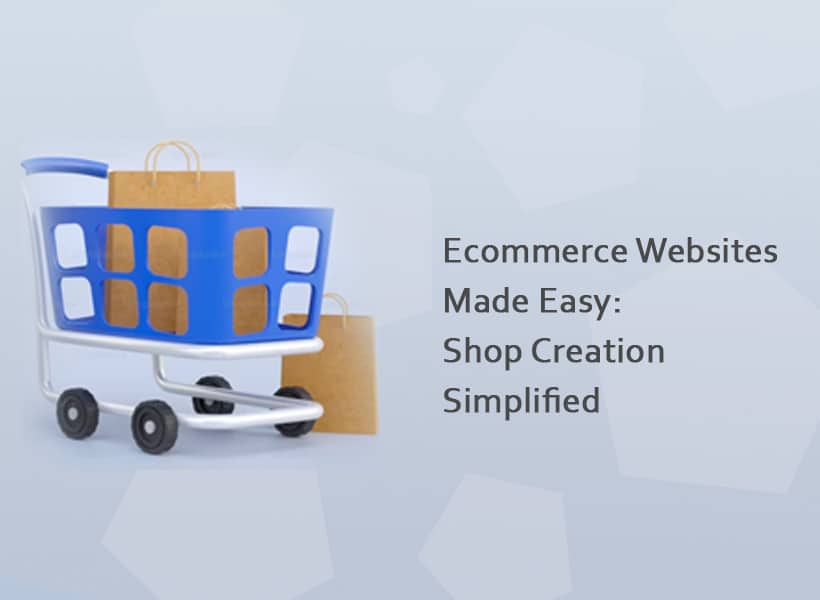
Online commerce is flourishing rapidly, providing entrepreneurs and businesses of all kinds an incredible global audience to target. Building an ecommerce website development may feel intimidating at first, particularly without prior coding knowledge; but with the proper tools and hosting packages in place it becomes much simpler allowing you to craft an appealing store without any headaches from code writing!
Are You Running WordPress Sites? Elementor, the world’s leading WordPress website builder. Elementor not only simplifies design processes but also offers hosting optimized for WordPress sites – offering an effortless e-commerce presence building experience!
Foundations of your e-store in place
Selecting Your Ecommerce Platform
One of the key decisions when opening an online store is selecting an e-commerce platform. While general website builders offer features specific for selling online, dedicated e-commerce platforms offer additional tools that facilitate product management, inventory tracking, secure checkout processes and marketing integrations that may prove more suitable than their generic equivalents.
WordPress, with the WooCommerce plugin, is one of the world’s leading e-commerce platforms, giving users unlimited control to customize to their hearts’ content. While WordPress provides the framework, an Elementor website builder becomes essential in creating user-friendly storefronts.
Alternatively, website builder platforms such as Wix, Squarespace, Shopify or Ucraft offer user-friendly solutions for those looking to build an online store with minimal technical expertise. These platforms often come with drag-and-drop editors and built-in e-commerce functionalities, making them accessible to beginners.
Finding Your Niche and Ideal Customer
Before diving into website design, it’s essential to identify who your target market will be. What products or services will you offer and who might most be interested? A clearly-outlined niche allows you to craft an eye-catching brand message tailored directly towards those potential buyers – as well as conduct market research to understand their interests, pain points and purchasing habits online.
Domain Name and Hosting Essentials
Domain Name
Your domain name should be memorable and appropriate to your brand; keep it short, easy to say and consider using keywords related to your niche (if they work naturally).
Hosting
Hosting Although selecting a host provider might appear technical, making the right decision will have significant ramifications on your site’s speed, security, and overall user experience. Here is a breakdown of some popular options:
- Shared Hosting: Shared Hosting is typically the cheapest choice, however your website shares server resources with others which could affect performance.
- VPS Hosting: VPS Hosting gives more dedicated resources and control; however, this requires technical knowledge for successful management.
- Managed Cloud WordPress Hosting:This advanced hosting option comes equipped with preconfigured settings and automatic updates tailored specifically for WordPress websites, providing superior performance, security and scalability.
- Elementor Hosting: Elementor Hosting falls under the managed cloud WordPress hosting category and was specifically created with Elementor and WooCommerce in mind, offering quick setup, peak performance, robust security features and Elementor Pro for enhanced design capabilities.
Build your ecommerce store using Elementor then look no further!
Supremacy of Elementor Website Builder
Elementor is revolutionizing how WordPress websites are constructed with its intuitive drag-and-drop interface that puts you in complete control over every design detail without writing a line of code – meaning a much faster and more creative process when building online stores.
Elementor works seamlessly with WooCommerce, the premier WordPress e-commerce plugin. This opens dedicated e-commerce widgets and templates that make creating stunning product pages, an efficient shopping cart experience and seamless checkout a snap. Plus, Elementor’s theme builder gives you complete flexibility over your store layout with customized headers, footers and product page content allowing unparalleled control over its appearance!
For those considering a different approach, an AI Shopify store builder is another excellent choice for creating online stores. It automates many aspects of store creation, such as layout and inventory management, while still offering a high level of customization.
Creating User-Friendly Storefront
Your storefront is the digital face of your business, so here are three key principles for its successful implementation in Elementor:
- Visual Appeal: Select or create from scratch an eye-catching template or design, that aligns with your brand identity, for best results. Pay particular attention to typography, colors choices and the use of white space strategically for maximum effectiveness.
- Ease of Navigation: Make it easy for the customers to locate what they’re searching for, an effortlessly visible search bar, and efficient product categories.
- Mobile Responsiveness: With online shopping taking place on phones these days, Elementor provides tools that ensure a unified user experience irrespective of the screen size – serving ensure customer devotion across the devices!
- Trust Signals: Provide elements like security icons, testimonials, and contact info in order to build trust between potential customers and themselves. Compelling Product Presentations
- Product pages are where potential customers decide if they want to click “Add to Cart,”
Make them irresistible with Elementor! Here’s how:
- Invest in High-Quality Product Photography: Professional images can showcase your products from multiple angles, making the product easier for people to view it and comprehend its use. Lifestyle pictures or short videos could help showcase this as well.
- Elementor Image Optimizer: Large image files can slow down a website, making the shopping experience slower and less enjoyable for customers. Elementor’s built-in optimizer makes images smaller without compromising quality, contributing to faster shopping times for all.
- Convincing Product Descriptions: Don’t just list features – highlight benefits too. Use vivid language, address potential customer pain points and tell stories that demonstrate how your product will change their lives for the better. Include relevant keywords for search engine optimization (SEO).
- Pricing and Promotions: Elementor provides the perfect way to organize pricing clearly and strategically while easily showcasing sales, discounts or limited-time offers, creating urgency among potential purchasers and encouraging purchases.
Establishing Essential Elements
- Now let’s get down to business: Let’s outline how you can set up the core functionalities of an online store using WooCommerce and Elementor:
- WooCommerce makes adding products and managing inventory simple: just enter them, set their prices, manage stock levels and add variations such as sizes, colors or other options.
- Integrating Secure Payment Gateways
- Choose trustworthy payment: Processors like Stripe or PayPal that are popular in your region for seamless integration into Elementor-powered stores. Adding these payment processors won’t take more than minutes either!
- Configuring Shipping Options: Use Elementor’s design powers to configure shipping rates according to location, order weight or other parameters – such as flat rate shipping costs or real-time carrier calculations – with flexible options like flat rate pricing or free delivery provided via real-time carrier calculations or real time carrier calculation services. Elementor allows for clear and informative pages about these aspects.
Optimizing, Marketing & Security
- Learn SEO Basics: Before Starting Search Engine Optimization Campaigns in Elementor
Locating your store online is critical, so here is an introduction to some key SEO essentials you can implement with Elementor: - Keyword Research: Determine which search terms consumers are using when looking for similar products like yours, then utilize either free or paid keyword research tools to discover relevant phrases for inclusion into product titles, descriptions, and overall site content.
- Optimize Product Pages: Make sure each product page features its own descriptive title and meta description, then structure your text using headings (H1, H2…) for better readability and search engine indexation.
- Site Structure: An unambiguous hierarchy and organized navigation help search engines as well as customers find what they’re searching for more quickly and efficiently.
Enhancing Your Marketing:
- Social Media Integration: Elementor makes it simple and seamless to integrate social sharing buttons on product pages and blog posts for active promotion across relevant social networks to reach a broader audience.
- Email Marketing: Gather customer emails through sign-up forms, then use email marketing software to deliver newsletters, abandoned cart reminders and special offers directly. Elementor often integrates seamlessly with popular email marketing services for maximum efficiency.
- Excellent Customer Service: Providing responsive, helpful support is a proven strategy in marketing a business successfully; it builds trust, encourages repeat purchases, leads to positive reviews and can generate referrals through word-of-mouth referrals.
Best Security Practices
Securing both customer data and your company reputation are of utmost importance, which is where managed WordPress hosting solutions like Elementor Hosting shine:
- SSL Certificate: An SSL Certificate provides encrypted data transmission between your website and visitors’ browsers, visually indicated by a padlock icon in the address bar, helping build trust among site visitors.
- Secure Hosting: Elementor Hosting includes security features like robust firewalls, malware scanning and regular updates that help guard against vulnerabilities found within WordPress plugins and themes.
- Backups: Scheduling regular backups is key to protecting against hackers or technical issues on the web and maintaining successful business growth and beyond., as they enable fast restoration in case of hacks.
Analysis Your Data
Making data-driven decisions is vital to optimizing store performance. Use Google Analytics or any platform’s inbuilt tracking tools such as your e-commerce solution’s Analytics module for measuring:
- Traffic Sources and Conversion Rates: Understand where customers come from (search engines, social media) with the help of server side tracking, to target marketing efforts efficiently. Conversion Rates: Understand the ratio of visitors converted into customers over time as well as any improvements needed – for instance streamlining checkout processes etc.
- Popular Products: Keep track of top selling products to inform inventory management and marketing decisions.
Testimonials and Building Trust
Building Trust Social proof can be immensely persuasive. Encouraging satisfied customers to leave testimonials can have immense clout – encourage these reviews on product pages, homepage or a special testimonials section with Elementor!
Consider installing trust badges or security seals from reliable providers to increase customer confidence during those crucial first transactions.
As your store evolves, its capabilities may expand accordingly.
Elementor and WooCommerce both provide extensive libraries of features and extensions:
- Loyalty Programs: Reward customers who return by offering points, discounts or exclusive offers as an incentive for long-term engagement. Your ecommerce loyalty programs can boost customer retention and increase lifetime value by creating meaningful rewards that keep shoppers coming back.
- Upsells and Crosssells: Add complementary products, relevant upgrades or related items that increase order value with Elementor to maximize order totals and improve conversions. Elementor enables you to effectively implement this technique across your store.
- Subscription Services: For products that lend themselves to regular purchase patterns, subscription services provide convenience while simultaneously increasing regular revenue streams.
Note: When exploring advanced features, keep the customer experience top of mind. Be wary of loading customers with too many selections processes as this could impede alteration rates and eventually hinder sales.
Conclusion
Creating an e-commerce website doesn’t need to be an experience; by choosing the suitable tools and plans you can easily develop user-friendly store that lures in new customers while pouring sales.
Elementor makes website creation effortless through an intuitive drag-and-drop interface with dedicated e-commerce widgets for WooCommerce compatibility; Elementor Hosting further simplifies setup and management by offering hosting environments optimized specifically for WordPress/Elementor websites.
No matter if it is your initial online store launch or scaling an already established one, Elementor provides features, ease of use and optimized hosting environment to help ensure its success. Bring Elementor into play today & witness success for yourself!
Call to Action
Are you ready to elevate your online store to new levels? Discover Elementor for WordPress as you experience its power and simplicity when building an e-commerce website.


