Custom WordPress : The Key To An Exceptional User Experience
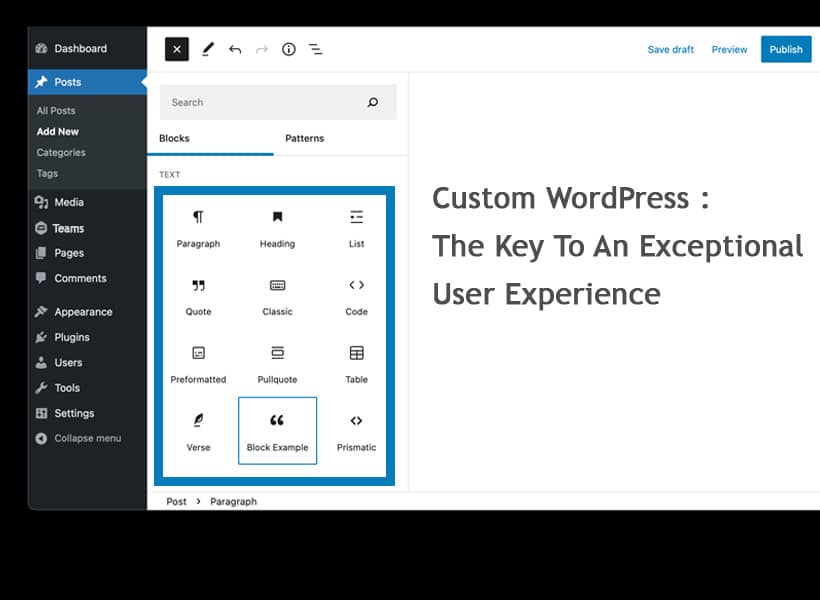
Are you going to develop a WordPress site for your business or blog? If yes, you might be wondering about using a pre-built theme. Well, using an existing web layout could be a shortcut to creating a visually appealing site, but that’s not all you need. User experience is also as important as other factors.
However, the fact is that premade themes offer limited options to align your website according to your target audience. This is where custom WordPress development comes in handy. It provides you with full flexibility to adapt to the user’s requirements. As a result, you succeed in developing an online platform that offers a smooth browsing journey to visitors.
But here, the question is, what exactly do you need to do to ensure an exceptional UX when creating a personalized WordPress site? If you don’t know, there is nothing to fret about. We have covered everything in this article. So, come along to explore all the effective tips. Some more information in this blog: blog-ux.com.
How Does WordPress Customization Help Improve UX?
When it comes to creating a custom WordPress site, you have an opportunity to align the website with users from every aspect. Here is how customization allows you to meet the target audience’s expectations:
-
User-Friendly Interface Development
A user-friendly interface doesn’t mean to just enhance the visual interactiveness of a site. Instead, it involves adjusting every element of the layout so that visitors find everything in a perfect place. In the case of pre-made templates, you can customize a few elements, but more changes could lead to an inappropriate design.
On the other hand, when you start from scratch, it is up to you how you create, design, and place the elements. From color scheme, typography, header, footer, and other components of a web page, you can personalize everything as per your business needs. This ensures that you not only provide an elegant but also a user-centric interface to your audience.
-
Optimized Website Navigation
Existing WordPress themes often come with a pre-built navigation structure. While you can edit it later, you first have to understand the whole structure, which requires extensive effort and time. So, why waste time and energy on comprehending which page, button, or URL links to which functionality? Instead, custom-built the site and set the navigation as you want.
While developing a customized WordPress site, you have the opportunity to link pages and buttons in such a way that is convenient for users. It provides you with full control over internal and external linking, which you can use to make the navigation easier for visitors. This offers a satisfying browsing experience to the people who land on your website.
-
Improved Web Accessibility
When you rely on page templates, it may be possible that their design is not responsive on mobile. Similarly, a pre-built theme could be suitable for small screens but lacks desktop responsiveness. So, in such a case, your website may be accessible to one type of user while creating a hindrance in letting others access your site’s content.
However, when you build a custom WordPress site, you can manage the design and functionality so that the site remains responsive for every user. Even that customization enables you to make your website accessible for those with disabilities. When every visitor sees all the web elements at suitable positions with the needed functionality, this enhances their interaction and encourages them to stay longer.
Keys To Ensure An Outstanding UX On Custom WordPress Site
Here are the key practices you need to follow to make sure that visitors get the best user experience on your site.
-
Know Users’ Needs And Browsing Journey
Before creating a custom WordPress site, it is essential that you know what your target audience exactly needs. Also, you must be aware of what type of browsing behavior they have and what they expect to see when they land on a web platform.
Understand their design preferences so that you can customize the layout accordingly. Additionally, figure out how they like to navigate on a website like yours to perform an action such as making an order or entering a particular section. Familiarity with these things helps you make your website a perfect place for users.
-
Illustrate User Flows With Detailed Wireframes
Once you have familiarized yourself with what the users need, the next phase is to create a prototype of your site. While this is an additional step before creating a WordPress site, it helps you refine the structures and flows so that you don’t need to make many changes during the development process.
So, visualize how your site will look after it has been built. Decide how the users will flow while navigating to different sections. Ensure that you create a good structure by linking the right pages, buttons, and content with each other. By doing so, you set the foundation for an exceptional user experience.
-
Develop The WordPress Site Considering Responsiveness
After you have created a blueprint for your site, it’s time to turn the ideas into reality. In simple words, this is the step where you install WordPress and enter the actual development process. All you have to do is start creating pages according to the layout you built in the previous step. This is the time you use your customization expertise to create the desired site.
An important thing you need to remember in this regard is that you need to make sure whatever page you create is responsive on every device. You can test the responsiveness of each page after creation before making it live. This ensures that your website adapts beautifully to all devices.
-
Make Your Site Load Fast On All Devices
The site of your speed can make or break the user experience. The pages that load at a slow pace frustrate users and make them leave and go to other sources. On the other hand, visitors are more likely to stay on a site that’s content loaded instantly. That’s why optimize the speed of your WordPress website to ensure an outstanding UX.
For this purpose, you can use helpful caching plugins like WP Rocket. And since the size of images greatly affects site speed, you can also install a relevant plugin that compresses the pictures without distorting their resolution. Together, these things make your pages load faster.
-
Conduct Regular Testing And Make Necessary Edits
Remember, even the best-designed sites need continuous improvements. This is because the behavior, expectations, and needs of users keep changing with time. Therefore, you have to keep adapting to their requirements regularly. So, you should perform regular testing, taking the current needs into account and gathering users’ feedback.
Dedicate a person or team to make sure that every URL or button works on your site. Stay vigilant to speed issues and take immediate action if you find any problem. Similarly, ensure that the layout and navigation frameworks remain the same as set before. Analyzing the performance, functionality, and usability of your website daily allows you to provide your users with an exceptional experience.
To Sum Up
After reading this guide, we hope that you have understood why a custom WordPress site is best for a remarkable user experience. Now that you have learned the benefits of a customized site for UX, we hope that you will never rely on pre-made templates from now on. Instead, you can use our suggestions to develop a personalized site that promises exceptional UX.

