Common Cybersecurity Threats for Websites and How to Mitigate Them
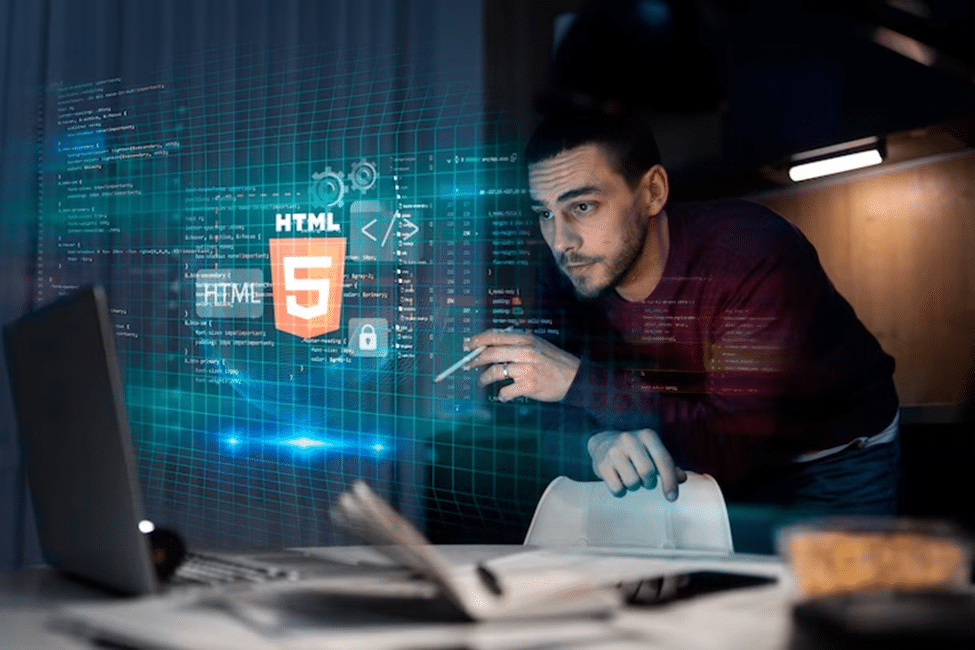
In this digital age, websites are not just virtual storefronts but also crucial repositories of important data. As our dependency on electronic platforms continues to grow, so does the risk of network security threats. According to a recent study, 34.5% of business leaders reported that their organization’s accounting and financial information was targeted by digital adversaries.
In order to protect confidential data against malicious activity in this interlinked digital world, both individuals and organizations must prioritize strengthening their virtual presence.
WordPress hacks are more common these days, but you can prevent one from happening to your website by keeping an eye out for threats, monitoring it properly, and doing regular security maintenance.
Common Cybersecurity Threats for Websites
Understanding common cybersecurity threats for websites is important for individuals and organizations alike. From phishing attacks seeking to deceive users to malware infections jeopardizing website functionality, the threats are diverse and ever-evolving.
-
Phishing Attacks
Spear phishing is still a common threat, in which attackers deceive users into disclosing critical information by sending false emails or texts. Inadvertently providing login credentials by users can lead to the hacking of websites, especially WordPress sites.
-
Third-Party Risks
Enhanced cybersecurity also makes an important component of managed third-party risk procedures and practices. Websites, especially Wordpress websites often rely on third-party plugins and integrations for enhanced functionality. However, these dependencies can introduce third party risks in websites. Compromised third-party elements may serve as entry points for attackers.
-
Malware Infections
Malicious software, or malware, can infiltrate websites through vulnerabilities in software or website plugins. Because of its vast plugin ecosystem, WordPress is especially vulnerable to malware attacks. A website that has been compromised could act as a way for malware to infect users.
-
SQL Injection
In this hackers insert their code into a website to bypass its security measures and access confidential data. Once inside, they gain control over the website’s database and steal users’ confidential information. WordPress websites that use plugins with bad coding are vulnerable.
-
Brute Force Attacks
Brute force attacks include continuous attempts to figure out passwords and usernames. One common target is WordPress, a widely used content management system (CMS). Websites that have weak or default login information are vulnerable to illegal access.
-
Cross-Site Scripting
Malicious scripts are injected into web pages in cross-site scripting attacks so that cautious users can run them. Since WordPress is a popular platform, it is frequently targeted. Attackers insert malicious code by taking advantage of vulnerabilities in themes or plugins.
Ways to Prevent Security Threats to the Website
Cybersecurity threats continue to grow and hackers are always alert and eager to identify new loopholes on websites. Stay ahead of them by keeping up to date with the latest web threats.
-
Regular Software Updates
All software, including themes, plugins, and the core WordPress code, must be kept up to date. Developers often release updates to fix vulnerabilities. Frequently search for and implement updates to reduce the possibility of exploitation.
-
Strong Authentication Measures
Brute force attacks can be considerably reduced by using two-factor authentication (2FA) and using strong, uncommon passwords. Plugins for WordPress enable 2FA, which strengthens the security of login information.
-
Implementing TPRM Solutions
Firewalls and security plugins made specifically for WordPress websites must be used when establishing third-party risk management for websites. These tools can be used to monitor and filter incoming traffic, stop unethical activities, and add another line of defense against malware and other security risks.
-
Regular Backups
Regularly backup website data and configurations. In the event of a successful attack, having a recent backup ensures the ability to restore the website to a secure state. WordPress has many backup plugins available, which makes the process easier.
-
Routine Security Audits
Routine website security audits and attack surface management prevent your website from being hacked and help detect vulnerabilities. Versatile security plugins for WordPress websites offer solutions for security vulnerabilities and make suggestions for strengthening their security.
Conclusion
A comprehensive approach is necessary to effectively mitigate cybersecurity concerns for websites, particularly those built on platforms such as WordPress. Proactive methods, which emphasize third-party risk management and tackle prevalent risks like malware and phishing, are essential for protecting sensitive data and preserving the integrity of online platforms. In an increasingly digital age, website owners may significantly lower their risk of becoming victims of cyber threats by staying informed, putting best practices into effect, and promoting a culture of cybersecurity. If you are in New York State, specifically in Buffalo, SynchroNet offers localized support with tailored cybersecurity solutions, including real-time threat detection, secure backup systems, and expert-managed firewalls, ensuring your business stays protected and operational in this competitive market.
Nagaraj Kuppuswamy Author
Nagaraj Kuppuswamy is the Co-founder and CEO of Beaconer, an esteemed enterprise specializing in managed third-party risk using the cloud-native AI-based solution. With an extensive portfolio of accolades and industry certifications, Nagaraj stands out as a seasoned expert, boasting over 16 years of dedicated involvement in the field of Cybersecurity. Throughout their career, he has predominantly focused on elevating the realm of third-party risk assessment. You can connect with him through Linkedin.

