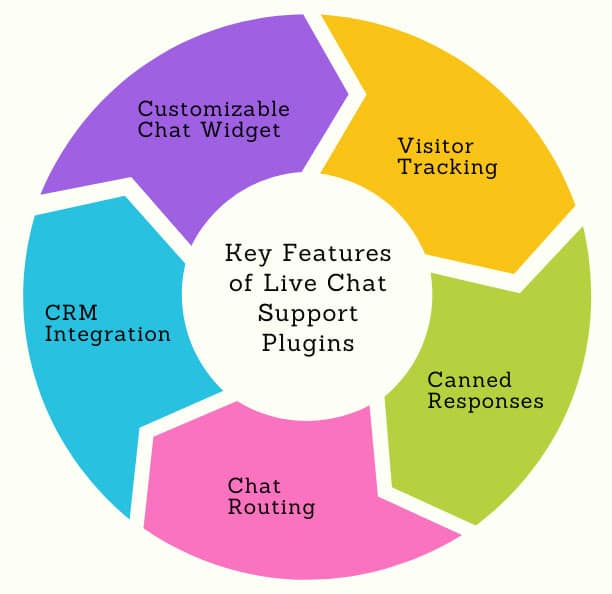CMS Website Development for B2B SaaS
Your website is the face of your business. No matter how great your software is, it’s a sinking ship if you don’t have a strong digital presence.
To give you a reality check: approximately 80% of B2B SaaS sales will occur online by the end of 2025. Long story short—if you don’t have a website yet, publish one ASAP.
But let’s be real. It isn’t that easy to build a website from scratch.
Or is it?
With content management systems (CMS) like WordPress, Drupal, Wix, etc., website development is not rocket science. You can create websites from in-built templates, and customize them as needed—all sans coding!
Let’s see how you can leverage CMS website development for B2B SaaS businesses and 10 key features to zero in on.
But First, What Is CMS Website Development?
A content management system allows you to create, edit, and manage website content via an intuitive interface.
That means, instead of coding, you can simply drag and drop content blocks, insert graphics, add plugins/extensions, and optimize the website.
These CMSs come with pre-built templates (free and paid) that you can personalize according to your requirements.
CMS Website Development for B2B SaaS: 10 Must-have Features
Check out the top 10 features to focus on when building a B2B SaaS website on a CMS:
-
Subscription Management
Most B2B SaaS products follow a subscription pricing model—the users pay a certain amount monthly/quarterly/annually.
WordPress allows you to monetize your website with plugins like WooCommerce Subscriptions and MemberPress. You can create subscription plans, manage orders, and handle payments.
In addition, you can connect your website to Stripe or PayPal for a seamless payment gateway integration.
-
Knowledge Hub
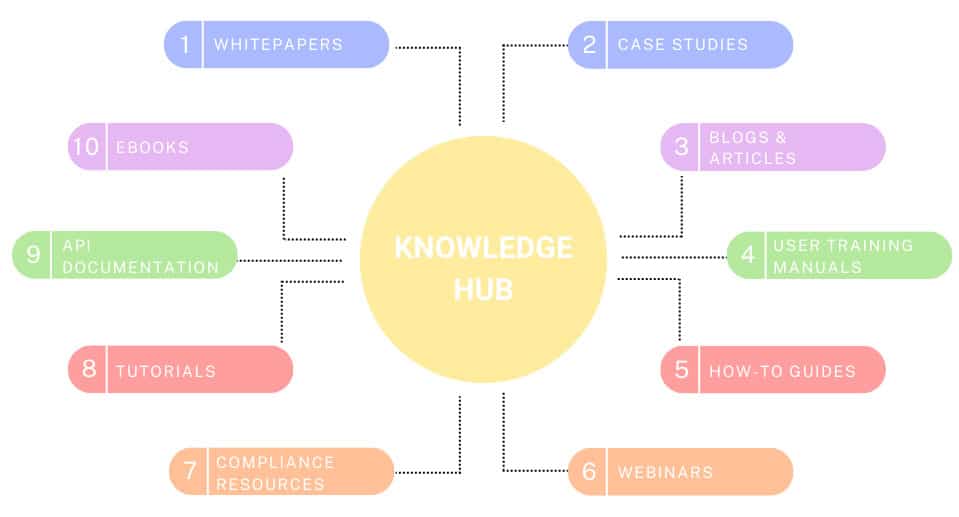
A resource or a knowledge hub is an indispensable feature of B2B SaaS websites. It presents you as a thought leader, showcasing your industry expertise.You can publish user training manuals, whitepapers, ebooks, guides, case studies or success stories, webinars, tutorials, and API documentation.
Such resources are necessary to inform your audience about your software features, data migration tips, industry trends, etc.
Using WordPress business themes, you can customize blog sections, categorize your posts, design intuitive navigation menus, add related posts, and so on.
-
Call-to-Actions or CTAs
Designing a CTA is not as tricky as writing its copy.
In a WordPress website, you can either install a CTA plugin (Convert Pro, Thrive Leads, etc.) or customize CTAs in a pre-built template.
You can decide the color, font, size, style, and behavior of the CTA button before placing it where you want.
For more efficient lead generation, WordPress lets you integrate CTAs with forms via plugins like WPForms, and Form 7.
-
Testimonials
Customer reviews are elementary social proofs for every business. They reflect your software performance and service quality, thus convincing potential clients of your offerings.
There are numerous WordPress plugins for adding testimonials—Testimonial Rotator, Easy Testimonials, etc.
Once you install and activate the plugin, you can feed the review content to your website using a visual editor.
Finally, decide how you want the testimonials to appear, and place them strategically.
-
Product Demos and Free Trials
Walk-through product tours and free trials (like a week or 30-day trial) are essential features for lead generation. Especially if you provide SaaS solutions like quality management software, OHSMS, etc.
WordPress plugins like Elementor and Beaver Builder can assist you in creating a dedicated landing page for booking demos.
In case you have a video demonstration on YouTube/Vimeo, you can embed and customize them on WordPress.
-
Multilingual Support
A CMS offers countless possibilities to optimize your website for all audiences. One such feature is multilingual support for B2B SaaS businesses with international customers.
WPML or The WordPress Multilingual Plugin helps develop multilingual sites. You can deploy automatic translation for quick results, decide what and how to translate, and create a glossary specific to your business.
To top it off, business owners can also add human translators!
-
A Partners Page
If your business has an ongoing partner program, you should set up a dedicated page for such opportunities.
It should be crisp, and clear—holding all the benefits to target potential partners, with a detailed form at the end for taking the next step.
All you need to do is add a new page to your WordPress website, rename it, and start editing as you need. You can also add logos of your existing partners using the WordPress editor.
-
Live Chat Support

Even the best software can hit a snag.That’s why your website’s customer support portal should be equipped with live chat so that users can raise queries and seek quick assistance.
To add this feature, install and activate LiveChat or any other relevant WordPress plugin. Configure the settings to tailor the feature to your business requirements.
For example, chat hours, greeting messages, chat transcripts, and so on.
You can monitor chats, gather feedback, analyze data, and integrate other support channels.
-
Community Groups
Creating a community group is one of the best customer retention strategies.
Users can exchange information on your products and services, help each other with quick troubleshooting tips, and provide engaging feedback.
BuddyPress is a popular social network plugin that allows you to create community groups and pages, manage settings, implement guidelines, and hold discussions.
HubSpot Community is a fantastic example of how you can integrate your online community with your website.
-
Event Calendars and Webinars
If you have an online community, events and webinars are almost daily occurrences. WordPress plugins like The Events Calendar can be a powerful asset to your B2B SaaS website.
You can define such activities (workshops, conferences, etc.) within an event calendar and display them on the website to inform your audiences.
These plugins also help you manage registrations, promote/share events, send confirmation emails, create attendee lists, and prepare invites.
Bottom Line
Does the idea of creating a full-fledged B2B SaaS website still seem a bit daunting?
Fret not.
Grace Themes hosts a stunning collection of professional WordPress themes and plugins for smooth website development. You can optimize your website for search engines, leverage niche-specific designs, and amp up security to boost site performance.
We also provide coupons and discounts so that you can access premium themes at reasonable rates. Check out our WordPress themes today and hop on to a pocket-friendly CMS website development journey!