Breaking Down the Real Cost of Selling on Shopify
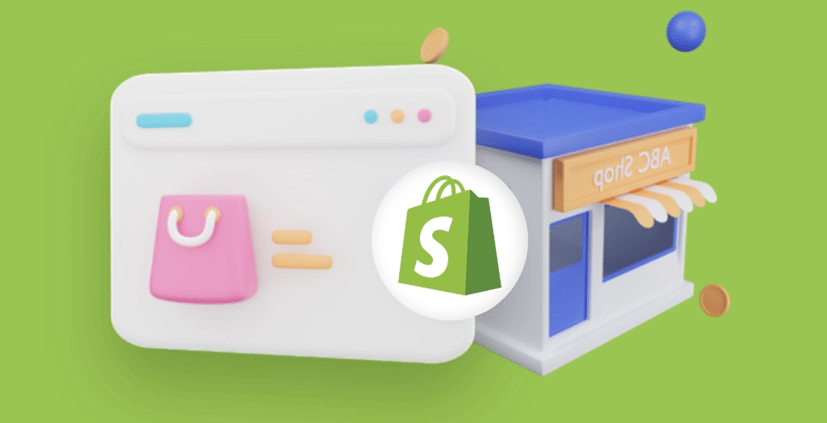
Shopify powers over 2.1 million stores worldwide. Its fast growth shows how many sellers trust the platform. Most see it as a low-cost way to start selling online with only a small monthly fee.
But the real cost of selling on Shopify often goes beyond that plan. Sellers pay for apps, payment processing, premium themes, and extra features. These fees add up fast, especially when the store starts growing or faces higher demand.
In this guide, you’ll get a clear breakdown of every major expense. We’ll cover startup costs, hidden fees during growth, and the tools enterprise sellers rely on to scale. Know what to expect before launching or expanding your business.
Why Knowing Your Shopify Costs Matters
Shopify is trusted by millions of sellers around the world. Many choose it because the monthly plans look affordable. It seems like a quick way to start selling without needing a large budget or technical help.
But most sellers believe the only real cost is the subscription fee. That’s a mistake many regret. Things like premium apps, paid themes, and extra transaction fees stack up fast as stores grow.
Sellers who plan for all Shopify costs protect their profits and avoid surprise charges during store setup. You avoid shock expenses that catch new sellers off guard. When you plan for those costs up front, it’s easier to run your store without financial stress.
Shopify Cost Breakdown at a Glance
Most people choose Shopify for its plans. But the real cost includes many more things beyond that. Below is a quick overview of each main cost. You’ll see full details in the next sections.
- Subscription Fees: This is your monthly cost to keep the store live. Plans start at $39 per month.
- Transaction Fees: Shopify charges extra per sale if you don’t use their in-house payment system.
- Design Costs: You may need to buy a theme or pay for design help to make your store look good.
- Apps and Plugins: Many features come from apps. Most of them charge a monthly or usage-based fee.
- Marketing Expenses: These cover ads, SEO tools, or email platforms to help drive traffic and increase sales.
- Hidden Operational Costs: This includes shipping tools, domains, staff accounts, or small upgrades that sellers often forget.
Shopify Plans and Their Base Costs
Shopify has different pricing tiers that fit different sellers’ needs. Each plan comes with a clear monthly fee and key features. Below is a simple chart. You’ll get deeper details on each plan soon.
| Plan | Monthly Cost | Key Highlights |
| Basic Shopify | $39 per month (monthly billing) | Ideal for new stores; includes two staff accounts and reports. |
| Grow (Shopify) | $105 per month (monthly billing) | Adds five staff accounts, gift cards, and better transaction rates. |
| Advanced Shopify | $399 per month (monthly billing) | Best for high volume; includes 15 staff accounts, custom reporting, and lowest fees. |
| Shopify Plus | Starts at $2,300 per month (annual contracts) | Designed for enterprise needs with premium support and scalability |
Transaction Fees and Payment Processing Costs
Most sellers focus on their plan fee and miss how much payment fees increase their overall Shopify cost. Costs vary by plan and payment method. It’s easy to lose profit without knowing how Shopify handles transaction charges.
- Basic Shopify (2.9% + 30¢ online; 2.0% fee for third-party gateways). Stores pay more per sale when not using Shopify Payments.
- Shopify Plan (2.6% + 30¢ online; 1.0% gateway fee). You save slightly on transaction fees by upgrading one tier.
- Advanced Shopify (2.4% + 30¢ online; 0.6% gateway fee). This plan offers the lowest fees for third-party payments.
- Shopify Plus (custom rates; third-party fees often waived). Large merchants benefit from tailored pricing and fewer extra charges.
Domains, Themes, and Store Design Costs
Shopify sellers often prepare for subscription fees but miss the design costs that come soon after launch. Domains, themes, and brand upgrades each bring extra charges. You’ll need to budget for these if you want a professional-looking store.
-
Shopify Themes
Shopify offers both free and premium themes. Free options work, but many sellers choose premium designs. Premium themes cost between $150 and $350 one-time. They usually include cleaner layouts, more customization, and built-in features that help improve store conversions.
-
Domain Name
A custom domain gives your store a clean, branded web address. Domains cost between $10 and $20 yearly. You can register through Shopify or another provider. Shopify includes SSL and privacy protection, making it a simple and secure choice.
-
SSL Certificate
Every Shopify store includes a free SSL certificate. It protects customer information and builds buyer trust. You don’t need to install anything or pay extra. SSL works automatically with your domain to keep checkout pages safe and encrypted.
-
Optional Design Services
Some sellers hire designers to improve layout, branding, or custom theme elements. Prices can vary a lot. Basic tweaks might cost $100, while full store design can reach thousands. Freelancers or agencies offer these services outside the Shopify dashboard.
Essential Apps and Monthly Tool Subscriptions
App costs can sneak up on you fast. Even must‑use tools for email, upsells, or inventory add $10–$50 per month each. Some apps overlap or duplicate features. Use only what your store actually needs to avoid unnecessary spending.
Below are the most common app types new sellers use, along with what each usually costs monthly.
| App Category | Why It’s Essential | Typical Cost Range |
| SEO Tools | Helps your store rank in search and drive traffic | $10–$40/month |
| Email Marketing | Automates promotions, welcome series, and carts | $10–$50/month |
| Upsell / Cross-sell Tools | Boosts cart value by suggesting extra products | $15–$30/month |
| Reviews and Social Proof | Builds trust by showing real customer feedback | $10–$30/month |
| Inventory Management | Keeps stock synced across channels | $20–$50/month |
Marketing and Advertising Budget
Most new sellers build their store, then realize no one’s visiting. Ads, emails, and influencers cost money. You’ll need to budget based on your growth stage. Here’s how different stores usually spend to attract and convert customers.
- Starter Budget ($300–$700/month): Facebook and Google ads often cost $0.50 to $2.00 per click. New stores usually start with $500 monthly. Email tools like Shopify Email stay free up to 10,000 sends. Some micro-influencers may fit inside this range with limited posts.
- Growth Budget ($700–$2,000/month): At this stage, Klaviyo helps with better segmentation and automation for $20 to $60 monthly. Paid ads expand to Instagram, YouTube, and retargeting. Influencer campaigns with trackable returns begin making sense here.
- Scaling Budget ($2,000+/month): Larger brands often set aside 10 to 20 percent of monthly revenue for marketing. This range supports stronger paid campaigns, upgraded email platforms, and long-term influencer partnerships.
Hidden and Overlooked Shopify Fees
Some sellers watch app costs and subscription plans, but miss smaller fees that eat away profit quietly. These hidden charges often stay unnoticed. Catch them early so you can control monthly spending before those costs pile up.
Third-party gateways like PayPal and Stripe can trigger extra fees up to 2% per order. These charges don’t always appear clearly on your bill. Always compare payment methods and confirm how much each one actually costs.
Many apps seem free but charge for extra usage or advanced features later. These fees catch sellers off guard. Always check usage tiers in advance and remove apps that overlap or add hidden charges.
Shipping labels may cost less, but return fees, packaging, and restocking costs grow as you scale. Most sellers forget to include these in their refund policies or margin calculations, which leads to unexpected losses.
International sales may include currency conversion fees from platforms like PayPal or Stripe. These charges reduce your actual profit. Before selling globally, check each platform’s cross-border fees and plan pricing accordingly.
Review your monthly statement often and look for changes in app fees, shipping, and payments. Controlling these small expenses helps keep your profit steady as your business begins to grow.
Frequently Asked Questions(FAQs)
Before launching or scaling your Shopify store, it helps to clear up a few common concerns sellers often face. These answers cover real issues that don’t always show up in Shopify’s pricing page or billing breakdown.
- Can I pause my Shopify store to save money?
Yes. Shopify offers a “Pause and Build” plan for $9/month. It keeps your store live without checkout access, saving money during off-seasons while preserving products and settings. You can resume anytime. - Is there a setup fee when launching a Shopify store?
No. Shopify charges no setup fee. You only pay your monthly plan after the free trial ends. All hosting, themes, and features are included from the start. There are no surprise onboarding costs. - Can I switch Shopify plans without losing data?
Yes. You can upgrade or downgrade your plan anytime. Your products, design, orders, and customer details stay intact. There’s no disruption or risk of losing anything during the switch. - What happens to my trial if I upgrade early?
Upgrading during your free trial won’t cancel it. You’ll keep access to the paid plan immediately, but billing starts only when the trial ends. You won’t lose any time or money. - Does Shopify include hosting and bandwidth in all plans?
Yes. Every Shopify plan includes unlimited hosting and bandwidth at no extra cost. There are no overage charges. Your store can grow without paying more for traffic or storage limits.
Conclusion
Shopify costs change based on your store’s size, growth stage, and tools. They increase as your needs grow. Small charges like app upgrades or payment fees often go unnoticed until profits drop without warning.
Smart sellers review their budget often and make adjustments before costs get too high. Plan for more than just your monthly plan. Include design, marketing, apps, and transaction fees in your forecast.
Compare billing to store revenue every month. Look for rising charges or tool overlaps. Staying aware of every expense helps you build a profitable, stable store that can grow with less financial stress.


