Beginner’s Guide to Web Development: Essential Tips and Resources
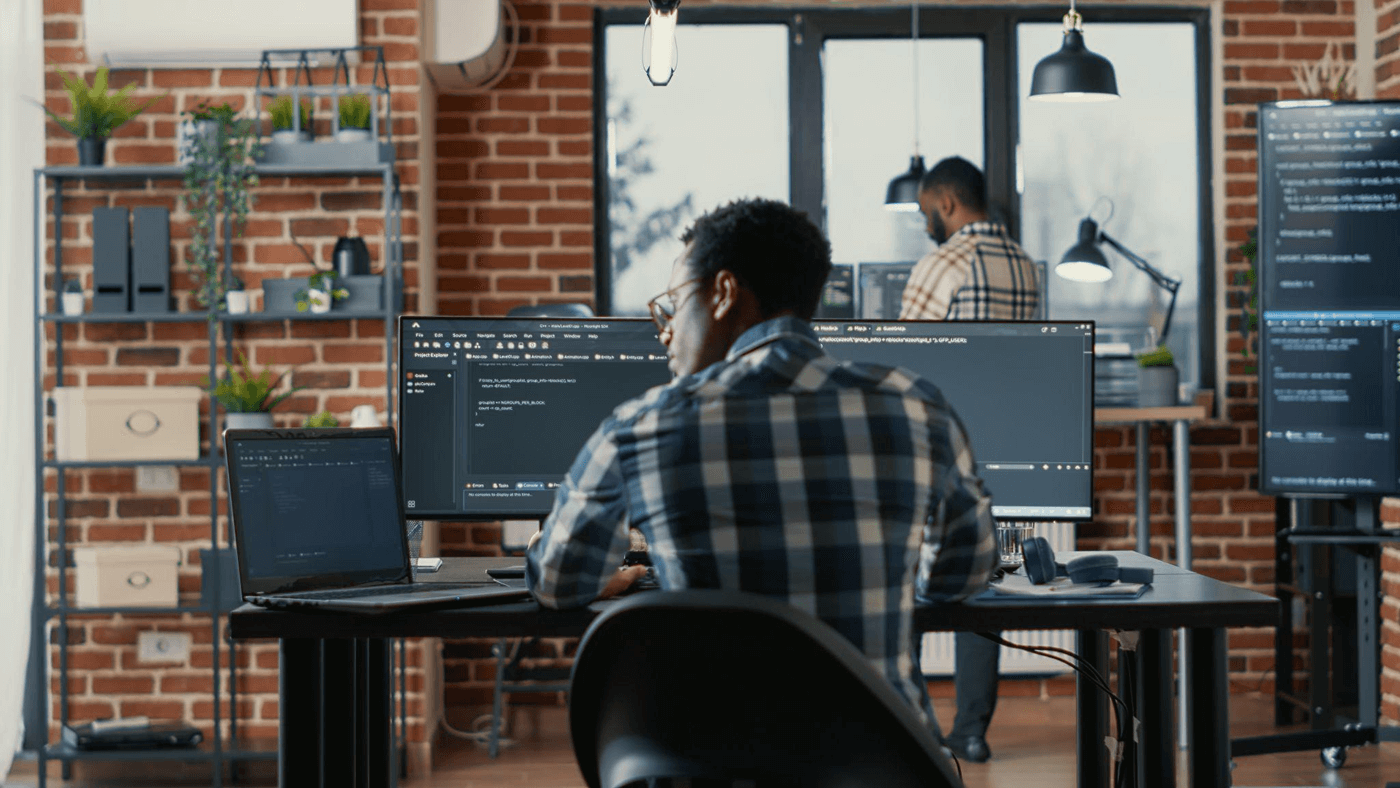
Getting into web development can feel like learning a new language — well, it literally is. But don’t worry, it’s not as intimidating as it sounds! Web development has become a go-to skill for so many people because it opens up endless opportunities. Whether it’s building your own website, launching a side project, or even starting a full-on tech career, the possibilities are huge. Plus, it’s one of those fields where you can see the impact of your work right away—there’s something really satisfying about turning an idea into a functioning website.
With the right approach and tools, anyone can dive in and start building websites in no time, so this guide is here to help you get started and make sure you know about popular resources to make your learning journey smoother.
Step 1: Understand What Web Development Is
Before jumping in, it’s essential to know what web development actually involves. At its core, web development is about building and maintaining websites. There are three main types: front-end, back-end, and full-stack development. If you want to get your hands dirty with how a website looks and interacts with users (buttons, fonts, layouts), front-end development is for you. If you’re more interested in how things work behind the scenes (databases, servers), then back-end might be your calling. And if you want to be a superhero who does both, becoming a full-stack developer is the way to go. The good news is, you don’t need to decide right away! Start by learning some basics in both front-end and back-end and see which excites you more.
Step 2: Use Apps and AI Tools to Speed Up Your Learning
Once you’ve got the basics down, it’s time to step up your game with some smart tools. AI tools and apps can significantly cut down your learning time and help you avoid common mistakes (or at least, point them out quicker). For instance, many coding platforms offer interactive lessons to guide you step by step. You can also use AI tools like code generators or even AI-powered code review systems to check for errors and improve your coding skills.
A newer concept called vibe coding takes this even further. Instead of manually writing code, you describe the kind of website or functionality you want in natural language, and AI generates the code for you. This lets you focus on the creative side testing, refining, and shaping the “vibe” of your project while the AI handles the technical details.
One tool that can help in other areas of learning is AI content detectors. You can read about one of these tools in this ZeroGPT Review. Such an AI detector makes sure your work remains original and not flagged as AI-generated, which can be useful if you’re experimenting with AI-generated content for your projects. There is no shame in practicing until you plan to present your work or move on further with it – then if some copied code is found, your reputation is the one that suffers.
Step 3: Learn the Basic Building Blocks (HTML, CSS, JavaScript)
Now that you’ve got a sense of what web development is about, the next step is to start with the essential building blocks of the web: HTML, CSS, and JavaScript.
- HTML (HyperText Markup Language) is the foundation of every website. It defines the structure and content. Think of it as the skeleton.
- CSS (Cascading Style Sheets) is where the magic happens to make everything look good. It’s about styling — colors, fonts, layouts.
- JavaScript is what makes the website interactive. Want to add some cool animations, forms, or a calculator to your site? JavaScript does that.
This is where the bulk of your learning will take place in the beginning. There are endless tutorials, courses, and free resources online to help you understand these core technologies. A great way to test your skills is to build mini-projects like a personal website or a simple to-do list.
Step 4: Dive Into Frameworks and Libraries
Once you’ve got to know HTML, CSS, and JavaScript, it’s time to explore some more advanced tools. JavaScript libraries and web frameworks are designed to make your life easier by offering pre-written code for common tasks. This speeds up your development and helps you avoid reinventing the wheel. However, it’s better to look into them, when you already know your Web Development 101 since they are pretty confusing.
- React, Vue, and Angular are some of the most popular JavaScript libraries and frameworks for front-end development. They make creating complex user interfaces much easier.
- Node.js and Express are powerful tools for back-end development. If you’re interested in creating web servers and managing databases, these are worth exploring.
Learning these technologies takes time, certainly, but they’re absolutely necessary to becoming a competitive web developer. And you want to compete in an overcrowded market, right? Tutorials, forums, and online courses are great for helping you understand these frameworks step by step. To make the process more structured and efficient, many learners turn to online learning platforms that provide guided paths, expert instruction, and interactive resources.
Step 5: Learn About Web Security
As a beginner, you might not think much about security, but it’s a critical part of web development. Web security involves making sure that websites are protected from threats like hackers and data breaches. Learning about basic security concepts, like HTTPS, data encryption, and secure login systems, can make your websites more reliable and trustworthy. Even as a beginner, knowing the importance of web security and how to deal with it can set you apart from other developers. As you progress, you can dive deeper into more complex security topics and tools, but some basic knowledge will do for now.
Step 6: Practice, Practice, Practice
You can read about web development all day, but the real learning happens when you sit down and start coding. Build projects, break things, and fix them. The more you practice, the more comfortable you’ll become. A good rule of thumb is to work on small projects that interest you, like building your own portfolio site or a simple web app. Over time, you can move on to larger and harder projects, while adding more features and functionality as you go.
Step 7 and On: Stay Updated and Keep Learning
Web development is always changing, so staying updated with the latest tools and practices is a must. There are always new AI tools, libraries, and technologies being invented by people, who were once the same beginners. Keep exploring and learning as you go — whether it’s by following tech blogs, joining developer communities, or watching tutorials.
The good news is that you don’t need to know everything at once. Focus on one thing at a time and build from there. The web development community is huge, and you’ll find a ton of free resources, like YouTube channels, blogs, and forums, that can help you out when you’re stuck.
With patience and consistent practice, you’ll be well on your way to building impressive websites. By following this web development tutorial, you’ll be setting yourself up for success in your journey to becoming a web developer. Don’t forget to stay curious and enjoy the process — it’s a fun and rewarding skill to have (especially when it comes to payday).

