A Detailed Guide on WordPress Security Measures to Shield your Data
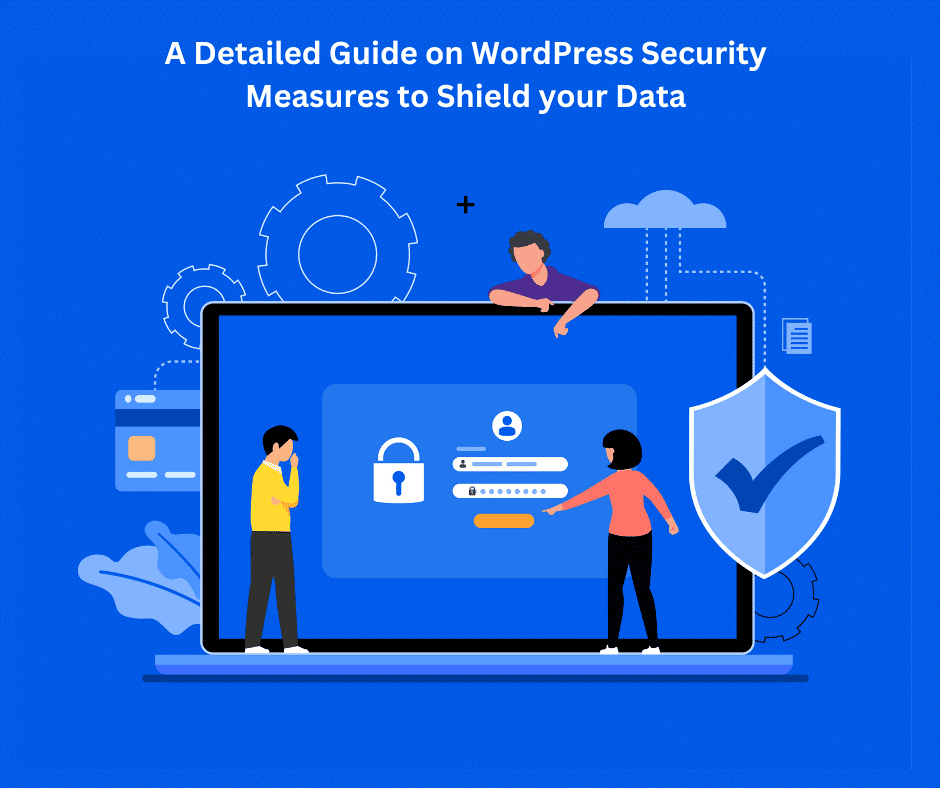
WordPress is a content management system (CMS) that allows you to create and manage websites. Several global users and developers contribute to its growth and development because of its ease of use, flexibility, and large community of users.
Furthermore, WordPress is a safe platform for creating a website, and there are only a few considerations to maintain WordPress security up to date.
The reason behind the popularity of WordPress website development is that it provides a user-friendly interface for creating and managing website content, and it also offers a large library of themes and plugins to extend its functionality.
Additionally, it is free and can be easily hosted, making it accessible to a wide range of users, from individual bloggers to small businesses and large corporations. Although wordpress is a safe, secure and reliable platform for the users.
Is Wordpress secure to use?
WordPress is generally considered secure, but like any other software, it can be vulnerable to security threats if not properly maintained. It is required to maintain wordpress security on time or as and when required.
The security of a WordPress site depends on various factors, including the quality of the code, regular software updates, the use of secure plugins and themes, and following best practices for user authentication and data protection.
Regular updates to the core WordPress software and any plugins used on a site can help close security loopholes and reduce the risk of attacks. However, it is important to keep in mind that no software is completely secure and it is always recommended to take proactive steps to protect your site from any threats.
Here are some best practices for WordPress Security:
There are a few best practices that may make a significant difference in WordPress security. To begin with, let us cover the best basics first.
1. Keep software up to date:
Regularly update WordPress core software system, themes and plugins to the latest versions. It helps you to prevent any malfunction activities occurring in the software. Additionally, in this stage, explore Airtable alternatives for effective data and project management.
2. Use strong and innovative pattern passwords:
Make sure that all user accounts have strong, one-of-a-kind passwords. A diverse set of passwords needs more knowledge to crack, therefore creating a strong and unique password for the website is worthwhile. Furthermore, implement multi-factor authentication, encryption, and other features of data security to enhance account protection and deter unauthorized access. In this, an IAM system like Keycloak can assist, as it simplifies managing authentication, enforcing strong password policies, and integrating multi-factor authentication, making it easier to secure user accounts and prevent unauthorized access.
3. Limit login attempts:
Implement measures to limit the number of failed login attempts, such as a plugin that temporarily blocks IP addresses after a certain number of failed attempts.
4. Secure hosting:
Choose a reputable, secure hosting provider and ensure that the server is configured securely.
5. Limit user access:
Only grant the minimum level of access necessary to users, and remove inactive or unused user accounts. Limited user access protects your website against unauthorised activities.
6. Use wordpress security plugins:
Use plugins that can help secure your site through two-factor authentication or monitoring security threats.
7. Regularly backup your site:
Regularly backup your site data to minimise the risk of losing important data information in case of an attack or server failure.
8. Monitor your site:
Regularly monitor your site for security threats, such as suspicious activity in logs or changes to files. It will assist you to take better action if any unplanned activity is detected.
9. Secure file permissions:
Ensure that file permissions are set correctly to limit the risk of unauthorised access for the users.
10. Keep PHP and other software updated:
Make sure that other software used on the server, such as PHP or MySQL, are also kept up-to-date. Keeping software updates makes your site versions updated with latest information and also it will decrease the rate of other malicious activities.
WordPress security is essential because of several reasons:
To maintain your site’s safety, it’s essential you adhere to as many of the best practices as possible. You can take it if your site is particularly at risk or if you want to go even further.
WordPress security is a critical concern for any website owner. Whether you own a salon, a shop, an online shopping store, or any major community client site, a security breach may cost you time, money, and credibility. Nobody wants to deal with such insecurity. These security techniques are likely to assist you in improving the security of your websites.
Several WordPress security practices exist and implementing as many as possible will increase the security of your site. The good news is that you do not require coding to protect your site, just carefully following a few steps is enough.
1. Protects sensitive data:
WordPress sites often contain sensitive information, such as personal details of users, financial information, and confidential business data, which needs to be protected.
2. Maintains site integrity:
A security breach can lead to unauthorised changes to a site’s content and structure, potentially damaging its reputation and credibility.
3. Prevents downtime:
A security incident can lead to a site being taken offline, resulting in lost revenue, reduced user engagement, and damage to the brand.
4. Avoids legal consequences:
In some cases, security breaches can result in legal consequences, such as data protection fines or lawsuits from affected users.
5. Maintains user trust:
Users expect sites to be secure and protected from threats such as malware, phishing, and other malicious activities. Maintaining a secure site is crucial for building and maintaining user trust.
WordPress sites can get hacked for several reasons, including:
1. Outdated software:
Running outdated versions of WordPress, themes, and plugins can make a site vulnerable to known security exploits.
2. Weak passwords:
Using easily guessable or weak passwords for user accounts increases the risk of unauthorised access.
3. Unsecured hosting:
Using an unsecured or poorly configured hosting environment can leave a site vulnerable to attack.
4. Vulnerable plugins and themes:
Using plugins or themes with known vulnerabilities can leave a site open to attack.
5. Poorly coded custom code:
Custom code, such as custom plugins or custom themes, can introduce vulnerabilities if not written or maintained securely.
6. Phishing attacks:
Phishing attacks can trick users into providing their login credentials, allowing attackers to gain access to the site.
7. Malicious traffic:
Malicious traffic, such as automated bots, can target a site in search of vulnerabilities to exploit.
8. Brute-force attacks:
Brute-force attacks attempt to guess a site’s login credentials by repeatedly trying different username and password combinations.
By taking steps to maintain a secure site, such as regularly updating software, using strong passwords, and securing hosting, you can reduce the risk of your site being hacked.
Wrapping up
Though no security solution can guarantee complete protection from cyber attacks and hackers, adopting these principles is the best you can do to make their lives more difficult.
A well said statement is “Prevention is better than cure” when it comes to WordPress security is more than just a cliche.
I hope you find these WordPress security measures simple to adopt.

