A beginner’s guide to WordPress development
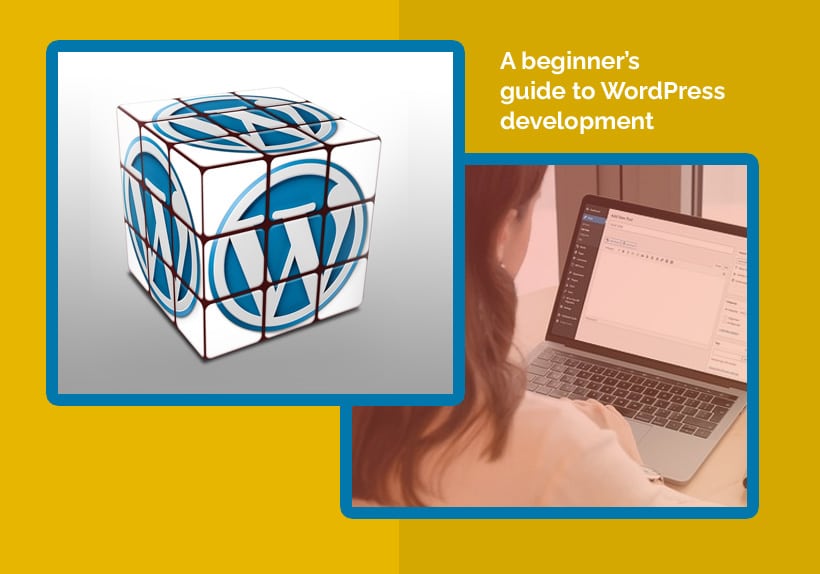
WordPress is the CMS (Content Management System) that is the most popular. People may hire WordPress developer to assist them in improving their websites. One can monetize the work as a WordPress developer or distribute it for free. In either case, it is crucial to comprehend the profession’s fundamentals initially.
Who is a WordPress developer?
WordPress developers are experts in the structure and framework of the WordPress platform. They might focus on improving the core of the WordPress platform or creating new plugins and themes. Also, they could help clients build, alter, and maintain a WordPress website.
Development areas for WordPress
Writing an independent code that integrates with the WordPress core programming is necessary to alter WordPress.
Themes
Themes determine WordPress websites’ design and layout. It is accountable for the entire design and feel of the website. HTML, JavaScript, CSS, PHP, and JavaScript are all components that make up a WordPress theme.
Widgets
Widgets are generally introduced to web pages to deliver extra material and capabilities. Developers can use them as a doorway to a specific feature and to reach particular website pages.
Plugins
Plugins can alter WordPress’s functionality without changing its core coding. Additionally, developers may add extra features to their websites. Plugins are the feature that people utilize and want the most.
Web apps
A web app is a collection of dynamic web pages which an internet browser can browse. A web app serves a more practical purpose and operates interactively than a website.
Core WordPress website
Planning and building a complete WordPress website combines themes, plugins, and widgets to produce a unique website. The application is the WordPress core, which can be downloaded from the main WordPress website.
Steps to follow in WordPress development
-
Get a basic understanding of programming
WordPress does not demand developers to know to code. Yet, developers must understand the essentials of HTML, CSS, JavaScript, PHP, and MySQL.It can help inspect, diagnose, and expand the platform’s functionality. An individual or a business can hire WordPress developer who is familiar with these core languages.
- HTML: HTML provides the structure for websites and implies the website’s components. Understanding the syntax is very important.
- CSS: The application of styles to the HTML structure is made possible using CSS. It includes text colour, line spacing, border thickness and colours, and so forth. CSS is straightforward to understand but very challenging to master.
- PHP: PHP is a popular server-side language used to handle the server functions of the website. It is time-consuming to understand and know the practical aspects of the language.
- JavaScript: JavaScript is frequently employed for asynchronous loading and introducing dynamic functionality to web pages. JavaScript’s importance on the web is growing.
- MySQL: A database can be accessed and worked with using the language MySQL. WordPress significantly relies on it to access all of its data. Since WordPress utilizes its collection of auxiliary functions, developers would not frequently need it. A basic understanding of it may help create a database query or enhance a website.
-
Get equipped with facts about WordPress
There are many resources online and offline, how-to videos and so forth. WordPress Codex is an official manual put forth by the WordPress developer community. It is a comprehensive guide ranging from basics to technical aspects.
-
Decide on a development area
WordPress developers tend to concentrate on one central development area, as discussed above. Regardless of any area of specialization, the developer can work on all or the entire website. When analyzing these many areas, strive to choose the field that most closely matches one’s talents and interests.
-
Establish a testing environment for the development
A developer needs to configure a development environment. In most cases, it produces a superior product and accelerates development.
A local or remote environment should allow the developer to store all WordPress core, theme and plugin files. It lets the developer instantly test and see alterations in a web browser. Here, the files for the intended website are retrieved from the computer rather than from a hosting server.
Before making a security patch, customized theme or plugin available to the general public, one can work with fellow developers to troubleshoot problems.
-
Join the WordPress community
WordPress boasts the greatest worldwide community devoted to enhancing the platform compared to other CMSs. Those millions of individuals are accessible via support forums and various gatherings around the globe.
By proactively interacting in the community network, one may get updates, new product launches, and fix problems on a specific website. One can join a WordPress development company as an intern or a qualified developer to represent the community.
Conclusion
WordPress development does not require a highly technical background or expertise for beginners. One can consider to hire WordPress developer to start on a website project. WordPress development may provide revenue and freedom, but it demands time and money to learn and experiment.

