How to Integrate WordPress with Modern Web Technologies
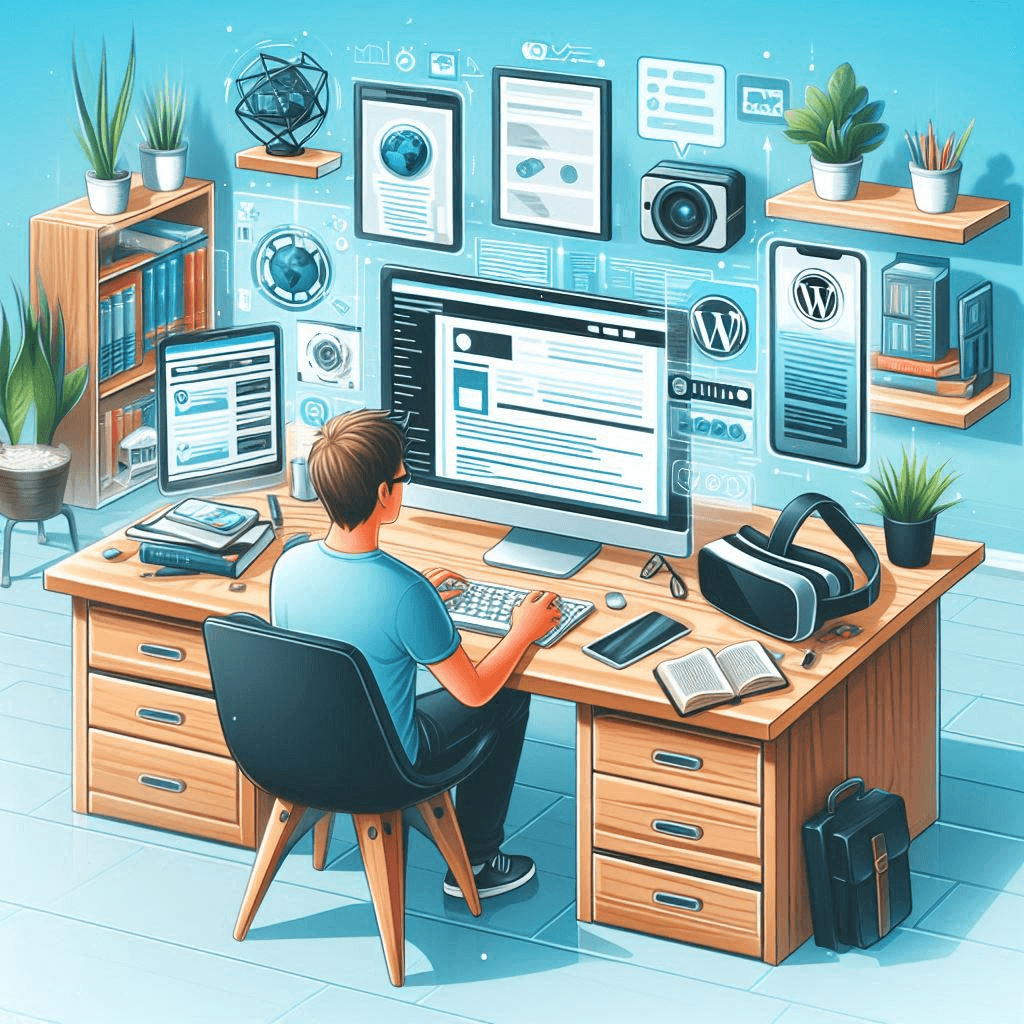
You’re exploring the intersection of WordPress and modern web technologies. What does integrating Angular or React into your site really mean? Think of it like giving your website a performance boost, kind of like trading in an old car for a shiny new model.
Ready to transform how visitors interact with your site? Read along as we dive deeper into practical strategies.
Implementing Headless WordPress with Modern Frameworks
Headless WordPress transforms how you build websites. Imagine your WordPress site providing content without dealing with design elements directly. This setup lets you pair it with modern frameworks like JAMStack or React, giving a fresh, interactive user experience.
Why go headless? For starters, it improves site speed and flexibility. Developers love the freedom to create unique designs without wrestling with PHP code restrictions in traditional themes.
You start by decoupling the frontend from the backend using REST API or GraphQL. With data flowing seamlessly, developers focus on crafting engaging interfaces while WordPress handles content management behind the scenes.
Real-world examples show significant benefits; sites see faster load times and smoother navigation thanks to reduced server calls for dynamic updates.
Need guidance? Consider tools like Frontity or Gatsby for connecting headless setups efficiently. They streamline workflow by offering pre-built components tailored for this purpose, which enables even novice users to innovate effortlessly.
Building Interactive Web Elements with Angular DataGrids
Angular DataGrids elevate your web components by making data presentation easy and engaging. Picture an interactive table that updates in real-time as users filter or sort through content, that’s the magic of a DataGrid.
Why use them? They provide powerful features like sorting, filtering, and pagination straight out of the box. For WordPress sites dealing with large datasets or dynamic information, this is crucial for maintaining user engagement without slowing down page performance.
To implement these grids, you can integrate a complete Angular UI framework directly into your site. This approach allows developers to build complex interfaces effortlessly while keeping code organized and efficient.
One common scenario is displaying user-generated content on a site—a job tailor-made for DataGrids. They handle constant updates gracefully without demanding heavy backend processing power.
In practice, leveraging Angular’s tools means cleaner visuals coupled with lightning-fast interactions. Visitors stay engaged longer as they navigate seamlessly through updated lists and charts, transforming how you present information online effectively.
Key Features That Make DataGrids Ideal for Interactive Elements
Angular DataGrids offer a variety of features that enhance web interactivity:
- Sorting and Filtering: Allow users to manage data with ease.
- Responsive Design: Adapts seamlessly to various screen sizes.
- Real-Time Updates: Ensures data stays current without reloads.
- Customization Options: Tailor aesthetics and functionality to fit your brand.
These tools provide efficient, user-friendly solutions, transforming complex datasets into manageable interfaces while enhancing user engagement on your WordPress site.
Integrating React Components with WordPress Seamlessly
Blending React components into your WordPress site enhances functionality and user experience. This integration enables the development of dynamic, responsive elements that load swiftly without overwhelming server resources.
Start by setting up a REST API in WordPress to serve data effortlessly to your React application. This connection lets you create interactive features like comment sections or live feeds, which can react instantly as users interact with them.
Utilize tools like Create React App for streamlined component creation. You’ll benefit from improved development speed and clean code management. Embedding these components is straightforward, insert scripts via plugins or custom themes tailored for this purpose.
Real-life applications include integrating e-commerce functionalities where products update in real-time, enhancing shopping experiences directly on your site. By marrying these technologies, you deliver richer content while maintaining efficient backend processes.
Exploring the Benefits of a Decoupled WordPress Architecture
What is Decoupled WordPress Architecture?
A decoupled WordPress architecture separates the frontend (presentation layer) from the backend (content management system). In this setup, WordPress handles content management while modern frameworks like React or Angular take care of displaying that content to users.
Benefits:
- Flexibility: Developers can use any frontend technology they prefer, allowing for innovative designs and faster development cycles.
- Improved Performance: By using JavaScript frameworks for rendering, you enhance load speeds and responsiveness.
- Scalability: Easily expand functionality without being tied to traditional PHP themes and plugins.
- Security: The separation limits direct access points to your CMS, potentially reducing vulnerabilities.
- Seamless Updates: Update either frontend or backend independently without affecting overall site operation.
How Can It Benefit My WP Site User Engagement?
A decoupled WordPress architecture can significantly enhance user engagement. By using modern JavaScript frameworks, you deliver smoother, faster interactions. Pages load quickly; dynamic elements like comments or content updates appear instantly without page refreshes.
This responsiveness keeps visitors engaged longer, reducing bounce rates and encouraging more in-depth site exploration.
Customizable front ends enable tailored experiences for different audiences, leading to a personalized feel that resonates with users. This will turn casual visits into lasting connections.
As you enhance user experiences, consider integrating advanced logistics management systems that streamline backend operations and improve overall site efficiency.
Utilizing AI Tools to Enhance WordPress Content Creation
Integrating a GPT API into your WordPress WYSIWYG editor transforms how you create content. Start by exploring available plugins designed for OpenAI integration. These tools make setup straightforward, often requiring minimal coding skills.
First, sign up for access to the GPT API through providers like OpenAI. Obtain your API key; this is essential for connecting with WordPress plugins that support AI features.
Next, choose a plugin compatible with your site’s version and functionality needs. Many options exist in WP’s database of available OpenAI plugins, so explore them thoroughly before selecting one that fits best.
Install and configure the plugin within your WordPress dashboard by entering necessary credentials, including your API key. Once set up, the plugin allows direct interaction between GPT and the visual editor.
With everything connected smoothly, begin drafting articles or web pages using AI-generated suggestions embedded directly into the interface. This approach saves time on initial drafts while keeping creativity at its peak, which makes it totally ideal for producing content efficiently!
Bringing It All Together: Practical Integration Tips for Success
Integrating modern web technologies with WordPress offers tremendous potential. Whether you’re adopting Angular, React, or AI tools like GPT API, each brings unique enhancements to your site’s performance and user experience. Focus on seamless integration; use plugins from trusted sources and ensure compatibility with your existing setup.
Stay informed about best practices and emerging trends to keep your site innovative and engaging. Remember, these technologies are here to streamline processes while enriching content delivery.
Ready to elevate your WordPress capabilities? Explore options today and watch as visitor engagement soars!


