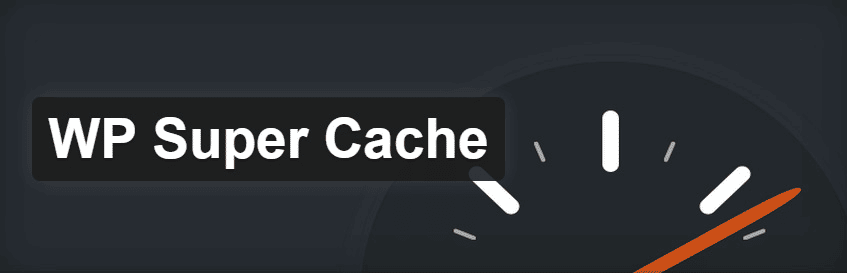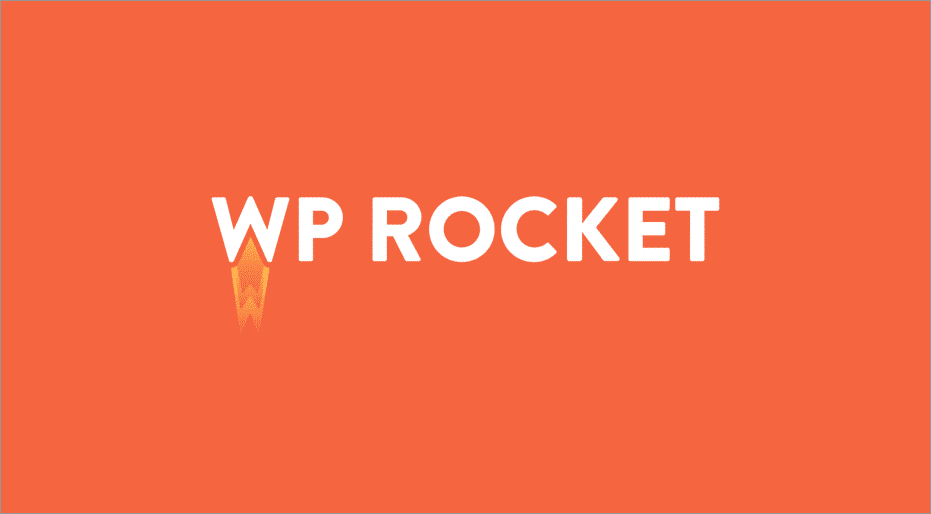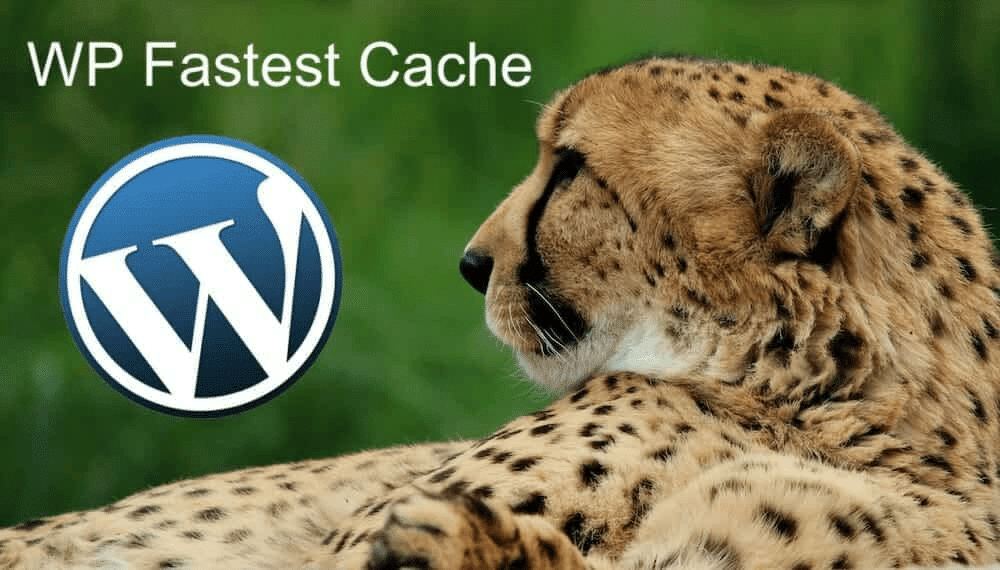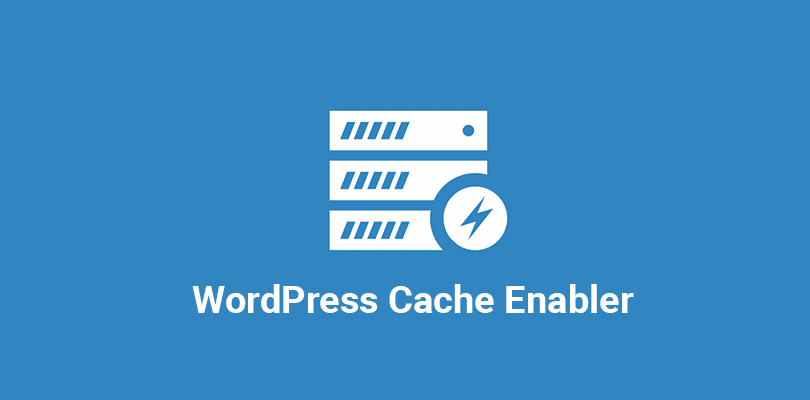8 Best Cache Plugins for WordPress
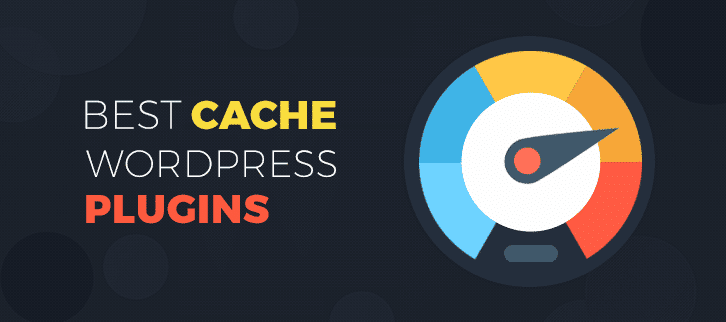
The speed of your website is one of the most important factors for visitors. With the right plugins, you can increase your website performance and make it faster and more responsive. In this article, we will talk about the 8 best cache plugins for WordPress that will help you in increasing your website speed.
What is caching?
Caching involves saving and storing static copies of your site’s files in a temporary location. The visitor’s browser receives a web page more quickly this way.
To fully appreciate the benefits of caching, let’s examine what happens when a visitor visits your website for the first time. Whenever a user visits a page on your site, their browser sends a request to your website’s hosting server, asking for HTML files, CSS style sheets, JavaScript, images, and other elements of your site. In response, your server builds these resources and sends them back to the user’s browser, resulting in a web page.
How do you set up caching in WordPress?
Despite the fact that many websites use caching to improve performance, the WordPress CMS does not include caching functionality. Your hosting provider may enable caching for your site (in which case you may not be able to install caching plugins). In that case, you can turn on caching yourself. Your WordPress site can be cached manually by adding code to the cache.php file or by creating an SQL query. Use a WordPress plugin if you don’t have the technical experience to use either method. The following are some of the best cache plugins.
Best WordPress Cache Plugins
You can easily cache your WordPress posts and pages by using the best cache plugins. I have compiled a list of premium and free WordPress plugins that do just that.
-
WP Super Cache

WP WordPress caching plugin Super Cache. It’s the most popular caching plugin for WordPress because it has been developed by the team that created WordFence, which is one of the most popular security plugins on the web. This makes sense; if you want your site to be secure and safe from hackers, then you’re going to need an effective way of protecting it. The same goes for improving performance — if your page loads quickly and doesn’t waste any time loading data from other servers or databases (like when using WP Super Cache), then people will feel more inclined towards visiting your site again in the future! -
WP-Optimize

WP-Optimize is a plugin that helps you keep your WordPress database clean by removing all kinds of unnecessary data. It can also be used to reduce the size of your database and make it faster, which in turn improves loading times for all pages on your website.- It’s free, but if you want an advanced version with extra features (like backups), then there’s an upgrade available at $19 per site per year with no limit on how many sites you can have active at once.*
-
NitroPack

NitroPack is an all-in-one optimization powerhouse beyond typical caching plugins, offering a superior solution for website speed. Thanks to 35+ automated, high-impact features, it effortlessly enhances Core Web Vitals and overall site performance. From the moment it’s enabled, NitroPack works round the clock, requiring minimal input for maximum results. With a user-friendly interface complemented by advanced options for detailed control, it’s designed for diverse needs. Excelling in compatibility, NitroPack is the choice of over 180,000 site owners, integrating seamlessly with various tech stacks to deliver a consistently fast web experience and better business results. -
WP Rocket

WP Rocket is a caching plugin for WordPress that optimizes the database and images by taking the load off the server. It also has an option to cache variable content, like page titles and meta descriptions.The WP Rocket plugin is fairly simple to use; all you have to do is install it, then go through its configuration options. In order to get started with this caching plugin, you’ll need access to your WordPress dashboard because it uses some of its functions there (like adding new themes or plugins). After installing your first theme or plugin on top of your current theme or customizer settings, click on “Manage Plugins” in order to get back into those menus again after installing this caching plugin into them!
-
WP Fastest Cache

WP Fastest Cache is a caching plugin for WordPress that improves your site’s performance.It stores the entire website in memory, which allows it to serve pages much faster than the usual PHP-based server.
-
Cache Enabler

Cache Enabler is a plugin that allows you to enable caching for your WordPress site. This plugin is useful for those who want to improve the speed of their website. It can be used with any theme or plugin and works by caching files on your server, so they will not have to be downloaded again if they are accessed in near future. -
W3 Total Cache

W3 Total Cache is a caching plugin for WordPress that can be used to speed up your website. It’s available in both free and premium versions, with the latter being more advanced than its counterpart.The main difference between W3 Total Cache and other caching plugins lies in its ease of use: You don’t have to install any additional software or configure anything on your server before you can start using it! The installation process takes only seconds, so you won’t have time to waste while waiting for something else.
W3 Total Cache works well with most themes; however, there are some exceptions where certain plugins may not work as expected (for example Ultimate Member). If this happens then please check our compatibility list below or contact us directly via email at support@wpwarehouseinc.,
-
Comet Cache (Formerly ZenCache)

Comet Cache is a very easy-to-use, free, and lightweight caching plugin for WordPress. It’s fully compatible with the latest version of WordPress (3.9+) and will work with any other major CMS such as Drupal, Joomla, or Magento.Comet Cache allows you to cache your entire website in one place rather than having each individual page cached separately. The result is that when someone visits your site again they will load much faster since they don’t have to re-download everything again from your server as they did before when visiting the same page on another device or browser at a later date – this saves both times spent downloading data overheads as well as bandwidth usage when visiting pages across multiple devices simultaneously!
Increase your website speed by using the following plugin
There are many reasons why you should use a cache plugin for your WordPress site.
- Speed up your website.
- Increase the conversion rate of your website.
- Reduce bounce rate and increase traffic on your website by caching static content like images, CSS files, etc., which improves performance significantly in a short time span.
- Save money on hosting costs by storing static files (like images) in the local disk rather than sending these requests to the server every time when someone visits that page again after refreshing it from the browser’s cache or refreshing the page itself (i.e., no more round trips).
Conclusion
Cache plugins boost site performance and increase user satisfaction. By using any of these plugins, you can create a fast website that delights your visitors without touching any code.