8 Best Practices for Designing WordPress Themes for Fitness Websites
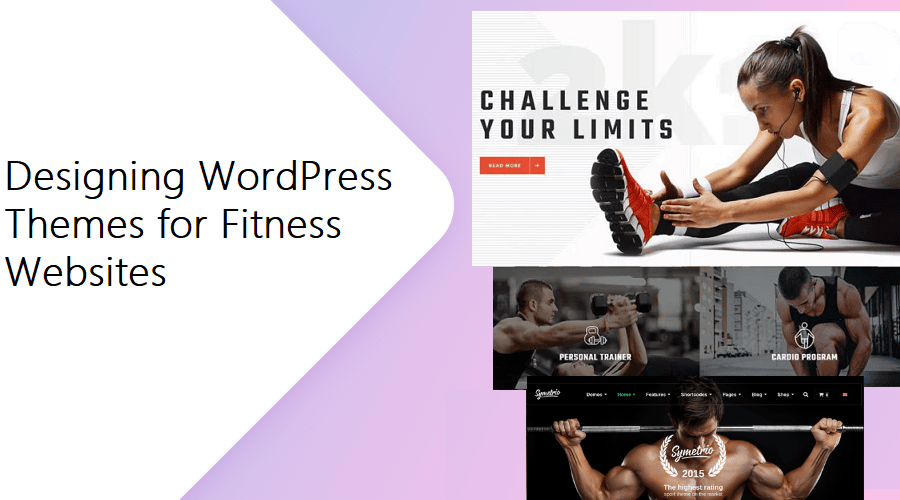
Looking to create a WordPress fitness theme? A lot of themes on WordPress are generic. And that’s a problem.
Whether you’re a personal trainer, gym owner, or fitness blogger, or a web designer, having a visually appealing, user-friendly, and industry-specific theme is crucial for attracting and retaining visitors.
In this blog post, we’ll be discussing the best practices for designing fitness themes for WordPress websites. From choosing the right color scheme to incorporating fitness-related imagery, we’ll cover everything you need to know to create a website that stands out in the fitness industry.
Let’s dive into it.
-
Use fitness-specific icons and graphics
“Using fitness-specific icons such as dumbbells, running shoes, and heart rate monitors can help to make your website look more professional and relevant to the fitness industry. These graphics can be used in the design of the website to help create a cohesive and visually appealing aesthetic”, says Lisa Johnson, Editor-in-Chief at Geeks Health.
Plus, using these types of icons and graphics can help users to quickly and easily identify different sections of the website, such as the workout tracker or nutrition section. It’s also important to use high-resolution graphics and images to ensure that they look crisp and clear on all devices.
For example, on the homepage of the website, you can include a graphic of a person doing a dumbbell curl, which can be used to represent the “workouts” section of the website. This graphic can be used in the navigation menu and throughout the “workouts” section to create a consistent visual theme. This will make it easy for users to identify the section they are looking for and navigate through the website.
Also, you can use the same graphic in the “before and after” section to showcase the results that users can achieve by following your fitness program. This will help users to visualize their own potential results and be more motivated to start the program.
-
Highlight the schedule of classes and events
“One of the most important aspects of any fitness website is the schedule of classes and events. This allows users to easily see when the next class is and sign up for it. To highlight the schedule of classes and events, you should consider using a calendar plugin or a schedule feature that allows users to view the schedule in different formats such as daily, weekly, or monthly view”, says Miriam Domer, Content Marketer at Legal Finders.
Additionally, you can also add a filter option, which allows users to filter classes by type, location, and instructor. By making it easy for users to view and sign up for classes, you can increase engagement and encourage repeat visits to the website.
To make it even more user-friendly, you can also provide a “reminder” or “alert” feature, that sends a reminder to the users before the class they’ve signed up for is starting.
For example, a fitness website can use a calendar plugin that allows users to view the schedule in a monthly format, with different colors for different types of classes (i.e. Yoga in green, Pilates in yellow, etc.). Users can also click on a specific class to see more information such as the instructor, location, and any necessary equipment. There is also an option to sign up for the class directly from the calendar view.
-
Showcase before and after images
“One of the most effective ways to showcase the results of a fitness program and build trust with potential clients is by using before and after images. These images can help users visualize their own potential results and see the progress that others have made through your program. Ensure your theme provides that interface or section”, says Mike Owens, Digital Marketing & Growth Director at HostingRevelations.
When showcasing before and after images, be mindful of the following:
- Make sure the images are high-quality and clearly show the progress that has been made.
- Use images that are representative of the typical results that can be achieved through a program.
- Get consent from the individuals featured in the images to use them on your theme.
- Provide context for the images, such as how long the individual has been doing the program and any other relevant information.
- Use a consistent format for presenting the images, such as a side-by-side comparison or a before and after slider.
For example, if your theme is about a weight loss program, you could showcase before and after images of individuals who have successfully lost weight through a program. These images could include a side-by-side comparison of the individual’s body before and after the program, as well as information such as how long the individual has been in the program, how much weight they lost, and any other relevant details — to make it more realistic.
-
Incorporate a workout tracker
“A workout tracker is an essential feature for fitness websites, as it allows users to track their progress, set goals, and share their results with others. This can be a great way for users to stay motivated and engaged in their fitness journey. So incorporate a tracker in your theme to enhance its functionality for the better”, says Jake Smith, Founder of Personalized Number Plates.
When incorporating a workout tracker, it’s important to make it user-friendly and easy to navigate. It should be simple for users to log their workouts, track their progress over time, and set new goals. It’s also important to make sure that the workout tracker is customizable, so users can tailor it to their specific fitness needs.
Additionally, a workout tracker should be able to integrate with other features on the website, such as the schedule of classes and events. This way, users can easily track their attendance at classes and see how it’s impacting their progress.
Another great feature to have in the workout tracker is a social sharing option, this way users can share their progress with friends and family, this can be a great way to create accountability and support.
For example, a workout tracker could include a calendar view where users can log their workouts on specific days and see their progress over time. It could also include a goal-setting feature where users can set specific goals for themselves, such as increasing their strength or losing weight. Users could also track their progress with metrics such as weight, body fat percentage, and muscle mass.
-
Create a nutrition section
“Creating a nutrition, blog, or resource section on your fitness theme is a great way to provide valuable add-on to your ideal clients, to help them grow their business. Readers often look for health advice and critical information on fitness websites, so make sure it’s already built-in in your theme”, says Leo Ye, Forbes 30U30 member and co-founder and CEO of CUBO.
This section can include a variety of different types of content, such as:
- Healthy recipe ideas: Healthy and delicious recipes that are easy to make at home. This can include meals, snacks, and even desserts.
- Nutrition tips: Tips and advice on how to make healthier food choices, such as ways to reduce sugar intake, or how to incorporate more fruits and vegetables into your diet.
- Meal planning tools: Meal planning tools, such as a meal planner template or a shopping list generator, to help users plan and organize their meals for the week.
- Expert advice: Expert advice from a registered dietitian or nutritionist, who can provide detailed information on various aspects of nutrition, such as macronutrients, vitamins, and minerals.
- Reviews of dietary supplements: Reviews of dietary supplements, such as protein powders, vitamins, and minerals. This will help users make informed decisions about which supplements to use and which to avoid.
- Interactive tools: Interactive tools such as an online calorie counter, a nutrient tracker, and a meal diary that will help users track their food intake and monitor their progress.
-
Use a color scheme that is consistent with the fitness industry
“Color choice matters in your theme. Choose a color palette that is consistent and more prevalent within the fitness industry. This will help to create a cohesive and professional look that is relevant to the audience”, says Jonathan Merry, CEO & Founder of Moneyzine.
There are several colors that are commonly associated with health and wellness, such as shades of green, yellow and orange. These colors can evoke feelings of energy, vitality, and positivity, which are all important when it comes to promoting a healthy lifestyle.
Green is often used to represent health and growth, and it can be used to create a soothing and calming atmosphere. Yellow is often associated with energy and optimism, and it can be used to create a bright and positive atmosphere. Orange is often associated with vitality and enthusiasm, and it can be used to create a warm and inviting atmosphere.
A powerful combo of red and black is also something you can consider, as it’s commonly used in fitness/gym websites.
When selecting a color scheme, use a combination of these colors, rather than just one. This will help to create a more dynamic and visually interesting website.
Also, use these colors consistently throughout the website, this will help to create a cohesive look and feel. This can be done by using the same color scheme for the background, text, and buttons, and by using the same color scheme for the different sections of the website.
-
Incorporate a progress tracking tool
“Incorporating a progress tracking tool into a fitness website can be a powerful tool for both clients and the business. A progress tracking tool allows clients to keep track of their progress, set goals and share their results with others. That way clients stay motivated and on track with their fitness goals, and it can also help the business to see progress and success stories”, says Gene Fitzgerald, Head of Marketing at BOS.
There are a variety of progress tracking tools that can be integrated into a WordPress themed website. One popular option is to use a plugin that allows clients to track their progress and set goals. This can include tracking weight loss, muscle gain, or other measurements. The plugin can also provide charts and graphs that allow clients to visualize their progress over time.
You could also consider custom development and hire a developer to create a fitness tracking tool specifically for your theme. This would give you more control over the design and functionality of the tool, and it would be tailored to your specific needs.
When considering the integration of a progress tracking tool, evaluate the different options and choose one that best suits the needs of the business and its clients.
-
Create a section for testimonials
“Incorporating a section for testimonials and reviews on your fitness theme can be a powerful tool to help your clients build trust and credibility with their potential clients. Testimonials from satisfied customers can help to demonstrate the effectiveness of their program and the results that people have achieved. Ensure your theme has that seamless, and a unique customer testimonial slider”, Sean Stevens, Director of Immerse Education.
It’s also a good idea to have a call-to-action on the testimonials page, that encourages potential clients to contact or sign up. This can help website owners to increase conversions and drive more business.
The Takeaway
In this blog post, we have discussed the best practices and specific tips for designing a WordPress theme for a fitness website.
We have learned that by using fitness-specific icons and graphics, highlighting the schedule of classes and events, showcasing before and after images, incorporating a workout tracker, creating a nutrition section, using a color scheme that is consistent with the fitness industry, incorporating a progress tracking tool, and creating a section for testimonials, fitness businesses can create a website that is visually appealing, easy to navigate, and effective in promoting a healthy lifestyle.


