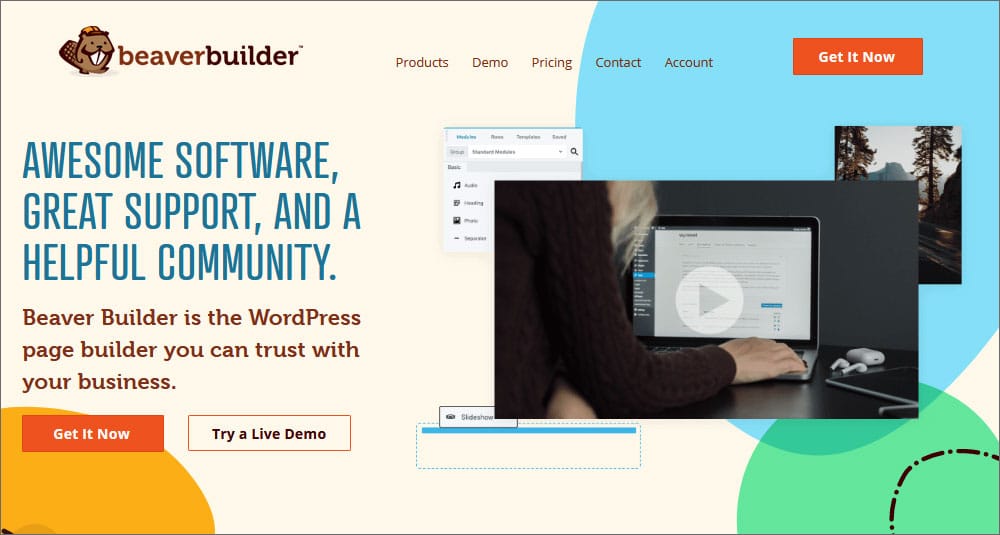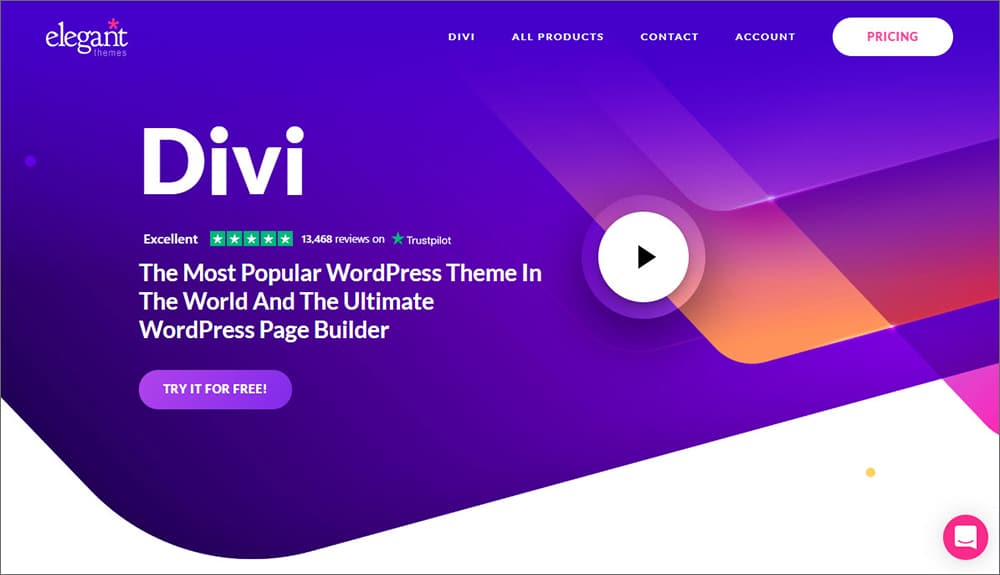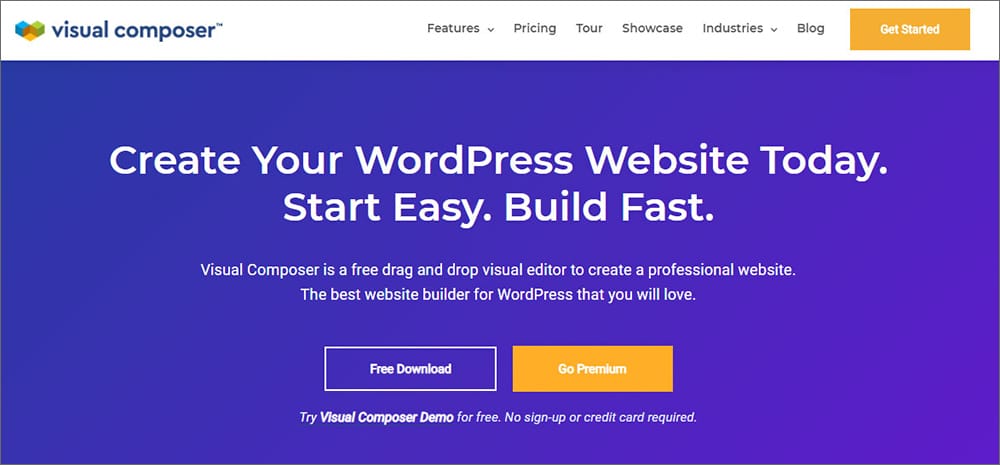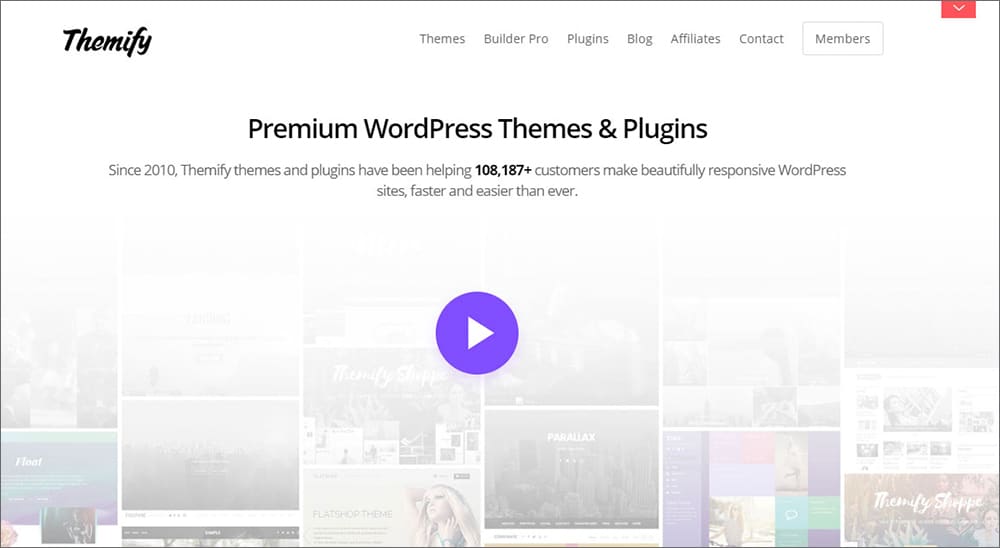8 Best Drag and Drop Page Builders for WordPress
Are you having trouble attracting customers although you have a website? In 2024, it is not enough to have a website. Your website has to compete with several other businesses selling the same product.
One way to differentiate your website is to have a professional facade that convinces the customers that you’re legitimate. A website that only the top players in the industry can invest in.
But, you may not be a developer, and hiring them costs too much money. A WordPress page builder will let you create that website, yourself for cheap.
You don’t need any coding skills or a background in design, just motivation, and the right builder.
Here are the 7 best drag and drop webpage builders that will create pages for your WordPress site in minutes.
-
Elementor
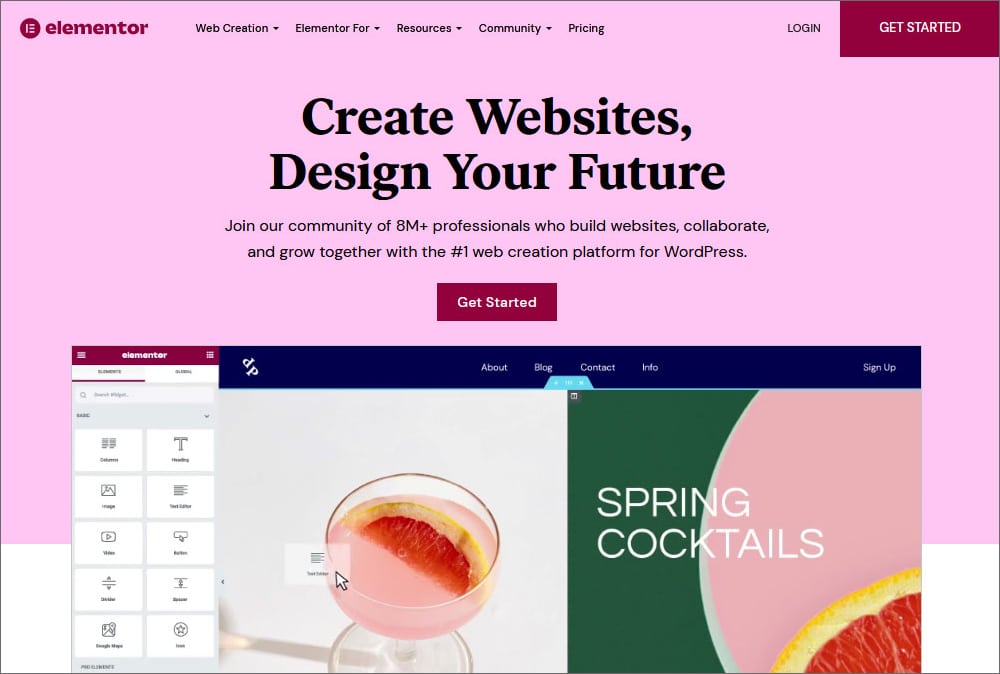
The 90+ widgets and a library of pre-made templates let you create themes for your entire website and make custom layouts. You can transform your website’s entire design without switching themes or coding. Just add the plugin on top of your existing website.In the free version, you can avail 40 basic widgets. For $49/year, you get all 90 widgets and over 300+ pre-designed page Pro templates.
Pros:
- You don’t need any coding. Just import a pre-designed page template or use one of the widgets, tweak it as per your brand image, and you’re done.
- One for all. A lot of plug-ins will weigh down your website. Elementor will give you the same functionality with just one plug-in through its basic and advanced features, like animations, custom fonts, and custom icons.
- Your website should look the way you want it. Elementor lets you achieve the perfect balance between customization and pre-design so that your website looks professional but also yours.
- You can create high-converting landing pages, integrate multi-step forms, and create custom pop-ups. All without coding, from a single plugin.
Cons:
- We’ve found that the recent updates have caused some glitches. So, you have to create a backup of your website before implementing any major plugin changes. This way you can restore it if a feature misbehaves.
- Customer support isn’t great. With more than 5 million active installs, they have failed to provide the infrastructure to support all queries.
- It is not the easiest builder for beginners. Be prepared for a learning curve.
-
Beaver Builder

Beaver builder is one of the most user-friendly drag-and-drop builders on the market. You can choose from over 30 landing page templates and 33 content page designs.There are 3 different pricing options: Standard ($99/year), Pro ($199/year), and Agency ($399/year).
Pros:
- You don’t have to start from scratch. Just import premade templates.
- Go to responsive editing and see how your website looks on mobile phones and tablets.
- Make design changes in real-time.
- Use the plugin from one license.
Cons:
- There are no undo and redo options.
- Multisite capability feature is only available for the pro and agency version.
- Even the cheapest plan is more expensive compared to other builders.
-
WPBakery

The intuitive WordPress Front end editor lets you create beautiful pages for your website without any coding. Work with any WordPress theme and use the built-in skin builder to design a unique brand image.Pros:
- There’s huge flexibility in designing. Tweak everything from content to rows and columns.
- It doesn’t slow down your website.
- It is compatible with most plugins and themes.
- There is no learning curve. You just need one day.
Cons:
- If you uninstall the pages built on the WPBakery code, your website will probably collapse or the designs will turn into text.
- Some plugins like BuddyPress can’t be edited.
- The plugin isn’t free. The regular price is $56 and $299. However, you can try it out for free by visiting the online demo site and creating your personal demo sandbox.
-
Gutenberg WordPress

The Gutenberg WordPress editor aka the WordPress block editor will help you create posts and pages with more flexibility than other builders on the market. Adding rich content like audio, image or video with a text overlay is very easy and fun.Pros:
- Gutenberg has been the default WordPress editor since December 16, 2018 when WordPress 5.0 was released.
- You can install and test third-party WordPress blocks from within the plugin through the WordPress block directory.
- You get a handy information box that lets you check the word count, headings, paragraph, and a number of blocks.
- You get the old TinyMCE editor that lets you use the Classic block.
Cons:
- You can’t integrate some plugins with the new editor.
- Many existing shortcuts don’t work anymore. For example, you can’t make an H2 heading by hitting the Alt + Shift + 2.
- Gutenberg’s UI is different from the TinyMCE editor. The content needs to be broken into blocks. Hence, there is a learning curve.
- You can’t edit content from the front-end.
-
Divi

Divi is one of the most popular page builders for WordPress. It lets you replace the standard WordPress post editor with a visual editor. You can design your page in real-time and see the results instantly.Pros:
- Undo, redo and track your edit history.
- You can create design systems in advance and even reuse them later as it lets you save and manage unlimited custom designs.
- Combine Divi’s visual design controls with your own custom CSS.
- Access to the Extra Magazine WordPress theme.
Cons:
- The interface is slow when working with longer pages.
- No pop-up builder.
- You cannot buy a single product, you have to sign up at $89/year.
-
Visual Composer

Visual Composer makes the task of designing your page very easy and fast. You can use templates, blocks, elements, and extensions.It’s an excellent option for online store owners. You can use the visual editor to design your page and also avail of built-in SEO optimizations.
Pros:
- Integrate your social media platforms to attract a wider audience.
- Choose from 300+ customizable templates.
- Automatically adapted to mobile devices and tablets.
- You can control the width and behavior of every single column from any device.
Cons:
- The interface is slow compared to other WordPress page builders.
- You only get 30 elements and 10 templates in the free version.
- We have found some unresolved bugs, particularly while incorporating themes that aren’t optimized for the plugin.
-
Themify Builder

Themify Builder is the best choice for people who have trouble deciding on one feature. It gives you lots of design skins and built-in demo sites to choose from.Pros:
- You can create new page designs from scratch or edit the demo content provided with the Ultra plan.
- Get 60+ predesigned builder layouts and 60+ animation effects.
- Responsive across devices.
- Front end & backend builder.
Cons:
- We have observed that the new updates often aren’t compatible with the existing page
- Lacking header/footer builder.
- There are no free plans. The cheapest plan costs $59.
-
Ultimate Blocks
If you are looking for an alternative to the traditional drag-and-drop page builder plugins, you must try out Ultimate Blocks. One of the biggest problems with the above mentioned page builders is that you need to open your post/page always with the particular plugin to add new content.
This is both time-consuming and irritating at the same time. But you can overcome the problem with the Ultimate Blocks plugin. This one is actually a Gutenberg block plugin. It includes 20+ stunning custom blocks by which you can add content to your web pages simply from the WordPress editor.
Pros:
- Enhances the Gutenberg block editor with many custom blocks
- Saves time as you can quickly add content to your web pages
- Offers robust customization in each custom block
- Built with SEO in mind (some blocks include SEO schema)
- Blocks like Review, Rating, Styled Box, and Social Share can improve your productivity
Cons:
- Needs more custom blocks to be a perfect alternative to traditional page builders
- No pop-up or contact form builder available
- No header and footer builder available
We’ve talked about the best drag and drop page builders. But to make a WordPress website, you need to identify your needs and look for tools that can fulfill them. Your page builder should be easy-to-use, compatible with your skills, and have pre-built templates.
Which drag and drop builder for WordPress should I use?
If you want to transform your entire website at once, Elementor is your pick. Elementor is also financially the most viable option if you just want to create one landing page. WPBakery will not slow down your website speed. However, if you’re in it for the long run, WP Page Builder will incorporate your needs the best.