6 Things to Consider When Choosing a Storefront WordPress Theme
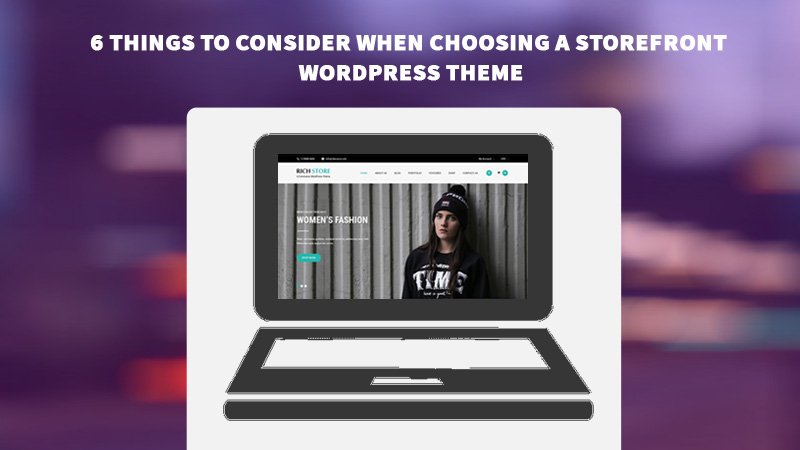
WordPress has changed drastically from its origin as a blog engine. Today, WordPress can be modified to create virtually any kind of website, including a full-fledged e-commerce store.
If you’re using WordPress to run your e-commerce operations, you need a robust storefront theme. Just as the word implies, this is the theme you’ll use to show your store to customers. As you can imagine, the right theme will have a big impact on the performance of your store.
To help you out, I’ve shared my list of the 6 most important things to consider when choosing storefront WordPress themes:
1. Good Search Engine Optimization
Lots of new e-commerce businesses ignore search engine optimization (SEO), but it remains vital to the success of your operation.
While you might find your early customers through social media, word of mouth, or paid advertising, organic traffic through search engines will be among your most profitable channels.
After all, once you rank for a target keyword, you will continue to receive traffic for months on end without putting any effort.
A theme with strong SEO foundations will make it substantially easier to rank well. When you’re evaluating storefront WordPress themes, look for the following:
- Fast loading time (since speed equals better rankings)
- SEO-friendly HTML, i.e. correct use of title tags
- Use of valid Schema markup (helpful for reviews, ratings)
- Mobile responsive (since Google consider mobile friendliness as a ranking factor)
Rich Store is a great example of a SEO-friendly theme for your storefront.
2. User-Friendly Design
One of the biggest mistakes you can make when choosing a storefront WordPress theme is to focus on only design aesthetics, and not its user-friendliness.
While it is obviously important for your store to look good, it is far more important that your store is user-friendly. This means that your store should be:
- Easy to navigate with a well-structure navigation menu, breadcrumbs, and easy access to common pages
- Mobile friendly with necessary truncation or expansion of information to fit mobile users’ limited screen size
- Conventional design patterns (such as navigation > main body > footer) so that users don’t get confused
- Smart use of icons, images, and visuals to aid in navigation
- Minimal use of distracting UI elements such as sliders, unnecessary animations, etc.
Achieving user-friendly design can be a big challenge since it requires specialized design skills. You can, however, take help with some web designing boards such as Workamajobs to get custom user-friendly designs, or use Infographics tool to make your blog eye-catchy.
3. Customization Options
While it would be great to have a designer or developer on-call to make any customizations you need, it isn’t always feasible to do so, especially if you’re on a budget.
This is why any storefront WordPress theme you choose should have strong customization options built-in. You should be able to customize much of the theme on your own to get the content and design options you need.
Look for the following customization features in your storefront theme:
- The ability to change web fonts and set theme colors
- Change basic theme details such as header color, logo, footer design, etc.
- Create custom content with the help of built-in theme shortcodes
- Create unique pages with the help of custom widgets
You should be able to do all the above without touching a line of code. In fact, the more abstraction there is between you and the code, the better. Not only does it make the theme more user-friendly, it also ensures that you don’t break the underlying code.
Elevation Pro is a great example of a theme with extensive customization options. It includes custom widgets and a theme customizer that lets you see changes you make to your site live without fiddling with the code.
4. E-Commerce Focused Product Pages
A storefront WordPress theme is meant to fulfill a niche role: to sell products. You might have a blog and individual pages, but your primary goal is to showcase your products.
Thus, any theme you choose should place your products front and center. In practical terms, this means options such as:
- Photography-focused product pages that help you visualize your offerings
- The ability to zoom into product images to view finer details
- The ability to create product image galleries
- The ability to add short product videos
- Share product specifications, features, and benefits in a reader-friendly format
Essentially, long blocks of text should take a backseat to sharing product images and specs. E-commerce is highly visual; a text-heavy storefront theme will impact your conversion rates.
5. E-Commerce Friendly Features
It’s not enough to have a theme that looks good; you also need options to filter, feature, rate, and review products to win at e-commerce.
Here are some features you should look for in your storefront theme:
- Change product categories on homepage
- Share featured products or promotions on homepage and category pages
- Share recommended or related products on product pages
- Share top-rated and bestselling items on homepage and category pages
- Share ratings and reviews from customers on product pages
The easier it is to change these features, the better. You will likely add/remove promotions and featured products on a regular basis. If you have to go through a lot of hoops to do it, you’ll just end up wasting time.
For an example of a theme with e-commerce friendly features, look at Economics Pro. You get a number of options to change promotions, showcase products, and share your top rated products to sell better.
6. E-Commerce and Plugin Integration
It goes without saying that any theme you choose should integrate neatly with the e-commerce solution of your choice. Without it, you might as well have a static site.
The most popular e-commerce software is, of course, WooCommerce. Close integration with WooCommerce will ensure that your store will look nice and work seamlessly. Better integration will also ensure that your site won’t break if there is an update to the underlying WooCommerce software.
Besides WooCommerce, also consider whether your chosen storefront WordPress theme works well with the plugins you depend on. This is particularly true if you depend on slightly obscure plugins.
This is all you need to know about choosing the right storefront WordPress theme. If your theme ticks all these boxes – offers good SEO, integrates well with WooCommerce, and offers robust e-commerce features – you will find that running your store is easier, faster, and friendlier.
Making your site user friendly would need you to create eye-catchy color schemes. If you cannot find a good color palette that makes your theme look fresh, feel free to contact our expert team using this page (https://gracethemes.com/contact/).


