5 WordPress Performance Tips for the Everyday User
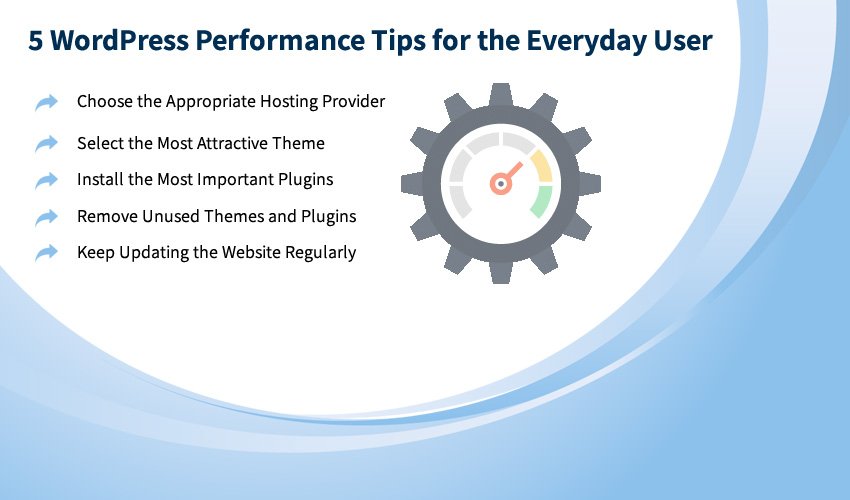
WordPress is the most popular Content Management System (CMS) worldwide because it gives users all sorts of features that can make sites more beautiful and functional.
According to the report, WordPress now powers over 30% of all websites on the Internet, thus continuing to grow and dominate the CMS universe.
The platform is so successful not only because it attracts highly proficient webmasters but also because it engages lots of first-time users. As a matter of fact, amateur-level users drastically outnumber professional WordPress administrators.
Not everyone can be a CMS guru, so we decided to make a list of the basic tips that apply to all situations and website types. If you want to find out more, keep reading our post to learn five WordPress performance tactics for everyday users.
-
Choose the Appropriate Hosting Provider
Most people install WordPress because they hear the platform is free of charge, but they are not aware of the side effects of such a decision.
Although WordPress is free, the basic version of the CMS comes with a limited number of features and you’ll need to invest a lot of time in customization.
Besides that, you still need to choose a hosting provider to set up and launch a website. This is where things get tricky since many everyday users don’t want to pay for a solid hosting company. Therefore, our first tip is to choose the hosting provider wisely based on your needs and preferences.
There are four main solutions to consider here:
- Shared hosting
- VPS hosting
- Dedicated hosting
- Managed hosting
You probably figured out already that shared hosting is the cheapest and the least productive option because it limits bandwidth, uptime, page load speed, and security.
All the other options give you many more resources to work with, thus making the website more stable and reliable.
Our recommendation is to go for the shared hosting only in case you want to create a simple personal website for blogging purposes. In all other situations, we suggest opting for one of the remaining three solutions.
-
Select the Most Attractive Theme
The next thing you need to think about is your WordPress theme. A theme is nothing more than a collection of templates and style sheets used to define the appearance and display of a WordPress-powered website. In other words, the theme you choose will determine the overall appearance of your WordPress site.
Now, the largest CMS offers thousands of more or less beautiful themes. You can analyze each one manually or search themes by keywords. However, the main thing here is to go for a theme that perfectly suits the purpose of your website.
For instance, try to imagine a site dedicated to the best paper writing services using a childish pink-colored theme. You’ll realize instantly that it doesn’t look appropriate and doesn’t send the right message to the target audience.
The same goes for your site, so make sure to do the homework and find a theme that fits the overall context of the website. A bonus tip is to use a unique theme because you do want to distinguish your website from the closest niche competitors.
-
Install the Most Important Plugins
Do you know that the WordPress database contains almost 55 thousand plugins? The platform is incredibly versatile when it comes to adding new features and giving webmasters the chance to improve website performance.
However, the real question is how to find the most important plugins with so many options available online? Once again, the answer lies in nature and the purpose of your website. The type of content you are publishing will impact your decisions plugins-wise.
On the other hand, the truth is that some plugins are a must for more or less every WordPress website out there. Some of the best options include the following tools:
- Yoast SEO to improve search engine ranking
- Contact Form to ensure effortless communication with the fans
- Sucuri to enhance website security
- Constant Contact to grow the number of email subscribers
- SEMRush for high-quality content creation
-
Remove Unused Themes and Plugins
This tip may sound confusing after learning to install the best themes and plugins for WordPress, but it is actually very important to get rid of the tools you don’t need any more.
Beginner-level webmasters easily fall into the trap of downloading dozens of plugins, but they rarely ever take time to uninstall unnecessary tools.
Why is this important?
The answer is simple – redundant themes and plugins will slow down your website and seriously undermine its performance in the long run.Eliminating old features, you will reduce the complexity of the entire WordPress system and shrink the backup process.
More importantly, you will improve the security of your WordPress site. Most hackers focus on old and non-upgraded plugins and themes when attacking sites, so the only way to protect yourself is by uninstalling the tools you don’t plan to use any time soon.
-
Keep Updating the Website Regularly
The last tip on our list may seem trivial, but it’s impossible to overestimate the importance of regular WordPress backups. To date, experts identified over 700 WordPress core vulnerabilities that can only be kept under control with regular backups.
Although the threat of malware attacks is real and severe, studies show that only around 40% of WordPress sites are up to date.
This stat alone proves the carelessness and disinterest of everyday WordPress users, but you should definitely be smarter than that and take care of your site properly.
If you don’t follow a simple 3-2-1 backup rule, you might experience a lot of problems due to the sheer number of cyberattacks taking place every day. This includes the following problems:
- Destroying the website or making it nonresponsive
- Losing or severely damaging electronic information
- Jeopardizing the reputation of your online business
- Risking privacy lawsuits
- Investing money in bug fixes
- Loss of income
All it takes is one of these issues to completely ruin years of hard work, but the sad truth is that the problems we just mentioned usually work together. Therefore, don’t play with security and make sure to back up your website regularly.
Conclusion
WordPress is a powerful CMS with millions of installations all over the world. However, the vast majority of users don’t understand how the platform functions and don’t know how to make it work more efficiently.
In this article, we showed you five WordPress performance tactics for everyday users. These tips will make your website better, prettier, and more productive in the long run, so make sure to remember and use them in your work.
Which tip do you believe to be the most important here? Do you have other interesting tricks to share with our readers? Let us know in comments – we would like to see your experiences with the most popular CMS platform!
Justin Osborne is a writer at best paper writing services, he loves to share his thoughts and opinions about education, writing and blogging with other people on different blogs and forums.

