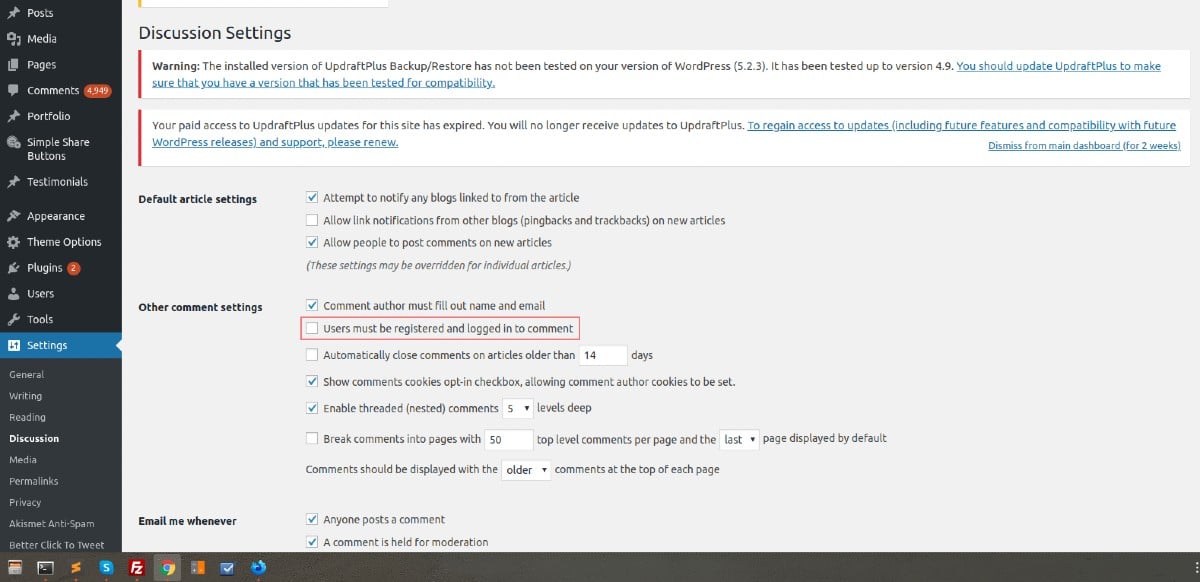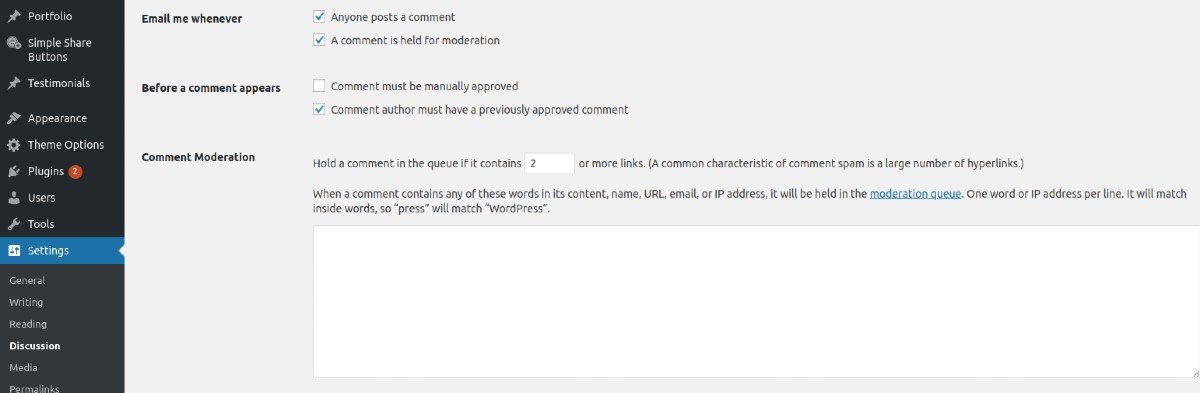5 tips to protect your WordPress site against spam
If you have a website then there is 1/3rd chance that it might be a WordPress website. This is because 34% of the websites on the internet are running on WordPress.
If you have a website that allows users to comment on your page, then there are fair chances that you might have to deal with spammers and spam comments.
There may be a lot of irrelevant comments filled on your articles and pages which affects your SEO ranking. It is necessary that you avoid these or try to take steps to stop the spammers from leaving comments on your website.
But first, know what comment spam is…
What is Comment Spam?
When you visit a website and look at the comment section of any article, you will find a lot of irrelevant links posted in the comment which is not at all needed.
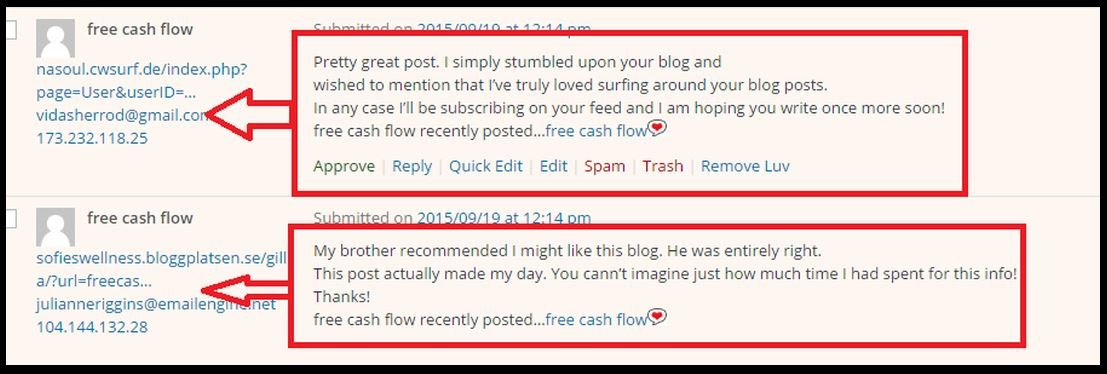
Look at this image and you can easily make out that it is a spam comment. These comments are left by spammers or spambots crawling around the internet.
If you find such comments on your website, then yes it is a problem. These comment spams are purposefully inserted to generate backlinks to their websites.
The question is, how to get rid of these comments? Do not worry, we have prepared a set of a few tips that can help you protect your WordPress website against spam.
Let us go through each of them one by one…
-
Use registration through a form and email activation
One thing that you can do is let those users comment on your articles or blog posts who have registered on your site. Not only this but also you can keep an email activation for those who are registering for the first time.
Many spam bots or spammers try to post links and comments wherever possible. But when it comes to registering and activating an account through email, it becomes a challenging task for them.

On the setting of your WordPress Site, you will find other comment settings where you can tick the checkbox stating “Users must be registered and logged in to comment”. So, in order to comment on your site, a user would need to register first and then leave a comment. -
Set up Comment Moderation
You can change the comment settings to manually approve the comments on your website. This way, the comments will need your permission before they are displayed below in the comment section of the articles or blog posts.
And so the control of what needs to be displayed and what doesn’t need to be shown will be in your hands. Here, you can filter out the comments that you find spammy and only display genuine comments.

Here in the settings, there are two sections where you can set the moderation.First, tick the checkbox where it says that a manual approval is needed before the comment is displayed. Secondly, you can hold and remove the comments that contain more than a specific number of links.
-
Use DISQUS
DISQUS is a third-party comment hosting service that will help you eliminate spam comments on your website. This third-party comment host provides spam detection and comments moderation tools as well as for analytics and email notifications.

This plugin can be installed on your website. The user will have to register it on DISQUS and then can comment on your site. DISQUS will help you by detecting spam comments and will stop them from being displayed on your site. -
Use reCAPTCHA
reCAPTCHA is a free service developed by Google that is used to verify whether the user on the computer is an actual human or just spambot. It can help you differentiate between a computer program and a human.

This can help you protect your website from abuse and spam. It can be embedded with the forms or in the comment section as well. This can be used as a gateway between a user and a website.CAPTCHA is a short word for “Completely Automated Public Turing test to tell Computers and Humans Apart”. It is difficult for a spambot to get through this tool. So, spambots can’t add links to the comment section of your WordPress site.
-
Use Anti-spam plugins
That’s correct, you can also use anti-spam plugins to protect your WordPress website against the spammers and spambots.

There are several anti-spam plugins available for WordPress such as Akismet, Antispam Bee, Stop Spam Comments, etc. for the protection of your WordPress site.These plugins need to have certain features. They need to block new user registration spam, trackback validation and they also need to provide statistics for spam detection. You will have to sign up for the API key in these anti-spam plugins.
These plugins prevent spam bots and spammers to leave comments from your site by filtering and catching the spam comments through their anti-spam database.
Apart from these given steps, you can also –
- Remove the URL field from the comment section
- Automatically close the comments on the older articles (which are older than a few days)
- Make a list of Blacklisted words to block them from comments
- Reduce the number of links that are allowed on the posts or comments
- Set the length of the comment (i.e. restrict the number of characters)
Because you don’t want your website to stay back in the ranking race of Web browser.
Conclusion
These were some of the ways in which you can prevent your website from being attacked by spammers. No one would like insignificant comments on their website and that’s the reason you need to follow these tips to protect your site against comment spam.
Sometimes it may become super hard for us to distinguish between spam or an actual comment. Some we need to read and remove and others, we don’t know.
But yeah, prevention is better than cure, right? So, take these measures to prevent comments from being placed rather than trying to remove them later.
These were just the fragments of tips and we know we haven’t covered them all. Let us know if there are any other safety measures that you take to protect your WordPress site against spam.
Chris Wagner Author
I’m Chris Wagner, Head of Content @HostingPill. I regularly write about Hosting, Webservers, and WordPress. I have more than 9 years of Industry experience. Save your websites from getting hacked by going through this article where I have given a few actionable tips.