10 Most Useful Widgets for Your WordPress Website
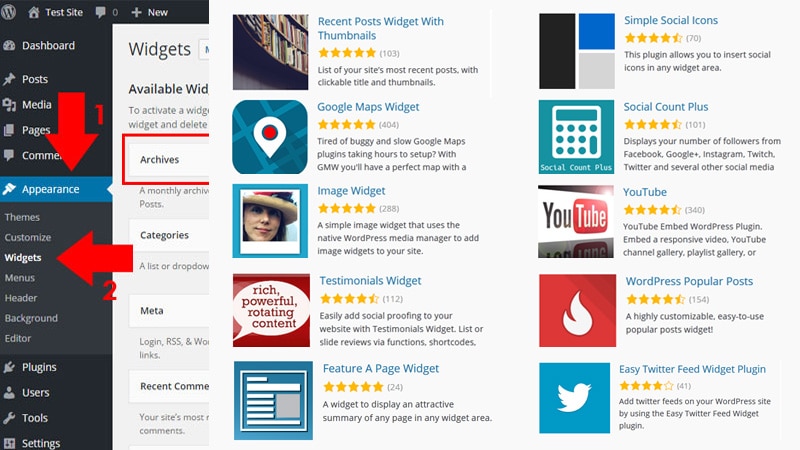
WordPress is the best content management system and helps you to easily customize the site with the handy widgets. There are myriad WordPress widgets available but in this post check out the most useful widgets for your site.
-
Recent Posts Widgets with Thumbnails
Recent posts are the best way to show the latest activity on your site. Whenever audience visits your site especially the repeat visitors, they are keen in checking the recent posts. Normally WordPress allows you to show the posts by default. But this widget helps you to display the recent posts along with thumbnail image. You can add the featured image to show and even adjust its size. This will enhance the user experience.
-
Simple Social Icons
Social icons play a crucial role to earn the credibility of the audience and building the authority of the site. This widget can be displayed to your sidebars. You can easily display the main social media channels such as Facebook, Twitter, LinkedIn, Pinterest, Google+, etc. All you need to do is adding the social profile links. This will help to send the audience to your social media accounts and provide a chance to connect with you or your brand. This is also an effective way to grow your Followers base.
-
Google Maps Widget
Google maps help the customers to locate your store or shop and visit it without any address location problems. The easiest way to add the Google Maps on your site is through this widget. You can easily add the Google Maps in the sidebar and whenever the user clicks then a larger map opens in the form of light box pop-up. Embedding Google Reviews on WordPress website can also be beneficial for your business.
-
Social Count Plus
Displaying the total count of your followers shows a lot of character about the authority of your site. People trust by seeing these social counts. This widget is useful in displaying the social count of different social media platforms and earning the loyalty of your visitors. Visitors trust the content of your site as they can see that many followers like your site. You can show the followers from the main social media channels such as Facebook, Twitter, Google+, LinkedIn and Pinterest.
-
Image Widget
Whenever you want to add the images to the sidebar then you normally have to add the HTML code. It is sometimes difficult for the layman but this widget is very helpful in displaying the images without any technical skills. You just need to select the image and you can easily add the caption to it. Thus it makes the WordPress development and customization very easy.
-
YouTube Channel Gallery
Most of the sites now have the YouTube channel and displaying the videos on the sidebars is the great way to get the views for videos. Add this widget and display your videos as it really makes the WordPress development and customization easy for adding the YouTube videos. Videos create a good user experience and you will also get the subscribers for the YouTube channel.
-
Testimonials Widget
Adding testimonials is an effective way to satisfy the customers and get a lot of projects. When customers read the testimonials, they can trust your site and buy the products or services from your site. You can select the number of testimonials to be displayed. For better results, you can add this widget in the footer of the site.
-
WordPress Popular Posts
As the name suggests, this widget helps in adding the popular posts to the site. Showing the popular posts helps in getting more engagements for the posts and increasing the time spent on the site. It displays the popular posts by the number of views or number of comments. If you’re not tech savvy then this is the right widget to show the popular posts. It really makes the WordPress development and customization simple.
-
Feature a Page Widget
This is a useful WordPress plugin to add the featured page in the sidebar of the site. You can display the page Title, image and excerpt from the page. This is an effective way to showcase your “About us” or “About me” page. Even if you don’t know WordPress development and customization, this neat plugin will help you to fulfill the purpose.
-
Easy Twitter Feed Widget
Twitter is a very popular social media channel and it almost gets the instant post engagements. If you display your latest tweets then visitors will retweet or like your tweet and it is also helpful in increasing the Twitter followers. You can choose to display the 3-5 tweets depending on the tweets you share daily on the Twitter channel. This widget can be used in the sidebar.
Wrapping it up!
Now that you know the list of the most useful Widgets for your WordPress site, add them now. You will definitely see the improvement in the performance of the site by customizing the site with all these widgets.
Like the post? Share it!


