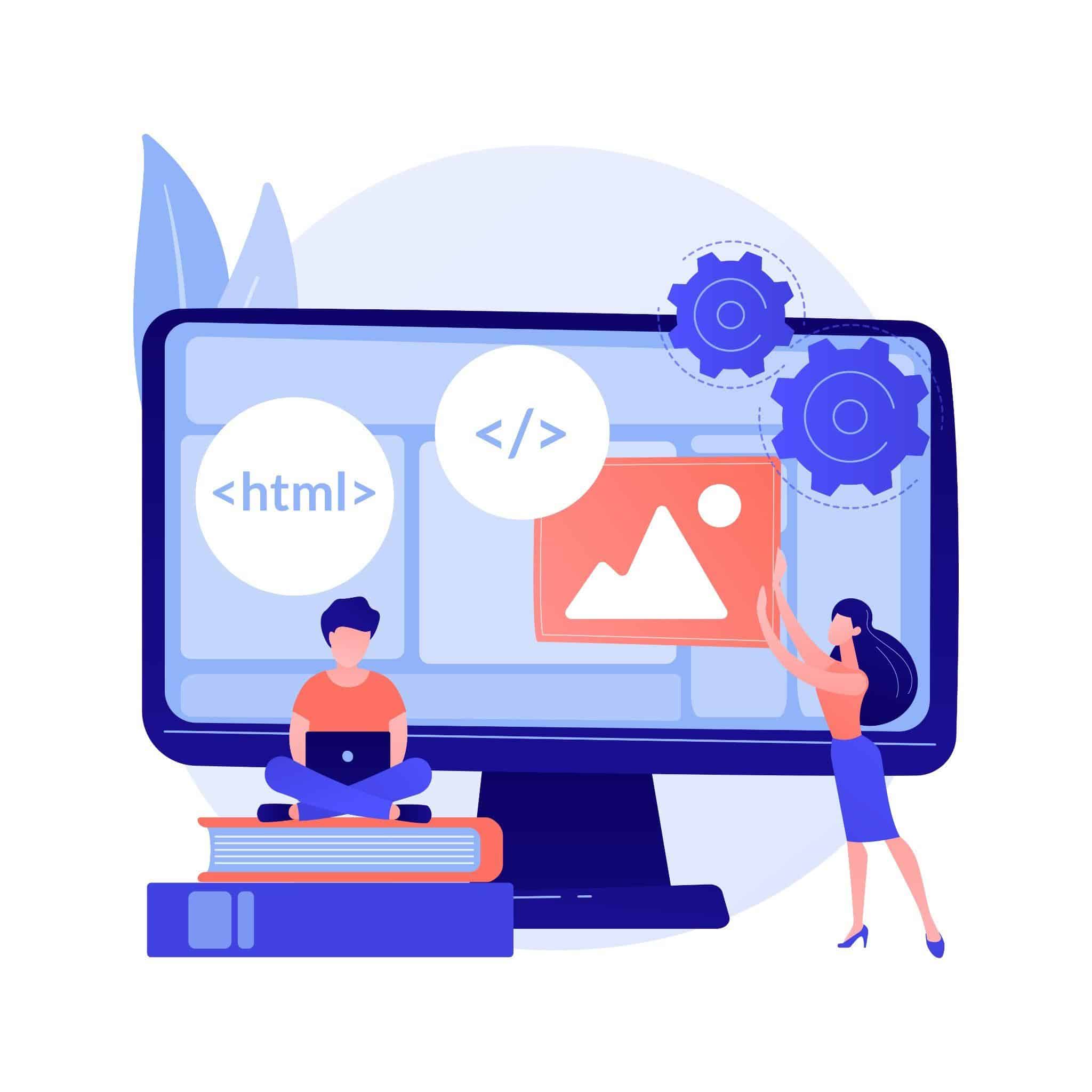10 SQL Queries to Contemplate While Moving a WordPress Domain
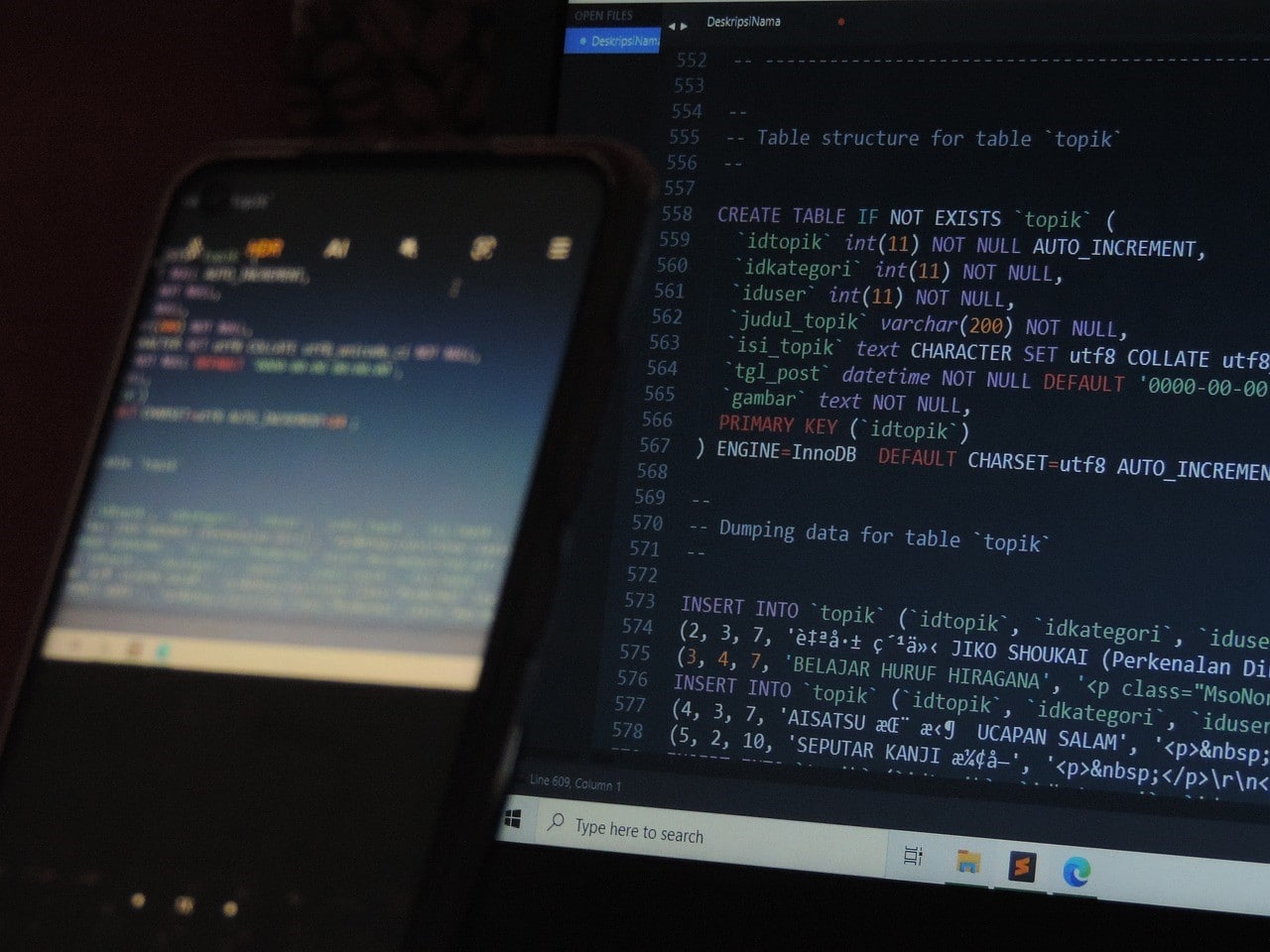
Are you looking to migrate your WordPress site or domain to a new host or SQL server? Then, you’re reading the right piece! Although the entire process can be a daunting and a stressful experience, surely, it will be successful if you follow this guide.
More often than not, people are faced with the need to move to a new SQL server. This may be due to the various problems with their current provider and they have just had enough. However, in most cases, migrating to a more reliable host is delayed time and again for fear of making a mistake and damaging your site.
Thankfully, this article comprehensively discusses the top ten SQL queries to contemplate while moving a WordPress domain. So, without further prepping, let’s dig into it!
What is SQL?
Structured Query Language (SQL), is a standardized programming language used to manage relational databases and perform several operations on the data in them.
Created in the 1970s, SQL was not only used by database administrators. It was also used by developers writing data integration scripts and data analysts aiming to set up and run analytical queries.
You can use SQL to:
- Maintain and optimize database performance
- Add, update, and delete data rows
- Modify database table and index structures
- Retrieve subsets of information from within relational database management systems (RDBMS) and many more.
Having understood this, let’s walk through the SQL queries required to move your WordPress website to a new domain. But before we get started, it is noteworthy that many of the best SQL training courses, including the SQL course from Acuity training, can be beneficial. The SQL course from Acuity provides you with various course packages. These courses range from introduction, advanced, and combined, to SQL SSRS.
Furthermore, are you unsure of which course is best suited for you? Then, you have no worries. With just a call, you can be sure of getting the best advice, regarding the perfect course for you.
On the other hand, SQL collation involves sorting rules, cases, and accent sensitivity properties for your data. Collations used with character data types, such as varchar and char, dictate the code page and corresponding characters to be represented for that data type.
So, you may be:
- Installing a new SQL server
- Connecting the server to client databases
- Or restoring a database backup
Whatever it is, it is crucial to understand the locale requirements, the type of SQL jobs, and accent sensitivity of the data you’re working with.
Having discussed this, let’s delve into the SQL queries to contemplate while moving a WordPress domain in the next session.
Top 10 SQL Queries to Contemplate While Moving a WordPress Domain
By simply executing a SQL query against your WordPress database, you can make the essential changes easily and efficiently. Listed below are some SQL queries that can be of great assistance to you while moving a WordPress domain.
-
Backup Your WordPress Database
Before resettling a WordPress domain, you must back up every element of your site. This should be a part of your widespread WordPress security and is good practice before any significant change. However, it is also a requirement of migrating your WordPress installation, as there is so much data being moved.
So how do you back up your database? There are plenty of plugins you can use to back up WordPress. With a backup plugin, you can install and use built-in settings to manage which files get backed up, how often, and where your backups are stored.
Furthermore, you can back up your WordPress database manually by following these steps:
- Login to your phpMyAdmin
- Choose your WordPress database
- Click on Export, which is at the top of the screen navigation
- Select the tables you want to backup, or select all tables to backup the entire database
- Choose SQL to export as a .sql extension
- Check the “Save as file” checkbox
- Choose compression type
- Finally, click Go, and a download window to save your backup database file.
-
Change Site and Home URL
WordPress saves the fundamental path of the site and home URL in the database. So, if you transfer your WordPress domain from the local host to your server, your site will not load online. This is because the absolute path URL still indicates your local host. Hence, for the site to work, you must modify the site URL and the home URL.
-
Change GUID
After you have resettled your blog from the local host to your server or from another domain to a new domain, you have to fix the URLs for the GUID field in the wp_posts table. This is vital because GUID decrypts your post or page slug to the correct article absolute path when it is entered wrongly.
-
Change URL in Content
As you may know, WordPress uses absolute paths in the URL link instead of a relative path when storing them in the database. Furthermore, the content of each post record stores all the old URLs referencing the old source. Therefore, to migrate your WordPress to a new domain, you must change all these URLs to the new domain location.
-
Update Post Meta
Updating Post Meta works almost similarly to update the URL in post content. If you have stored extra URL data for each post, you can use the “follow query” to change them all.
-
Change Default Admin Username

Every default WordPress installation creates an account with a default Admin username. This is widespread knowledge, as everyone who uses WordPress knows this.However, this can be a security issue because a hacker can brute force your WordPress admin panel. Thus, changing your default “Admin” username gives your WordPress admin panel additional security.
-
Delete Revision
When editing an article in WordPress, many revision copies are saved. However, this is a waste of resources because the excessive revision of records increases the burden of the database.
Over time, when you have thousands of entries, your Database Management Software would have grown significantly. This increases loop iterations, and data retrieval and affects the page loading time.
-
Delete Post Meta
Installing or removing plugins is a common task for WordPress. Most of these plugins use the post meta to store data about them. After you have removed the plugin, those data are still left inside the post meta table, which is no longer needed. However, cleaning up the unused post meta value will help to speed up and reduce the size of your database.
-
Delete All Spam Comments
In cases where you have numerous spam comments, going through each page to delete them can be tedious and frustrating. Luckily, following the SQL query makes it easier, even if you have to face deleting 500 spam comments, it will be a breeze.
-
Announce Your New Domain Name
It is advisable to make a public notification about your migration. To do this, you can simply write a blog post on your new site and share it on your social media platforms. This can be helpful in various ways, as your users are more likely to remember the new domain once they read about it.
Secondly, you can also ask your users to notify you of any bugs. You alone cannot test your site in every different type of browser or system environment. It’s beneficial to have a new pair of eyes scrutinizing it.
Final Thoughts on SQL Queries
You can see that when broken down into the above simple steps, the process isn’t complex. It only requires you to be careful at every step and give the option to go back to the original version until the last possible moment (in case of any problems).
So, why wait any longer? Go ahead and migrate your WordPress domain today.