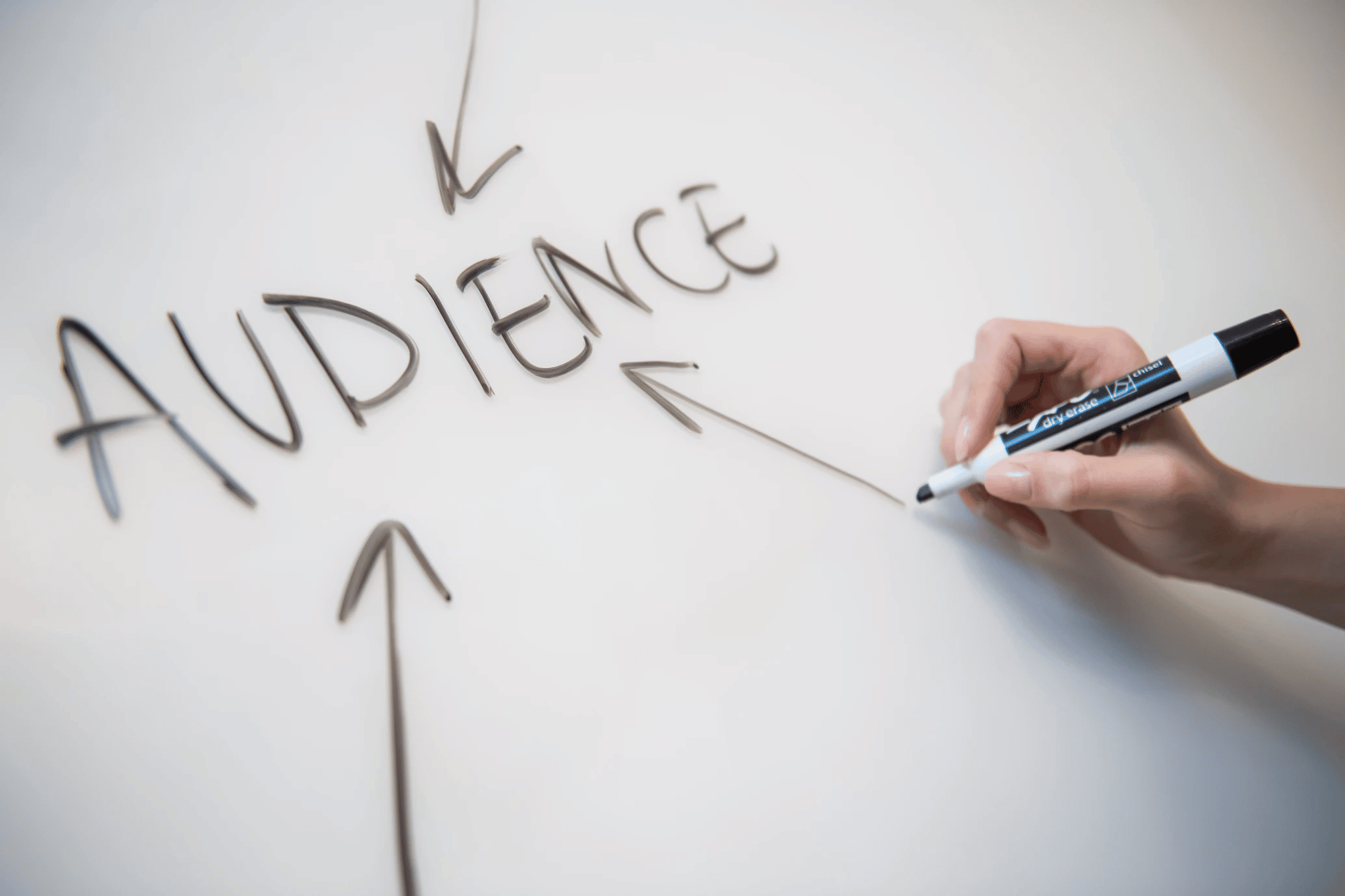10 Mistakes You Make When Creating A Website For Your Business
One of the most crucial tools for a business is its website. A website is frequently the first point of contact a potential customer has with a business. It will be seen by others as a location where they can go to discover more about your items and engage with your company. When starting a business online, the quality of the website that reflects it on the network should come first. A low-quality online resource may cause a company to fail, lose clients, and lose money. You need to be aware of the most common site creation mistakes if you want to prevent this.
-
Bad navigation
We live in an era when the success of any web resource depends on how quickly you can get the necessary information on it. And anything that lasts longer than a “moment” will make people leave your site without being interested in your services. There are a lot of mistakes in creating a navigation menu. For example, too many menu items are disorienting and distracting for the user. The too-short menu is also a mistake. It makes navigation difficult – to get to the desired page, the user has to wade through the jungle of a branched submenu. Make your website navigation clear and visible.
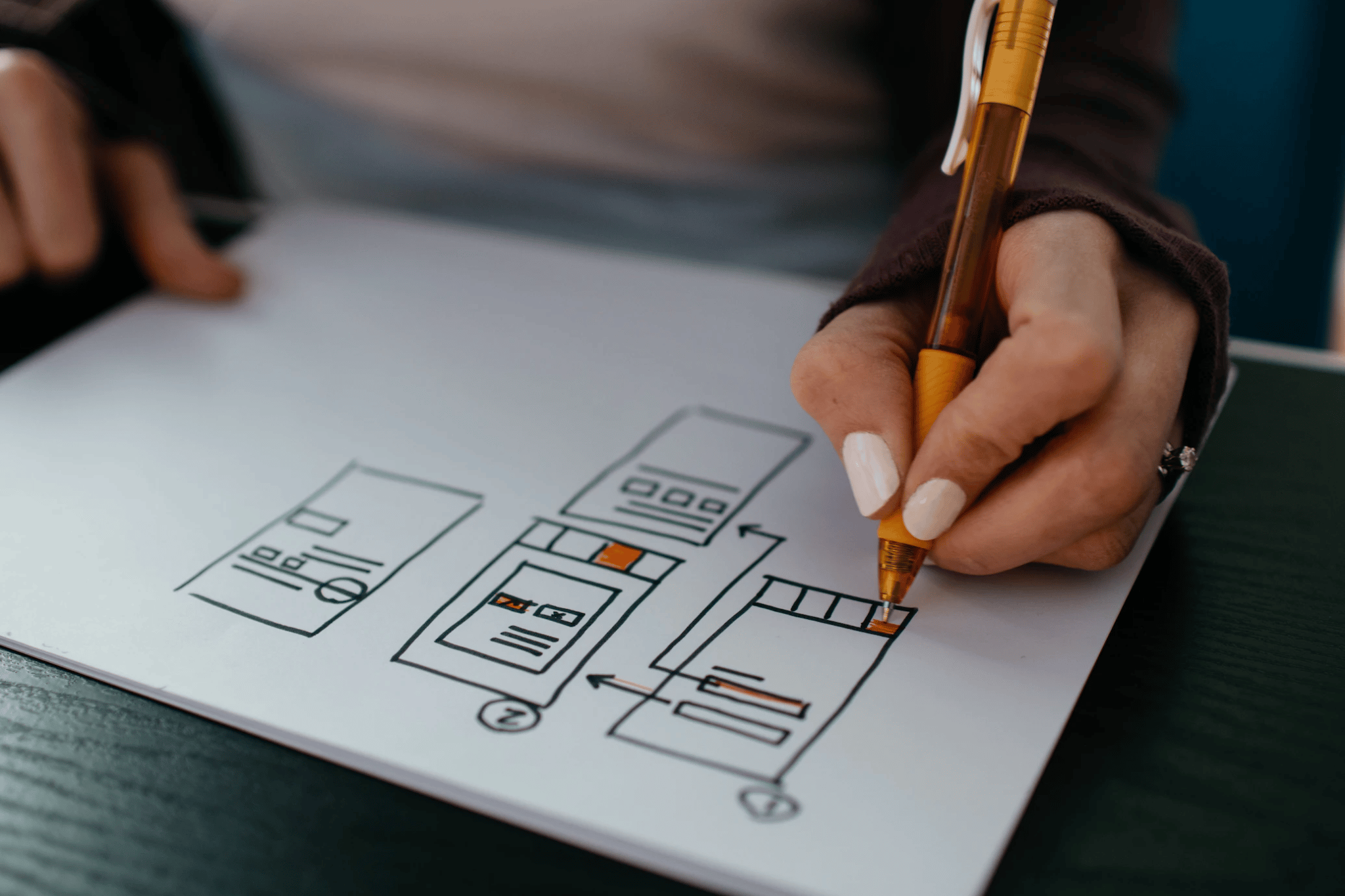
-
Slow page loading
Nobody who has ever used the internet can say that they are constantly waiting for websites to download. People just click on the next website if one is slow to load. This is a universal truth of the web that you, as a business owner, must keep in mind. Less than 10 seconds are given for your website to completely load and leave a favorable impression on potential clients. Additionally, Google takes into account load time, so a slow website will never appear at the top of the search results.
-
Lack of mobile optimization
Most traffic comes from mobile devices. It’s easy to see why – smartphones are getting smarter with each subsequent innovation and update. That’s why when you don’t optimize your website for mobile use, on the one hand, your site will be displayed distorted on the screen of a mobile device and will instantly alienate visitors. On the other hand, Google won’t be too kind to your website because mobile optimization is one of its most important ranking signals. Ultimately, your online business will lose leads and fail to rank highly on search engine result pages (SERPs).
-
Broken links
Broken links are hyperlinks that lead to a non-existent site, web page, or a separate file. Usually, they are accompanied by errors. As this is annoying for almost all users, site owners should not allow such an oversight.
There are two types of broken links: external and internal.
- External broken links are hyperlinks that lead to third-party resources, and not to pages within the same resource.
- Internal broken links – website links that lead to pages, documents, and files of this site itself.
Instead of manually checking every page on your site and following every outbound link, use the broken link checker, which will do the job and give you a report of links that need your attention.
-
Infinite scroll
Have you ever had to scroll to the bottom of a page and see a new content load? It’s an endless scroll. And although this is normal, there is one problem. Google bots can’t scroll. This means they won’t be able to index additional pages on your site. Only your 10 most recent articles are displayed by default. When Google crawls your site, they won’t know there is content other than these 10 newest posts.
-
Missing H1 tags
The H1 tag is the first thing search engine crawlers look for to help them determine what your site is about. If it is not there, then your site is likely to get into the search results. And the title will include text from the page or the name of the site. However, including H1, H2, and H3 tags is more than just a treat for Google. It also makes your visitors happy. Most skim the headlines to see if they are interested in reading further.
-
Walls of text
Opening a website to search for a wall of text is unpleasant and most people try to avoid it. The simple fact is that people never read everything you write on a page. Instead, they will crawl your web page, stop at the parts that are most important to them, and then move on. Format the text in such a way that your customers will scan it as quickly as possible. Break large paragraphs into smaller versions. Aim for 2-3 sentences per paragraph. Use headings, subheadings, and bullets generously to break up text into understandable sections.
-
Website Design and Usability Mistakes
Some people think that the more creative in design, the better. In fact, an overabundance of design decisions turns out to be a real fuss, which critically affects usability. The design of the site should be harmonious, the colors should be combined, the fonts should be readable, and the photos should be of high quality in the required quantity. Only in this case, the site gives the user the right impression of the company.

-
Ads in the wrong places
It is difficult today to imagine the web without advertising. However, too many ads or flashing banners can annoy your site visitors and discourage them from continuing to explore your business. Look at the ads on your site through the eyes of a regular visitor, while keeping in mind the interests of your target audience. If it annoys you, even to the slightest degree, it will no doubt have the same effect on your visitors.
-
Lack of contact details
Lack of contact information is another common mistake many websites make. When a visitor decides to continue working with the site, any little thing can scare him away, first of all, the lack of necessary information. Try to keep contact information one click away from any page of the site, and even better – provide the main contacts for each page of the site.