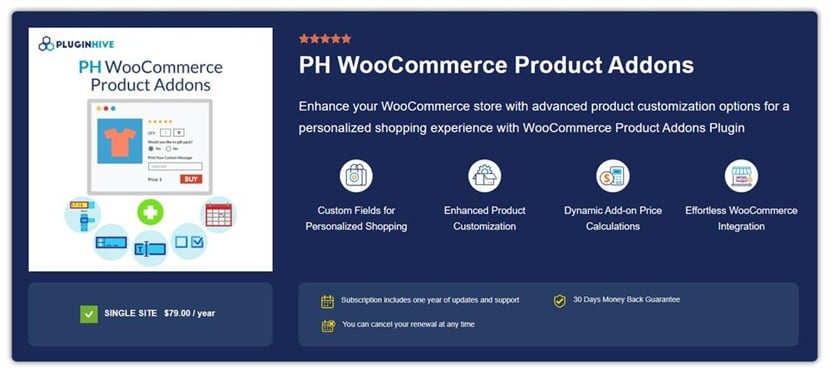11 Best WooCommerce Fields Plugins
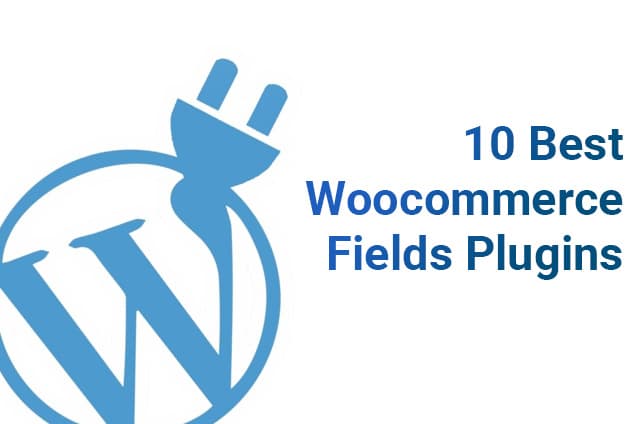
In the fast-paced world of e-commerce, an online store’s success is determined not just by its core platform but also by the adaptability and tailored experiences it can provide to customers. The WooCommerce plugin provides a solid basis for establishing and managing online stores for WordPress users. However, the integration of specific field plugins built to fulfill individual customization demands is the key to unlocking the full potential of a WooCommerce store.
This comprehensive guide will lead you to the crème de la crème of WooCommerce Fields Plugins – a carefully picked list of the top ten solutions designed to go beyond the restrictions of standard features. Each of these plugins, which includes order management, product customization, and user registration, promises to improve our experience. These plugins are ready to change your WooCommerce platform into a highly calibrated, personalized retail destination, whether you’re a seasoned developer looking for intricate customization or a non-technical user wishing to upgrade your business easily.
11 Best WooCommerce Fields Plugins
Join us as we explore the realm of the 11 Best WooCommerce Fields Plugins, uncovering their distinct capabilities and unleashing unrivaled customization potential in the competitive e-commerce environment.
- WooCommerce Checkout Fields
- Admin Custom Order Fields
- Custom User Registration Fields for WooCommerce
- ACF Pro
- RightPress Custom Fields
- WooCommerce Product Addons
- Easy Post Kinds and Fields
- WordPress Creation Kit
- The Meta Box – WordPress Custom Fields Framework
- Pods WordPress Plugin
-
WooCommerce Checkout Fields
The WooCommerce Checkout Fields Plugin allows you to include interrelated custom fields for obtaining important information during the checkout process that are tailored to your business needs. This versatile plugin allows users to control the appearance of default billing and shipping information, as well as effortlessly integrate new custom fields using several field types.
The WooCommerce Checkout Fields plugin improves conventional checkout customization by allowing users to easily personalize forms. The plugin costs $48 per year and includes free installation and 1-year free support.
Features:
- Custom Checkout Fields adds configurable fields for more personalized checkout experiences.
- Allows for seamless file uploads for improved functionality.
- Field complexity can be adjusted to meet the demands of the business.
- Fees are integrated directly into checkout fields for faster transactions.
- Customize the checkout process by adjusting the visibility of the user detail page.
-
Admin Custom Order Fields
With the Admin Custom Order Fields plugin, you may revolutionize the way you handle and personalize each order. Order information can be easily centralized on your WooCommerce dashboard, allowing for a more structured and strategic approach to fulfillment. This plugin prevents order notes from being cluttered by using customizable fields, resulting in a streamlined and efficient process.
Admin Custom Order Fields, a powerful plugin for customizable order management, improves the user experience with custom fields. Elevate your e-commerce with this $99 one-year subscription, which unlocks a world of personalization and efficiency.
Features:
- On the WooCommerce dashboard, you may see personalized order information.
- Custom fields are used for sorting and filtering.
- Customers should see order details for transparency.
- Import and export of custom order fields is quick and easy.
-
Custom User Registration Fields for WooCommerce
With the Custom User Registration Fields for WooCommerce plugin, you can easily improve your customer data-gathering process by incorporating additional information into your registration form. Customize your registration process by including multi-select choices, dropdowns, checkboxes, dates, file uploads, and other features. This plugin’s versatility allows you to highlight your new field additions on the ‘My Accounts’ page, providing you the freedom to mark fields as required or optional based on your individual needs.
Custom User Registration Fields add personalized user data gathering for seamless transactions to your WooCommerce business. The plugin costs $49 with an annual subscription, free installation, and one year of free support.
Features:
- Registration with an unlimited number of custom fields
- Changing the Default Registration Fields
- Page visibility on “My Account”
- Mandatory or Optional Field Configuration
-
ACF Pro (Advanced Custom Fields)
ACF Pro emerges as a force to be reckoned with for those looking for advanced customization on their WooCommerce store. This premium plugin improves the flexibility of content layouts with a variety of capabilities, including the ability to create subfields and clone fields. ACF Pro’s distinct methodology enables users to effortlessly design sophisticated and recurring content structures.
For $49 for one website, ACF Pro’s Personal plan includes advanced custom fields for a year. Freelancers can boost their projects with the 10-website plan for $149, while Agencies can benefit from unlimited website access for a year for $249, improving customization and efficiency.
Features:
- Subfields are used to create complicated and recurring content layouts.
- Clone field option for displaying many fields at once.
- Custom field management flexibility.
- Integration with WooCommerce is seamless, allowing for greater product customization.
-
RightPress Custom Fields
RightPress Custom Fields is the go-to solution for building customized products with extra features. This plugin excels in product customization, allowing the exchange of vital information with users while facilitating a hassle-free checkout. This plugin substantially contributes to client happiness by providing additional services, customized product ideas, or customizable pricing alternatives.
RightPress Custom Fields plugin provides extensive customization for your WordPress site with 1 year/6 months support for $49 or 12 months support for $65, assuring a bespoke experience and trustworthy service for your specific needs.
Features:
- Possibilities for adding product add-ons and new product possibilities.
- The option to add attachments improves customization features.
- Conditional logic for customizing field presentation.
- Streamlined workflow with additional fields for crucial data.
-
Easy Post Types and Fields
Easy Post Kinds and Fields, created by Barn2 plugins, make it simple to add custom post kinds to any WordPress website. This powerful tool provides a variety of field types, including plain text and WYSIWYG, allowing users to properly manage and organize content. It becomes a comprehensive content management solution with an easy connection with Barn2’s Post Table Pro plugin.
With customizable options, you can unleash the potential of the Easy Post Types and Fields plugin. Choose between an annual plan starting at $69 for one site, $119 for up to five sites, or $249 for up to twenty sites, or a lifetime purchase starting at $249 for one site, $449 for up to five sites, or $899 for up to twenty sites.
Features:
- There are two sorts of custom fields: plain text and WYSIWYG (Visual Editor).
- The ability to create an unlimited number of custom post kinds.
- Custom content is managed separately from regular WordPress post types.
- Integrates well with Barn2’s Post Table Pro plugin.
-
WooCommerce Product Addons
With the WooCommerce Product Addons plugin, you can customize your product pages and give customers the choice to personalize their purchases. This plugin is compatible with WooCommerce Subscriptions and Bookings and supports a variety of field kinds, including dropdowns, text boxes, and checkboxes. Its seamless integration guarantees a more pleasant and improved purchasing experience.
The WooCommerce Product Addons plugin, which costs $59 per year, can help you improve your online business. With this adaptable and cost-effective solution, you can improve the client experience by easily customizing product options and increasing sales.
Features:
- Custom fields allow buyers to tailor products.
- There are numerous field kinds available for varied customization.
- Charge additional fees based on the options selected by the customer.
- Compatibility with WooCommerce Subscriptions and Bookings is seamless.
-
WordPress Creation Kit
WordPress Creation Kit appears as a complete solution for generating custom fields, post types, and taxonomies without the need for complex coding. It allows users to easily layout content with a user-friendly drag-and-drop interface. It is available in two editions, Hobbyist for $49 and PRO for $139, and it caters to users with varied customization requirements.
WordPress Creation Kit’s Unlimited Forever package, which costs $433, offers endless capability and allows unfettered use across websites. The Pro edition, which costs $151, provides a one-year license for limitless websites, whilst the Basic version, which costs $53, caters to the needs of a single website for a year.
Features:
- Custom fields, post kinds, and taxonomies can be created without coding.
- Field management is made simple with a drag-and-drop interface.
- Optional pages for more customization.
- Capabilities for creating and altering material on the front end.
-
Meta Box – WordPress Custom Fields Framework
The Meta Box – WordPress Custom Fields Framework, designed as a developer toolkit, provides unrivaled power over the creation of custom fields and meta boxes. It caters to developers looking for comprehensive functionality, with a repertory of over 40 field kinds. The comprehensive API and internal customization possibilities of the plugin make it a good alternative for people with advanced development needs, allowing them to modify their WordPress site based on specific needs.
Meta Box’s personal plans begin at $49/year and include a basic bundle with essential plugins for custom fields, an ultimate bundle at $99/year that includes everything required, and a lifetime bundle at $299 that includes lifelong VIP access. Agency plans start at $149/year and escalate in price, while the lifetime bundle costs $699 and provides exclusive content access for professional users.
Features:
- Custom fields and meta boxes can be created using a developer-friendly framework.
- There are around 40 different field kinds for varied customization.
- A robust API for advanced development.
- Extensions that improve usability and customization options.
-
Pods – Custom Content Types and Fields
The Pods WordPress plugin is a versatile solution for adding unique content kinds and features to your site. It enables users to add custom fields to any content type, increasing content production flexibility. With a large number of field types and the flexibility to extend functionality to user roles, templates, and pages, Pods quickly becomes a top choice for those looking for a comprehensive content modification solution.
Pods, a powerful plugin for unique content kinds and fields, provides a basic single license for $36.75, which includes one year of support and unrestricted usage across websites. The Pro edition, which costs $89.25, extends the license to infinite websites and includes additional add-ons for greater functionality for one year. Choose between a $66.75 basic plan with unlimited sites or a $59.25 Pro plan with a one-year commitment.
Features:
- Custom content kinds and fields can be created.
- There are numerous custom field types to choose from.
- Functionality expansion to user roles, templates, and pages.
- Using shortcodes, you may show custom fields anywhere on the site.
-
PH Product Add-ons for WooCommerce

Product Add-ons for WooCommerce helps you turn standard products into fully customizable offerings by adding extra options to your product pages. Whether you’re selling personalized gifts, custom apparel, or tailored services, this plugin enables your customers to add details like names, special notes, or upload files, enhancing the overall buying experience without complicating your store setup.Priced at $79 per year for a single site, it includes one year of updates and support, a 30-day money-back guarantee, and the ability to cancel renewals at any time. The plugin also supports advanced pricing models, allowing you to have full control over how customizations affect the final product cost.
Conclusion
Finally, the 11 Best WooCommerce Fields Plugins offered in this guide provide a varied range of solutions for improving the customization and usefulness of your WooCommerce store. These plugins cater to a variety of user demands, from faster order processing with Admin Custom Order Fields to complex content layouts with ACF Pro and tailored product selections with RightPress Custom Fields. These plugins enable you to change your WooCommerce platform into a highly personalized and efficient e-commerce destination, whether you’re a developer searching for deep customization or a non-technical user trying to enhance your online business. These plugins, with capabilities such as easy post type and field administration, product customization, and seamless checkout field integration, add to an unrivaled and personalized online shopping experience.