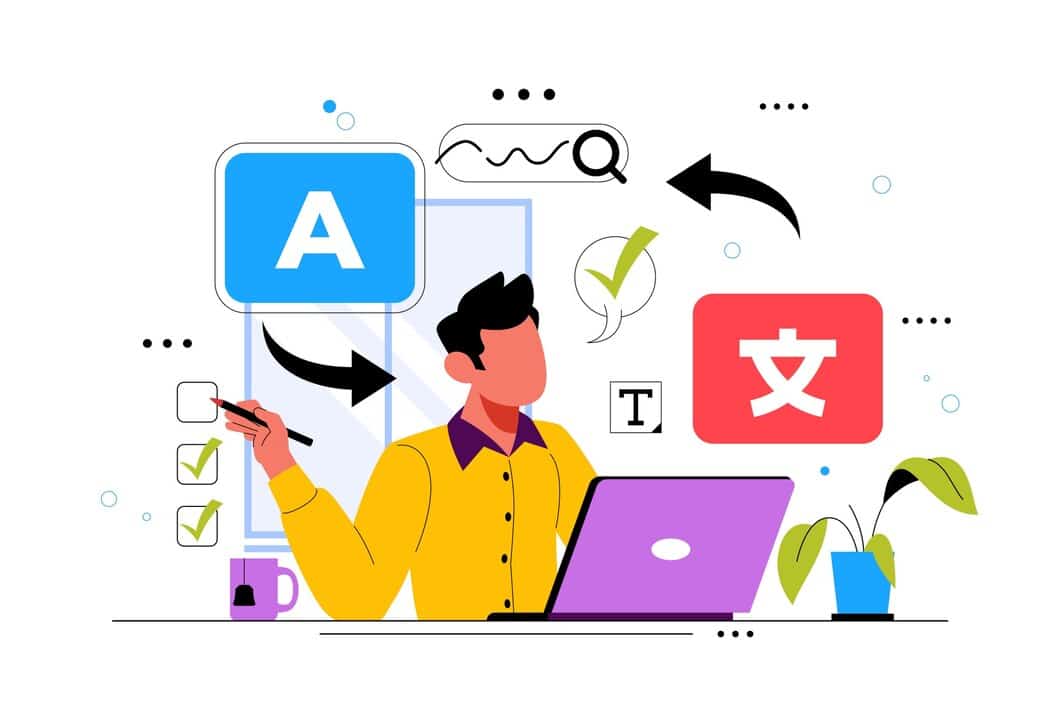
Building a killer SaaS product is one thing — getting people to get it is quite another.
That’s where interactive SaaS demos step in. Forget about boring slideshows and lifeless screenshots — this is about giving users a hands-on experience that wows them from the first click.
As a developer, you are the magician behind the curtain, making it all work like a charm. But you will need to find the right platform first.
We have just the guide you’re looking for.
What Are Interactive SaaS Demos, and Why Should Developers Care?
Interactive SaaS demos are live, user-driven previews of software products designed to simulate real-world use.
Unlike its predecessors (think static screenshots or pre-recorded videos), these new demos allow users to interact with key features and workflows. This hands-on experience, like clicking through a dashboard, testing specific features, or exploring integrations, puts your users in the driver’s seat. The entire experience makes it easier for potential buyers to understand how the product solves their specific problems.
Why Developers Play a Key Role
Developers are the ones creating this experience.
A demo should be visually appealing but also work. So, the role of a developer here goes beyond writing the code — you need to make sure performance is optimal, interactions are fluid, and everything is compatible across devices.
When done right, an interactive demo becomes a living, breathing showcase of your product’s value.
Benefits of Interactive Demos
There are many benefits of interactive demonstrations that will capture the attention of your users, but let’s name a few:
- Show real use cases — Users want to know how your product resolves their pain points, and you are showing them exactly how that would look with demos. For example, instead of promoting your app with statements like “It will integrate seamlessly with your CRM,” you can show them how it automates their workflow in seconds.
- Reduce churn — Your users might have unrealistic expectations. You can use demos to show them what to expect from day one. Clear expectations lead to fewer churns, as your users already know how the system works.
- Close deals faster — Instead of relying on sales pitches, you can showcase your SaaS demo to people who are the decision-makers. They can see the value immediately and significantly cut down the back-and-forth communication. This will help you shorten sales cycles and close deals faster.
Essential Features to Look for in an Interactive Demo Platform
Now that you understand the true value an interactive demo can deliver let’s dive into the features you should prioritize in a demo automation platform.
It’s not about being dazzled by flashy, rarely-used extras — it’s about finding a demo automation app that aligns with your business needs, product vision, and development goals. By focusing on platforms designed to streamline demo creation and user interaction, you’ll ensure a seamless experience that benefits both your team and potential customers.
Here are the key features every developer should consider:
-
Ease of Integration
The platform needs to integrate seamlessly with your existing tech stack. Whether you’re working in React web development, Angular, or Vue, the demo app should support your framework (without clunky workarounds). Look for plugins, SDKs, or APIs that speed up the integration process and allow you to embed the demo easily into your site or app.
-
Customization Capabilities
Your interactive demo shouldn’t feel generic, so look for solutions that offer robust customization options. A good platform will give you full control over UI/UX and allow you to create unique demonstrations (with layouts, animations, and interactions) tailored to your audience.
-
Performance Metrics
What good is even the best demo if you don’t know how your users interact with it?
So, performance tracking is a must. Look for platforms that offer to monitor metrics like time spent on features, completion rates, and drop-off points. These analytics are not your vanity metrics but rather a way to fine-tune your demos to get the best results.
-
Responsiveness
Your demo needs to look and perform well on every device your users might choose — desktop, tablet, or mobile. A responsive demo will adjust to any screen size, which is very important, considering over 58% of your users will likely browse it on their mobile phones.
-
Security Considerations
It might be unusual to talk to developers about security but keep in mind that a demo should simulate real-world functionality without exposing sensitive information or opening up vulnerabilities. Look for platforms that offer secure data handling, support for mock data environments, and proper access controls.
| Quick Developer’s Checklist | ||
| ● | Framework support | Integrates with React, Vue, or Angular? |
| ● | Analytics | Tracks engagement and drop-off points? |
| ● | Updates | Supports new features and workflows? |
| ● | Customizable UI/UX | Allows layouts and branding? |
| ● | Responsiveness | Optimized for screen sizes? |
| ● | Security | Handles data securely? |
| ● | Budget | Aligned with your resources? |
How to Choose the Right Platform for Your SaaS Demo
When selecting the right platform for your SaaS demo, you need to do more than just check a couple of boxes. The idea is to align your product’s goals and your team’s capabilities with the perfect matching demo platform.
Here’s how to evaluate your options:
-
Consider Your SaaS Product’s Complexity
The complexity of your SaaS product will determine the best demo app you should use.
If your product is lightweight and has a few core features, you can get by with a basic demo automation platform. But, if your solution is enterprise-level with multiple integrations and detailed workflows, you’ll need a platform that supports advanced customization and scalability.
-
Assess Your Team’s Expertise
What’s the skill level of your team?
If your developers are stretched thin with tasks or need more experience with frontend frameworks, using a pre-built demo automation platform might be better. These platforms can save time and effort by offering intuitive interfaces and pre-configured templates.
-
Think About Scalability
Your SaaS product will evolve, so you need a demo that can grow with you.
Choose a platform that makes it easy to update features, add new workflows, and adapt as your product expands. Go got platforms with APIs and modular design to ensure scalability.
-
Budget Matters
Consider your budget.
Open-source tools are usually more flexible with little upfront costs, but they often require more time and technical know-how to implement. Premium demo automation platforms, while pricier, come with built-in features, support, and reliability. All the additional “perks” can make a massive difference if you need to deliver results quickly.
Building an Engaging Interactive Demo: Best Practices
Here are a few bonus tips, tricks, and best practices to get you started:
-
Prioritize Simplicity
Keep your interface clean and intuitive to ensure users can navigate all features without confusion. Don’t overload your demo with too much information; think of it as a focused guide that effortlessly leads users through key actions.
-
Guide Users Through Key Features
Every SaaS product has those fantastic features that nudge the users to sign up.
To make the most out of your demo, create an interactive walkthrough to emphasize these standout elements. A walkthrough software enables you to use visual cues, animations, or step-by-step processes to ensure your users clearly understand the value your product delivers.
-
Add Tooltips and Guides
Even the best-designed demos can benefit from guidance. Tooltips, pop-ups, and in-demo guides help users understand your product’s capabilities without needing additional hand-holding.
-
Know What Your Audience Wants
To create a demo that truly resonates, start by understanding your audience’s needs.
This is where keyword research tools can be your new best friend. By using keyword monitoring tools, you can uncover the terms and phrases your target audience searches for most. For example, if your users frequently look for “team collaboration features” or “real-time analytics,” these insights can guide what to emphasize in your demo. When you incorporate these findings, you ensure that your demo highlights the most important features to your audience.
Seal the Deal with a Standout Demo Platform
Interactive SaaS demos are your ticket to showing off your product’s full potential — and as a developer, you hold the keys to making it unforgettable.
Choose a platform that aligns with your goals, spotlight the features your audience craves, and build a demo that delivers clarity, confidence, and conversions. Ready to create a demo that doesn’t just work but wows?