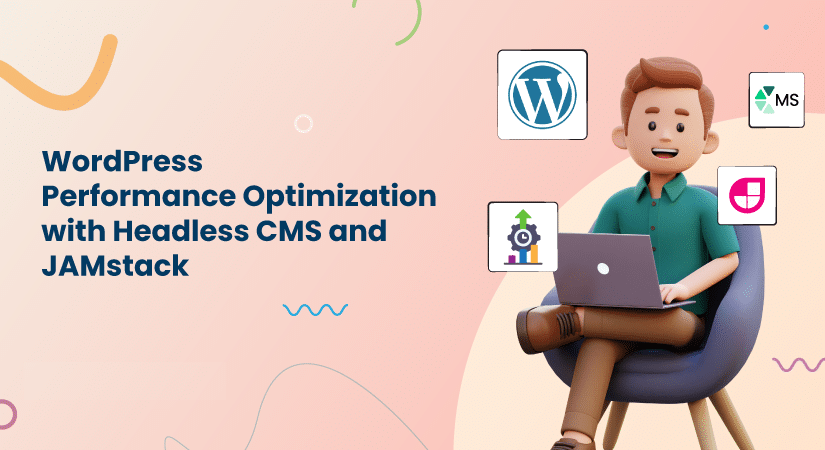
WordPress, while powerful, often faces performance challenges due to its uniform though rigid architecture. To overcome these limitations and deliver exceptional user experiences, businesses increasingly turn to headless CMS and JAMstack technologies or a combination of the two. This approach unlocks meaningful performance gains by decoupling the frontend from the backend. This offers numerous benefits, including enhanced performance gains, user experience, security, and more.
However, businesses must hire expert WordPress developers to realize these benefits fully. Their deep understanding of WordPress and proficiency in headless CMS and JAMstack technologies are crucial for crafting high-performance websites. This blog details the strategies and techniques to optimize WordPress performance when integrating with a headless CMS and JAMstack architecture. So, it will help you to create lightning-fast websites that captivate audiences and drive business growth.
What Are the Common Performance Challenges in WordPress?
The common performance issues in WordPress not only slow down a website’s load time but also make the user experience unengaging and unintuitive. Consequently, they affect conversion rate and SEO ranking, degrading the overall website’s traffic. The following are some of the most common performance issues in WordPress that cause a site to slow down.
- Heavy Themes and Plugins: Most WordPress sites facing performance issues often have resource-intensive themes and plugins, slowing down the website.
- Inefficient Database Queries: Inefficient database queries can lead to slow page load times and increased server load.
- Large Image Sizes: Unoptimized images can increase page load times significantly.
- Excessive Redirects: Multiple redirects can slow down page loading.
- Third-Party Scripts: A badly integrated third-party script impacts your website’s performance. Often, these are unnecessary or inefficient.
What is a Headless CMS and How Does It Benefit WordPress?
A headless CMS separates a website’s front-end and back-end. It gives WordPress developers a more flexible and modern approach to content delivery. The biggest advantage of this separation is the greater control over how content is presented and accessed across various devices and platforms. This is possible as the back-end is used solely for content management and storage, allowing building the the front-end using any technology stack.
Benefits of Using a Headless CMS
- Flexibility in Front-End Technology Choices: With the help of expert WordPress developers, you can opt for the most suitable front-end technology, such as React, Angular, or Vue.js, depending on your project requirements.
- Highly Customizable User Interface: The separation of the frontend from the backend allows immense flexibility to to create highly customized and modern user interfaces. This is beneficial for businesses to meet their specific needs and audience preferences.
- Improved Performance: A headless CMS can drastically enhance a website’s performance and improve user experience. This is possible by delivering content through fast, scalable APIs, reducing load times.
- Enhanced Security and Content Management: A headless CMS detaches the content management system from the exposed end-users. Thus, it offers a more secure environment by minimizing the attack surface.
- Better Content Management: It allows for better content management workflows and delivery to multiple platforms. Thus, it makes it easier for businesses to streamline their content strategies.
- Better Integration With APIs: The decoupling of the frontend and backend enables developers to integrate with third-party tools, including mobile apps and IoT devices, through APIs.
- Faster Scaling and Easier Updates: A headless CMS’s decoupled architecture allows expert WordPress developers to make changes to the content without affecting the front end and vice versa. This enables easier scaling as traffic and content demands grow.
How Does JAMstack Architecture Improve Website Performance?
JAMstack is known for its ability to enhance website performance optimization and deliver superior user experiences. Expert WordPress developers increasingly adopt JAMstack as it prioritizes performance, scalability, and security.
What is JAMstack?
JAMstack is a web development architecture that stands for JavaScript, APIs, and Markup. It decouples the front-end and back-end, allowing developers to build websites and applications that are static by default but can be enhanced with dynamic capabilities through APIs. The JAMstack model uses,
- JavaScript for dynamic functionalities
- APIs for server-side operations and integrations
- Markup for pre-rendering into static pages
This approach means that much of the site content is delivered as static files, ensuring rapid load times and a smoother user experience.
Advantages of JAMstack
- Faster Load Times and Better Performance: JAMstack significantly reduces page load times crucial for WordPress performance optimization. It serves pre-rendered static files directly from a CDN, leading to faster websites, improved user engagement, and higher conversion rates.
- Increased Security and Reliability: JAMstack eliminates the need for a traditional server. This reduces the attack surface for potential security breaches and the risk of vulnerabilities such as SQL injections. It also makes the architecture more reliable, as static files are less prone to downtime compared to dynamic server-rendered pages.
- Seamless Integration with Modern Development Workflows: JAMstack seamlessly integrates with modern development tools and workflows to support continuous integration and deployment (CI/CD). This enables expert WordPress developers to automate build processes.
How to Combine WordPress with Headless CMS and JAMstack?
Integrating WordPress with a Headless CMS and JAMstack architecture offers a hybrid solution for optimizing website performance. This offers the best of both worlds, optimizing content delivery and user experience.
How to Set Up a Headless WordPress CMS?
Setting up a Headless WordPress website involves configuring WordPress to act solely as a content repository, allowing front-end technologies to handle the presentation layer.
- Choosing the Right Headless CMS Solution: First, you need to pick the appropriate Headless CMS solution. It is crucial for seamless integration with WordPress. Two popular options that allow developers to access WordPress content programmatically are listed below,
- WPGraphQL offers a flexible query language that enables efficient data retrieval.
- WP REST API provides a standard interface for interacting with WordPress data.
- Configuring WordPress as a Content Repository: Disable the default front-end rendering to configure it as a content repository. It will transform WordPress into a Headless CMS, focusing on content creation and management.
Integrating WordPress with JAMstack
Integrating WordPress with JAMstack architecture involves selecting appropriate front-end technologies and utilizing static site generation for enhanced website performance optimization.
- Select Front-End Frameworks: Frameworks like Gatsby and Next.js are popular among expert WordPress developers for creating dynamic and responsive user interfaces. These frameworks deliver an engaging user experience.
- Gatsby – It offers fast, pre-rendered pages and seamless integration with GraphQL.
- Next.js – It provides server-side rendering and static site generation capabilities.
- Use Static Site Generators for Optimizing Performance: Expert WordPress developers can configure static site generators to pull content from the WordPress Headless CMS. This generates static pages served directly from a content delivery network (CDN).
What Performance Optimization Techniques Can Be Used?
There are several techniques for optimizing the performance of a WordPress site using a Headless CMS and JAMstack architecture. Expert WordPress developers can implement these strategies to ensure your website delivers loads fast. These optimization techniques provide a seamless user experience enhancing engagement and conversion rates.
Headless CMS: Using the Power of Decoupling
- Image Optimization: Experts can utilize various techniques to reduce image file sizes. This includes using next-gen image formats (WebP, AVIF), lazy loading, and responsive images.
- Content Delivery Networks (CDNs): Distributing static assets globally where the traffic is maximum to serve the users with content for faster load times.
- Server-Side Rendering (SSR): Enhancing SEO and initial page load performance by rendering pages on the server.
- Code Splitting: Breaking down JavaScript code into smaller chunks to improve load times.
- Implementing Server-Side Caching: Server-side caching involves storing pre-rendered pages and assets on the server, reducing the need to generate pages dynamically for each request.
- Client-Side Caching: Client-side caching involves instructing the user’s browser to store certain assets locally, allowing quicker retrieval on subsequent visits.
- API Optimization: Optimizing WordPress REST API responses for faster data fetching.
- Database Optimization: Indexing frequently queried tables and optimizing database queries.
JAMstack-Specific Optimizations
- Pre-rendering: Generating static HTML files for SEO and faster initial loads.
- Edge Caching: Utilizing CDN capabilities for maximum performance and global reach.
- Build Tooling: Leveraging build tools like Webpack or Parcel for code optimization and bundling.
- Integrating CDN with Headless WordPress and JAMstack: Expert WordPress developers can configure CDNs to cache static assets. This includes HTML, CSS, and JavaScript files, as well as media content like images and videos.
Best Practices for Serving Media in a Headless CMS Setup
Serving optimized media efficiently is crucial in a Headless CMS setup. Developers can follow a few basic fundamentals, like serving media files in the appropriate size and format for the user’s device. This can be done using techniques like responsive images and adaptive video streaming. Integrating a CDN can further enhance media delivery by caching media files close to users, reducing load times and bandwidth usage.
Caching Strategies for Headless WordPress Sites
In a Headless WordPress setup, developers can employ various caching strategies to enhance performance. For example, use static site generators with CDNs to cache static HTML files. This ensures users receive pre-rendered pages with minimal delay. Additionally, developers can implement API response caching. It reduces the need for repeated API calls, speeding up data retrieval.
How Can Security Be Enhanced with Headless CMS and JAMstack?
Implementing a Headless CMS and JAMstack architecture is not just about optimizing website performance; it also drastically enhances security. Here are the key ways to strengthen security through this approach.
Reducing Attack Surfaces
One of the primary benefits of using a Headless CMS is the reduction in potential attack surfaces.
- How Decoupling the Front End Enhances Security: A Headless CMS isolates the back-end WordPress environment from direct user access. This separation reduces the risk of exploitation.
- Preventing Common WordPress Vulnerabilities: Since the front end is typically a static site generated by frameworks like JAMstack, a Headless CMS reduces common vulnerabilities, such as SQL injection, cross-site scripting (XSS), and brute force attacks.
What Are the Future Trends in WordPress Performance Optimization?
WordPress performance optimization continues to evolve in response to the rapidly changing tech space with the integration of emerging technologies. The integration of artificial intelligence (AI) and machine learning (ML) is at the forefront. It is shaping not just the future of WordPress website optimization but also advancing the headless CMS and JAMstack ecosystem for speed, security, and user experience.
Advancements in Headless CMS and JAMstack Ecosystems
The Headless CMS and JAMstack ecosystems continue to evolve and accommodate new opportunities for WordPress performance optimization.
- Some of the advancements in the ecosystem that enable faster load times and better scalability include improved static site generators, more robust API integrations, and enhanced content delivery networks (CDNs).
The Role of AI and Machine Learning
AI and ML are slowly becoming integral parts of WordPress performance optimization. They offer new ways to enhance website functionality and user experience. They soon will become a standard or default choice as these technologies mature. They offer the following benefits over available technologies.
- Enhanced Performance: AI-driven predictive analytics analyze vast amounts of data to identify patterns and trends. This allows developers to make data-driven decisions about performance enhancements.
- Optimization Tools and Plugins: A number of AI-powered tools and plugins can automate various aspects of website performance optimization. This can include predicting traffic spikes and automatically scaling resources to handle increased demand, ensuring that websites remain responsive and fast.
Conclusion
Headless CMS and JAMstack mark a transformational shift in how WordPress developers approach performance and security. There will be a greater emphasis on automation in the coming years. It will allow seamless integration across different platforms and services. This automation will gradually revolutionize WordPress optimization too. It will lead to more sophisticated tools, enabling developers to manage and optimize complex sites effortlessly. An expert WordPress developer will easily automate workflows. This includes deploying updates, real-time performance monitoring, and predictive analytics that provide insights into user behavior and site performance.