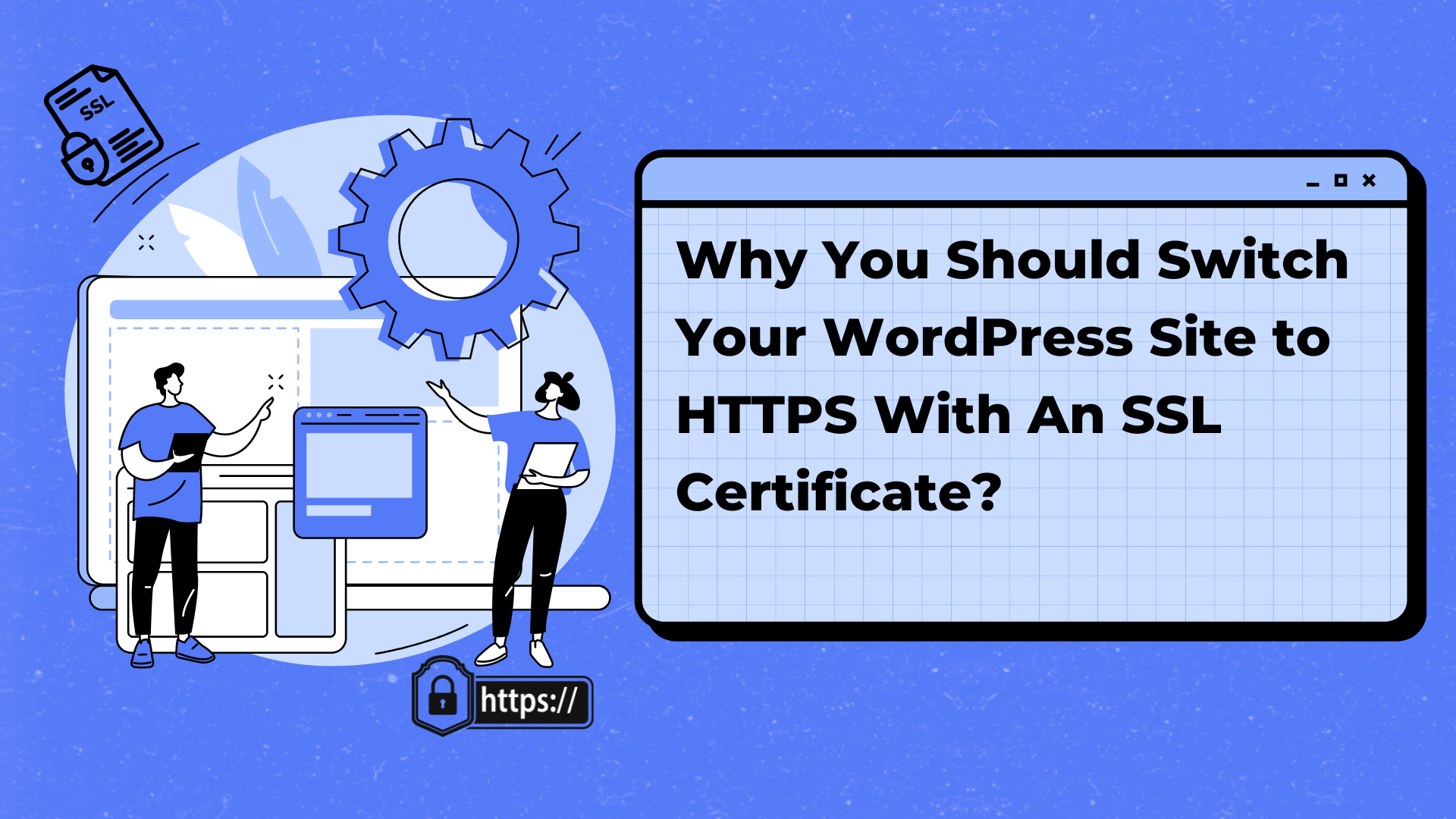
Now, in the digital age, security over the internet is very important as we have lots of scammers on the web. Hence, website owners need to take care of visitors so that they feel good while using your sites and start trusting you. With ever-increasing complexity and frequent cyber threats to WordPress sites just being pretty and functional will not cut it.
Making the move from HTTP to HTTPS using an SSL certificate for your WordPress website is one of the best methods to build this trust. Beyond security, there are many other advantages to this change that can have a big impact on the visibility, performance, and trustworthiness of your website. If you’re still unsure about making this upgrade, take some time to learn why an SSL certificate is a necessary rather than optional addition to your WordPress website.
What does an SSL certificate do for a WordPress site?
SSL Certificate acts like a security guard for your WordPress website that works behind the scenes to keep data exchanged between users and the site secured. Simply put, “HTTPS” is the secure version of “HTTP,” and having an SSL certificate on it means that your website-related HTTPS in URL will tell users as well as search engine bots/users that you are good to be browsed further and looks interesting. You can be sure that by doing this, your website is safe from malware and man-in-the-middle attacks while opening a rank channel to Google search pages (Google likes websites with SSL).
However, getting an SSL certificate is only the first step in managing and keeping your website secure; you need an overall plan. This is where wpsecurityninja, a powerful plugin that boosts the security of your website, comes in.
Reasons to Switch Your WordPress Site to HTTPS With an SSL Certificate
Changing your WordPress site to HTTPS by using an SSL certificate is not a choice anymore. It has become compulsory for several reasons, like securing your website and increasing the performance you get from the improved trust score as well as avoiding unnecessary notifications of browsers in terms out there online while they are less anonymous.
-
Better Speed & Enhanced Performance:
Improved Website Speed with HTTP/2HTTPS is necessary for HTTP/2, a faster and latest version of the HTTP protocol, which greatly improves website speed. Improved user experience and higher search engine results are two benefits of faster websites. You can make sure that security is maintained without sacrificing performance by combining it with security plugin.
-
Protection Against Cyber Threats:
This means anything you do on the web is exposed to possible cyber threats: data breaches, & phishing attacks. An SSL certificate will encrypt the data stream providing the first line of defence, but it is not enough to secure your site.
-
To build trust and credibility among visitors:
When they see the padlock icon with “HTTPS” in that address bar, it assures them your site is secure. It takes time and effort, but it is how you build trust; institutions that do not create content will lose consumers. On a less superficial level, websites labelled as not secure turn visitors away even before they visit thereby losing you traffic and revenue. Not only that, but wpsecurityninja also maintains this trust by routinely checking your site for malware and security holes to ensure the safety of your users.
-
SEO Rankings:
By upgrading to HTTPS, you protect your visitors while boosting your potential of ranking higher in search engine results. Link this with securityninja., which improves your site’s security without sacrificing efficiency, and you make a powerful SEO together.
How To Choose The Right SSL Certificate?
With so many different types of SSL certificates to choose from, the ideal one for your website is determined by its demands, organisation, and user base. Here are three important points to help you select the correct SSL certificate.
-
Understand Your Website’s Needs:
The first step in selecting the best SSL certificate is to determine your website’s exact requirements. Different SSL certificates provide varying levels of validation: Organisation Validation (OV), Domain Validation (DV), and Extended Validation (EV). If you run a tiny blog or small company site that does not handle sensitive user data, a Domain Validation (DV) SSL certificate will be sufficient because it provides basic encryption at a low cost.
-
Assurance Required:
The level of consumer assurance required by your website will affect your choice of SSL certificate. Higher certification levels, such as those given by OV or EV certificates, provide visual indicators such as a corporate name in the address bar and a green padlock. These signals are especially crucial for firms trying to create strong reputations and confidence, which can have a substantial impact on user actions and conversion rates.
-
Examine Budget and Renewal Costs:
SSL certificates are available at varying prices, depending on the extent of validation and the number of domains covered. DV SSL certificates are often the least expensive and suitable for basic websites. OV and EV SSL certificates are more expensive but provide greater trust and security.
FAQs
- Does WordPress need an SSL certificate?
Yes, If your WordPress site does not have an SSL certificate, Google will warn visitors that it is “Not Secure”. - Why is it necessary to have HTTPS for your website certificate?
It is necessary because “HTTPS” encrypts data in transit in both rules: to and from the initial server. The protocol secures connections so that parties cannot see what information is being transmitted. - What use does HTTPS serve?
The Hypertext Transfer Protocol Secure (HTTPS) protocol protects the interaction and transfer of data between a web browser and a website. The protected version of HTTP is known as HTTPS.