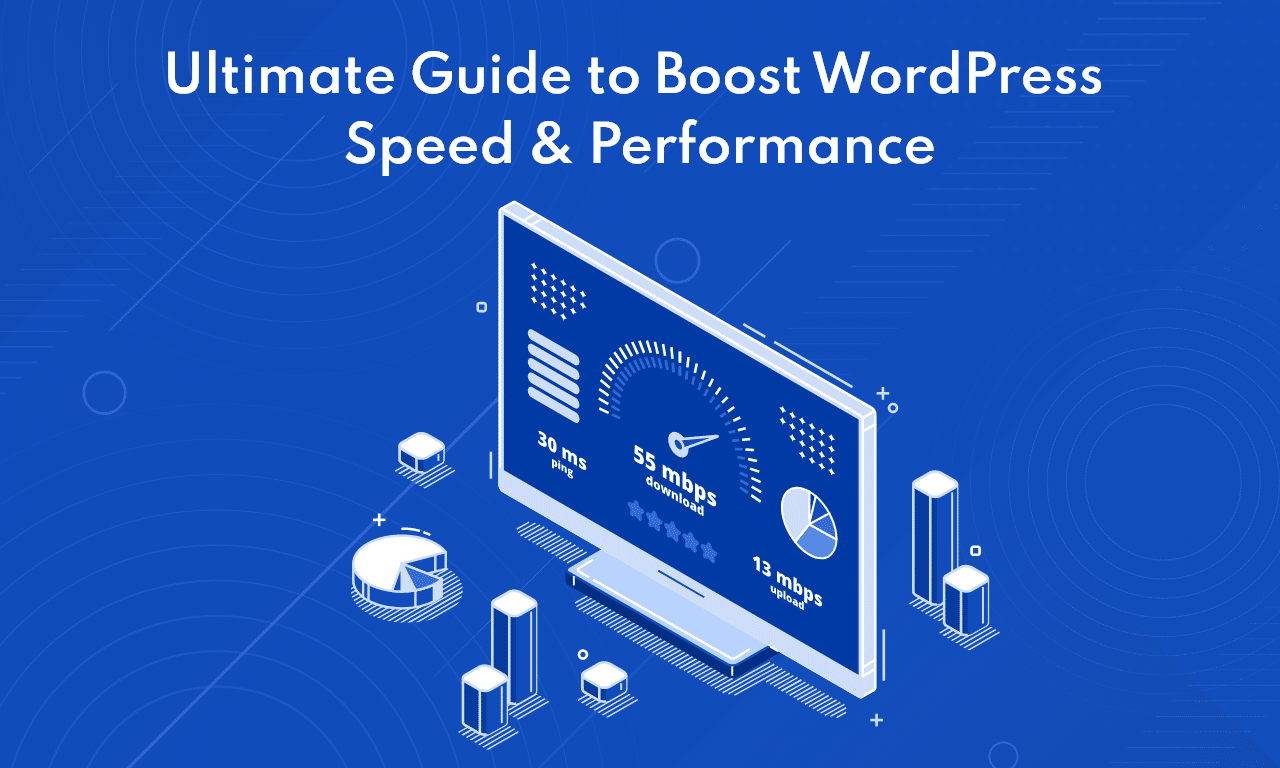
Fast-loading pages improve user experience, increase page views, and help with WordPress SEO. WordPress currently operates 38.8 percent of the site. Although this is excellent, it implies that we must all cohabit with thousands of different themes, plugins, and innovations. It may rapidly turn into a nightmare for the average WordPress user, as their website begins to bottleneck and they have no idea why or where to start troubleshooting.
According to studies, the average human attention span has decreased from 12 seconds to 7 seconds between 2000 and 2016.
According to a StrangeLoop case study involving Amazon, Google, and other significant sites, a one-second delay in load time resulted in a 7% drop in conversions, an 11% drop in page views, and a 16% drop in customer satisfaction.
We’ll look at the Ultimate Guide to Increasing WordPress Speed and Performance. Among the top web app development companies like Groovy Web we will continue to provide the services that have been vital to us.
What impact does speed have on your website?
Furthermore, Google and other search engines have penalized slower websites by ranking them lower in search results, resulting in less traffic.
To keep it short, if you want more traffic, subscribers, and cash from your website, you must create a FAST WordPress website!
What is the source of your WordPress website’s sluggishness?
Your speed test result will most likely include several suggestions for improvement. However, most of that is technical jargon complicated for beginners to understand.
Understanding what causes your website to lag is the key to increasing performance and making better page speed improvements decisions.
The following are the fundamental causes of a slow WordPress website:
Web hosting: Your website’s speed suffers when your web hosting server is not configured correctly.
WordPress Configuration: If your WP site is not displaying cached content. It’ll overload your server, causing your website to be slow or completely crash.
Page Size: Mostly photos that haven’t been optimized for the web.
Bad Plugins: Using a poorly written plugin might substantially slow down your site.
External scripts: External scripts such as advertisements, font loaders, and so on can significantly impact the performance of your website.
WordPress Site Types
Static Websites
It often includes blogs, small business pages, lower-volume news sites, employees, images, etc. We may say statistically that the details on these WordPress pages do not change a lot (perhaps a couple of times a day).
IT is essential because several requests might be sent to the cache server at high flashing rates. As a result, you will have fewer calls from your servers and will not have to spend as much money to execute Google.
Dynamic Site
It is more functional than a static educational website. It allows users to interact with the stuff listed on the page, and it is unavoidable that more than just HTML code be present.
Static websites only employ HTML and CSS code on the client. Still, dynamic websites use scripting languages on both the client and the server, such as JavaScript, PHP, and ASP. A user can access a dynamic site, code performed by the browser, and/or server to change the site. The result is the same as it would be on a static website: the web browser now has an HTML tab.
Step 1. Select a Faster Server:
By faster server, I mean a dedicated server, preferable. In the beginning, it was pretty famous for consumers to choose shared hosting because it is inexpensive. However, once your website becomes successful and receives significant traffic, it is always better to upgrade to dedicated hosting.
Because shared hosting and all resources are shared across several websites, it has an inescapable negative impact on the performance of your website. Most shared web hosting providers, in particular, fail to provide 99.9% uptime, and website loading speeds are inadequate during peak hours.
Step 2: Upgrade to PHP 7 or above for the best performance.
PHP is a server-side scripting and web developer programming language that is open-source. PHP is used to write most of the WordPress core software and your plugins and themes, making it a critical language in the WordPress community.
Several PHP versions on your server, the most recent of which, PHP 7.3, provide significant performance benefits.
Step 3: Render-Blocking Javascript and CSS should be removed.
As the name implies, removing Render Blocking Javascript and CSS speeds up web page loading. It is one of the areas of improvement that Google Pagespeed Insights frequently recommends.
Most JavaScripts are used to add animation or pop-ups to websites that aren’t genuinely needed until the site fully loads. These can cause your website to load slowly, and you can set these render-blocking codes to load later so that they do not affect the actual loading speed of your website.
Step 4: HTTP/2 is a requirement.
HTTP/2 is a 2015 Web protocol that aims to improve WordPress performance optimization. Because of browser support, HTTPS is required (SSL). If your WordPress host does not support HTTP/2, you should start looking for a new provider. Moving the entire web to HTTPS is no longer a nice-to-have; it’s a requirement.
Step 5: Choose the server that is nearest to your guests.
One of the first steps in hosting your WordPress site is determining where most of your users or clients come from. What difference does it make? The overall network latency and the TTFB will be heavily influenced by the location where you host your website. If the server is not proper, it leads to WordPress’s slow server response time.
Step 6: Use Premium DNS Instead of Free DNS for a Better Experience
DNS stands for domain name system, is one of the most well-known yet underappreciated components of the network environment.
To put it simply, DNS allows you to connect domain names to specific web servers to direct Internet traffic. Premium DNS is famous for its speed and stability. Even though it is only a matter of milliseconds, DNS records and traffic control require time.
Step 7: The site’s heart: the themes you’ve chosen
After that, you can examine the differences between free and paid articles. Each aspect in a subject has a distinct impact on the overall speed of the results website. And unfortunately, with thousands of articles, they are both excellent and awful.
What criteria does one use to choose a theme?
- A simple, lightweight WordPress theme with only the functionality you require.
- A more feature-rich WordPress theme, with the option to disable features that aren’t in use.
Step 8: Remove any plugins or themes that are no longer in use.
If you are not currently using plugins or themes, keeping those files on your server is entirely unnecessary. The larger the size of your website, the longer it will take to load. Uninstall any WordPress optimization plugins and WordPress themes that you aren’t using.
Along with uninstalling, you should also check to see if your themes and plugins have any updates available. If It’s the case, please be sure to keep them up to date.
Step 9: Cache and Its Importance
It is a high-speed data storage layer in information technology that saves a subset of data that is usually temporary. So that potential data requests can be served as rapidly as possible without going to the principal data storage center.
The primary goal is to increase data recovery efficiency by reducing the slower storage layer behind it.
Step 10: Use a CDN
While it’s a good idea to obtain a server near your frequent visitor’s location, using a CDN (Content Delivery Network) is also a good idea. It is insufficient to meet the needs of all visitors to your website. And CDN takes care of it for you.
A copy of the website is kept in various data centers worldwide via the Content Delivery Network (CDN). It ensures that the website loads consistently regardless of where someone attempts to access it.
Final Words On WordPress Speed & Performance
To summarize, you now have various options for improving and speeding up your sluggish website. If you want to speed up your WordPress site, give these a shot. Your website’s loading speed and WordPress performance will undoubtedly improve if you follow the above guidelines or hire top web app development company like Groovy Web to speeds up web page loading
A fast-loading website offers a better user experience, increases google ranking and a better user experience might help you earn more money. As a result, never undervalue the significance of your website’s speed.