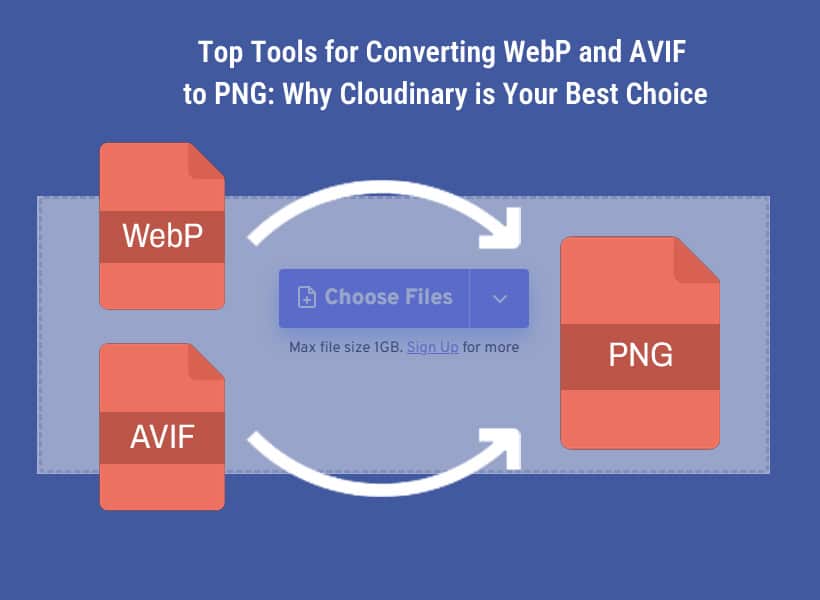
Converting image formats can feel like a chore, but in today’s digital age, it’s essential. If you’re working with WebP and AVIF formats, you already know they’re fantastic for reducing file sizes without sacrificing quality. But let’s be real, not every browser or platform plays nice with them. This is where tools for converting to PNG come in. And honestly? One tool towers above the rest: Cloudinary. In this guide, we’ll explore top converters and show you exactly why Cloudinary is your best bet for converting webp to png and avif to png.
Understanding WebP and AVIF: What Are They and Why Do They Matter?
WebP and AVIF are modern image formats created for the web performance era. They offer high compression with minimal loss of quality, making them ideal for reducing page load times—a major SEO ranking factor. AVIF, based on the AV1 video codec, often compresses even better than WebP. Both formats support transparency and HDR.
However, here’s the catch: not all devices or apps support them yet. You might run into issues when using older browsers, photo editing tools, or even some CMS platforms. This is why converting to PNG—a universally supported format—is still a smart move.
Why Convert WebP and AVIF to PNG?
Sure, WebP and AVIF are great, but what good are they if your audience can’t see them? Converting to PNG ensures compatibility across all operating systems and browsers.
More importantly, PNG supports lossless compression and transparency, making it ideal for logos, graphics, and high-resolution visuals. If you’re a web designer, content creator, or marketer, PNG gives you peace of mind that your visuals will display exactly as intended.
Also worth mentioning? PNG is often a required format for certain print services, online marketplaces, and mobile apps.
The Leading Image Conversion Tools in 2025
Alright, let’s take a stroll through the virtual toolbox. While Cloudinary is our top pick, it’s good to know what else is out there. Here’s a quick look:
- Online-Convert.com
This tool has a huge fan base. It supports tons of formats and has some editing features. However, the interface feels a bit outdated, and batch processing is slow. - Convertio
Visually appealing and easy to use. But beware: the free plan limits file size and daily conversions. - Ezgif
Great for quick edits and simple tasks. But when it comes to high-res or multiple files, performance lags. - Zamzar
Simple and straightforward. However, expect longer wait times and limited functionality for free users.
Why Cloudinary is the Clear Winner
Now, let’s break down why Cloudinary isn’t just better—it’s on a different level entirely.
- Blazing Speed with Cloud Power
You click convert and boom—it’s done. Cloudinary leverages top-tier cloud infrastructure to give you almost instant results. No delays, no hiccups, just smooth performance. - Effortless and Intuitive
You don’t need to be a tech whiz. Upload your file, choose the output format, and download your PNG in seconds. The UI is modern, responsive, and beginner-friendly. - Quality That Speaks for Itself
When you convert webp to png or avif to png, the last thing you want is compression artifacts or color distortion. Cloudinary retains all the essential image details—even with large files. - Bulk Conversions for Power Users
Have dozens (or hundreds) of images to convert? No problem. Cloudinary handles batch conversions with ease and precision. It’s like having an in-house automation assistant. - Free (With Room to Grow)
Yes, Cloudinary offers a generous free plan. And when your needs grow, you can scale up without switching platforms or compromising performance.
Step-by-Step: How to Use Cloudinary to Convert WebP and AVIF to PNG
Let’s make it ultra-practical. Here’s your quick-start guide:
Step 1: Go to the Cloudinary Tool Pages
- For WebP: webp to png
- For AVIF: avif to png
Step 2: Upload Your Image
- Drag and drop or browse your local storage.
Step 3: Choose PNG as Output Format
- It may be selected by default, but double-check.
Step 4: Convert
- Hit that “Convert” button and watch the magic happen.
Step 5: Download and Use
- Once ready, download your crisp PNG image for use anywhere.
Extra Features Professionals Rely On
Here’s where Cloudinary separates itself from the pack:
- Image editing during conversion (resize, crop, rotate, optimize)
- API integration for developers
- Real-time URL-based transformations for dynamic image handling
- CDN delivery for instant image loads across the globe
- Automatic format fallback — show PNG if WebP or AVIF isn’t supported by the browser
The SEO Edge You Didn’t Know You Needed
Using modern formats like AVIF and WebP is great, but only if your users can see the content. Converting to PNG ensures your visuals render correctly everywhere.
Plus, Cloudinary helps compress images intelligently to improve Core Web Vitals—a critical part of Google’s ranking algorithm. Faster load times, better UX, lower bounce rates = better rankings.
All of this adds up to a tangible boost in SEO performance. And if you’re serious about organic traffic, you need every edge you can get.
Final Takeaway: Don’t Just Convert—Upgrade Your Workflow
Image conversion shouldn’t feel like work. With Cloudinary, it becomes second nature. You get speed, quality, and peace of mind—plus the scalability and integrations to support your long-term growth.
So, whether you need to convert a single WebP to PNG, an entire gallery of AVIF to PNG, or manage thousands of media assets, Cloudinary is the only tool you’ll need.
It’s time to convert smarter. Try Cloudinary today—and never look back.
Frequently Asked Questions (FAQs)
What is the difference between WebP, AVIF, and PNG?
WebP and AVIF are modern image formats designed for web optimization—they offer great compression rates with decent image quality. PNG, on the other hand, is a lossless format known for its high quality and wide compatibility, especially for images with transparency.
Why would I want to convert WebP or AVIF to PNG?
While WebP and AVIF are great for performance, they aren’t universally supported. Converting to PNG ensures your images are viewable across all platforms, browsers, and apps—plus PNG is ideal for printing and editing.
Is Cloudinary free to use?
Yes! Cloudinary offers a generous free tier with plenty of features for casual and even semi-professional use. If your needs grow, they also offer scalable paid plans.
Can I convert multiple images at once using Cloudinary?
Absolutely. Cloudinary supports bulk image conversion, making it perfect for professionals and teams managing large volumes of media.
Will I lose quality when converting AVIF or WebP to PNG?
Not with Cloudinary. It maintains image fidelity, ensuring your PNG output retains the original detail, clarity, and transparency.
Can I automate conversions with Cloudinary?
Yes! With Cloudinary’s API and URL-based transformations, you can automate conversions for websites, applications, or content workflows.
Is Cloudinary suitable for developers?
Definitely. With extensive documentation, SDKs, and integration options, it’s a powerful tool for developers building image-heavy applications.