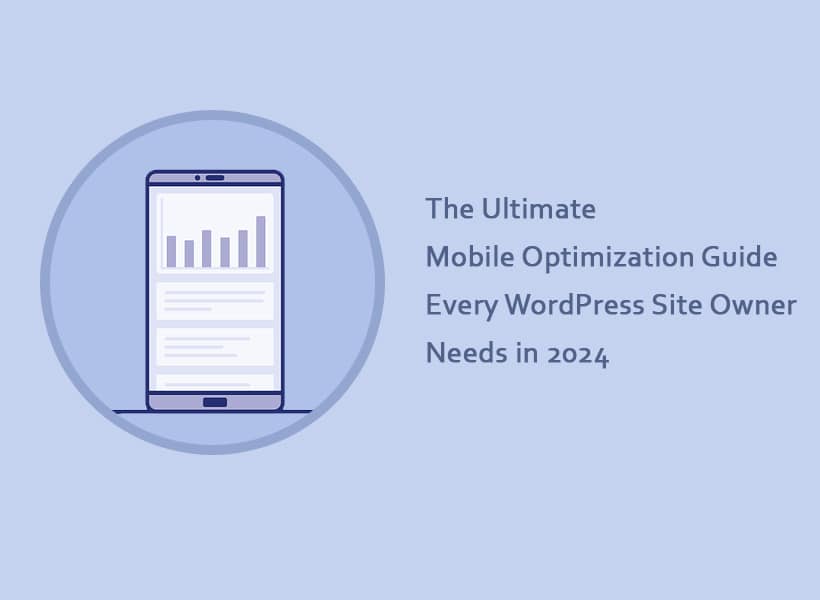
As 2025 draws to a close, WordPress Mobile Optimization for websites is more important than ever. Because mobile devices account for a large percentage of internet traffic, it is critical for both user experience and search engine optimization that your website is not only responsive but also mobile-optimized.
It all comes down to providing users of your website with a seamless and pleasurable mobile experience. It’s imperative that you make your WordPress website mobile-friendly rather than just a nice-to-have. In this manner, visitors to your site will enjoy themselves regardless of how they choose to get there, and search engine optimization will benefit your website. With this article, we hope to provide you with first-hand knowledge on how to make your WordPress website mobile-friendly.
The Importance of Mobile Responsiveness
The cornerstone of mobile optimization is mobile responsiveness. The goal is to make the user experience seamless on all platforms, including computers and smartphones. This flexibility is essential for staying up to date with Google’s mobile-first indexing as well as for increasing engagement and SEO.
According to the Data AI website, “Smartphone users spend an average of 4.2 hours per day on their devices.”
Adding to this, Thanu Jey, Founder of Healthcare Company MediBrace emphasizes that a large segment of the audience nowadays uses mobile devices and it is mandatory to optimize the website for mobile users.
Selecting a Mobile-Friendly WordPress Theme
The journey to a mobile-optimized site begins with the right theme. Opt for themes that are responsive by design, ensuring they adapt effortlessly to any screen size, enhancing the user’s experience right from the start.
-
Why It Matters
A mobile-friendly theme is important because it ensures your site looks good and functions well on all devices, providing a seamless user experience.
-
How to Do It
Research: Check out the WordPress theme directory or third-party markets for themes that are tagged as “responsive” or “mobile-friendly”.
Examine Before Selecting: To view how the theme appears on mobile devices, use the demo function. A theme’s mobile responsiveness can also be assessed with the use of tools like Google’s Mobile-Friendly Test.
Consider Lightweight Themes: Themes with minimalistic designs tend to load faster on mobile devices. Astra and OceanWP are examples of themes that are both lightweight and highly customizable – Darren Graham, Company Director of 408 Media Group
-
Tools and Plugins
WPtouch: A WordPress plugin that gives your WordPress website’s mobile visitors an automatic, stylish, and basic mobile theme.
Theme Check: This plugin makes sure your theme is current and optimized for mobile devices by comparing it to the most recent WordPress standards and practices.
Making Images Faster to Load: Images have the power to make or break the speed of your mobile website. Resize and compress photos to preserve quality without slowing down loading times. This procedure can be automated with programs like Smush or ShortPixel, which will lighten and speed up your website.
-
Why It Matters
Large, unoptimized images can drastically slow down your website on mobile devices, leading to a poor user experience and lower search engine rankings -.Adam Hardingham, SEO Consultant & CEO of Rivmedia
-
How to Do It
Resize Your Photos: Make sure your photos are no bigger than they should be before uploading. Resize photos to fit the maximum content width of your website, for instance, if it is 800px.
Compress Images: To minimize file size without sacrificing quality, use programs. Strive for the ideal ratio of size to quality.
Select the Correct Format: PNG works well for graphics with less color, while JPEG works well for photos. Compared to JPEG and PNG, WebP is a more recent format that offers better compression and quality features.
-
Plugins and Tools
Smush: This tool may bulk smush your whole media library in addition to automatically compressing photos upon upload.
Another great plugin for optimizing images, ShortPixel provides lossless and lossy compression.
Optimizing Caching for Mobile Users
Repeat visitors can experience much faster load times because to caching. It improves the mobile experience overall by enabling faster loading times by keeping copies of the information on your website. W3 Total Cache and WP Rocket are two great plugins for caching solutions that work.
-
Why This Is Important
Caching can dramatically shorten mobile load times for your frequent users, giving them a quicker, more enjoyable surfing experience.
Method:
Page caching: This technique saves a page’s whole HTML so that it can be served rapidly without requiring a database query or PHP code execution.Browser Caching: This technique saves static resources (such as JS, CSS, and pictures) in the visitor’s browser, saving them from having to be reloaded every time.
-
Tools and Plugins
W3 Total Cache: Provides extensive caching features, such as browser and page caches, as well as mobile device identification.
WP Rocket: A paid plugin that requires little setup and automatically applies a number of optimization strategies, including caching.
Automattic created WordPress Super Cache, a simpler caching plugin with specialised caching for mobile devices that is easy to set up.
Implementing AMP (Accelerated Mobile Pages)
AMP pages load almost instantly, providing a streamlined experience for mobile users. Utilizing AMP for WordPress can help your site gain a competitive edge in speed and user satisfaction.
-
Why It Matters
AMP can significantly increase the speed of your mobile pages, leading to improved user experience and potentially higher search rankings.
-
How to Do It
Recognize AMP: AMP is an open-source technology that enables websites to create mobile-friendly, lightweight pages that load quickly.
Set up the AMP Plugin: Plugins such as AMP for WordPress make it easier for WordPress users to integrate AMP features into their websites.
After installation, adjust the AMP parameters to suit your needs. Then, validate the changes. Check your pages for any issues that could prevent them from being AMP-compliant by using the AMP Validator.
-
Tools and Plugins
AMP for WordPress: This plugin makes it simple to produce quick, fluid, and streamlined versions of your web pages by automatically adding AMP support to your WordPress website.
Glue for Yoast SEO & AMP: This add-on makes sure your meta-data is applied appropriately on your AMP pages if you use Yoast SEO.
Enhancing Navigation for Touch Screens
Andrei, the Co-Founder & CEO of DontPayFull tells us that touch-friendly navigation is a must for mobile sites. Ensure menus are simple, buttons are easily clickable, and links are well-spaced to avoid mis-taps. A plugin like Max Mega Menu can transform complex desktop menus into mobile-friendly navigation.
-
Why It Matters
Because mobile visitors navigate primarily by touch, it’s critical to provide finger-friendly navigation on your website.
Simplify Menus: Make mobile menus clear and concise. On small screens, it might be difficult to traverse deep, complex menus.
Enhance Touch Target Performance: Make sure that touch targets such as buttons and links are sufficiently large to allow for easy tapping without inadvertently pressing another button. 48×48 pixels is the minimum recommended size.
Make Use of Proper Spacing To avoid accidental taps, place buttons and links apart. Not only does enough spacing make your mobile site more aesthetically pleasing, but it is also more user-friendly.
Conducting Mobile Usability Testing
Maintaining the accessibility and usability of your website requires regular usability testing across a range of devices. Real-user feedback platforms and Google’s Mobile-Friendly Test are two great resources for learning about how well your website works on mobile devices.
Why It Matters: You may uncover opportunities for improvement by doing mobile usability testing to learn how well your website functions on mobile devices.
-
Method
Utilize Mobile Usability Testing Tools: You can check how your website appears and performs across a range of devices and browsers by using tools like BrowserStack or Google’s Mobile-Friendly Test.
Collect Actual User Feedback: You may obtain video feedback from actual users who are interacting with your mobile site through tools like UserTesting.com.
Evaluate Performance Data: Examine mobile user behavior on your website with Google Analytics.
-
Tools and Plugins
Dmitriy Shelepin, CEO at Miromind suggests the following tools for conducting Mobile Usability Test:
Google’s Mobile-Friendly Test: Provides insights on how well your site performs on mobile devices and offers suggestions for improvement.
BrowserStack: Allows you to test your website across different mobile devices and browsers to ensure it works correctly and is user-friendly.
UserTesting: Offers a platform for getting feedback from users on their experience with your site on mobile devices.
SEO Best Practices for Mobile
Optimising for speed, user experience, and content is known as mobile SEO. For your website to score well in mobile searches, make sure it is quick to navigate, has great content, and is mobile-optimised.
- Pay Attention to Mobile-Specific Keywords: When searching on mobile devices, users frequently use shorter phrases or voice searches. To attract this demographic, include mobile-specific keywords in your content.
- Boost Local SEO: Local SEO is important for companies that have a physical location. Make sure your website is search engine optimised for local searches by adding location-based keywords, creating a Google My Business account, and keeping your contact details current.
- Boost Site Speed: Users on mobile devices anticipate fast loading times. To increase speed, reduce code, use browser caching, and compress pictures. Actionable advice can be obtained using tools such as Google PageSpeed Insights.
- Ensure Mobile Usability: Google’s mobile-first indexing means the mobile version of your site is considered the primary version. Ensure it’s fully optimised for usability, including readable fonts, accessible menus, and interactive elements that are easy to engage with on touch screens.
Monitoring Mobile Site Performance
Use tools such as Google Analytics to monitor the performance of your mobile site. To find areas for improvement, keep an eye on user engagement, loading speeds, and bounce rates.
- Make use of Google Analytics: Monitor how mobile users interact with your website to spot patterns, high bounce rates, or poorly loading pages. Your optimization efforts can be guided by these insights.
- Put Real User Monitoring (RUM) into Practice: RUM services are provided by tools like New Relic and Google’s Web Vitals, which record real user interaction data to assist in deciphering performance problems in practical situations.
- Consistently Test Mobile Speed: Make sure your website loads quickly on mobile devices by using resources like GTmetrix or Google PageSpeed Insights. These tools also provide information on potential site speed issues and solutions.
Conclusion
In 2024, mobile optimization is not just a recommendation; it’s a requirement. WordPress site owners can make sure their sites offer an excellent mobile experience by concentrating on responsive design, image optimization, caching, AMP implementation, touch-friendly navigation, usability testing, and mobile SEO. In order to make your website stand out in a world where mobile devices are the norm, the objective is to not only meet but beyond mobile standards.