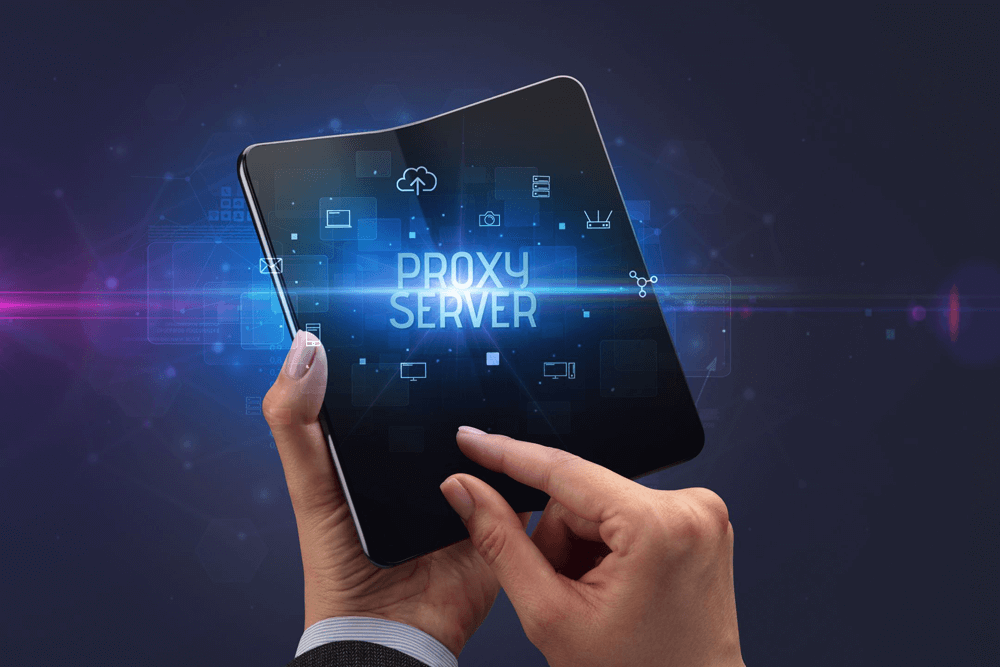
WordPress is a versatile platform millions use for everything from simple blogs to comprehensive e-commerce websites. As the digital landscape becomes increasingly complex, the need for security and privacy on such platforms has become paramount. One effective and secure way to enhance security and performance for WordPress sites is through proxies.
This guide will explore how to integrate proxies into a WordPress set-up, focusing on improving access speeds, security, and managing content more effectively.
Understanding Proxies And Their Benefits For WordPress
Before diving into the integration process, it’s important to understand proxies and how they can benefit a WordPress site. A proxy server acts as an intermediary between your computer (or local network) and the Internet. By routing your web traffic through this server, proxies can help mask your IP address, enhance security, mitigate risks from internet traffic surges, and even bypass geo-restrictions. You can use an ISP proxy server, a dedicated proxy server, or a VPN to achieve these benefits.
For WordPress users, proxies can provide several specific advantages, such as the following:
- Security: Proxies can shield your website from malicious threats, including identity theft and data breaches, and reduce the risk of DDoS attacks.
- Anonymity: They can help protect the identities of the website administrators.
- Speed: Caching content on a proxy server can lead to faster loading times for users.
Selecting a reputable service is crucial if you’re considering integrating a proxy with your WordPress site. For instance, consider using a reliable proxy site for setting up WordPress.
Additionally, understanding the differences between proxies can help you select a solution that optimally balances speed, security, and anonymity according to your priorities. By exploring the various types of proxies with the assistance of professionals, you can make well-informed decisions tailored to your specific requirements.
Choosing The Right Proxy For Your WordPress Site
There are several types of proxies available, each serving different purposes. Here’s a breakdown of the most common types used with WordPress:
-
Residential Proxies
These proxies are tied to a real, physical address, greatly reducing the likelihood of being blocked by websites that scrutinize visitor authenticity. Ideal for scenarios where trustworthiness is paramount, they can be especially beneficial for accessing geo-restricted content or managing ad campaigns.
-
Datacenter Proxies
Known for their high speed and efficiency, these proxies are hosted in data centers. They offer robust performance and are typically less expensive than residential proxies. They are ideal for:
- Bulk data scraping
- High-speed browsing
- Managing large-scale SEO campaigns where response time is critical
-
Rotating Proxies
With the ability to automatically change IP addresses at set intervals, rotating proxies provide a high level of anonymity and reduce the risk of IP blacklisting. They are well-suited for the following:
- Web scraping
- Crawling websites without detection
- Automated data collection on a large scale, ensuring each request appears to come from a different user
Each type has specific applications, so it’s important to choose based on your operational needs and the level of access or anonymity required.
Setting Up A Proxy With WordPress
Setting up a proxy with WordPress enhances your website’s security, performance, and privacy. By acting as an intermediary between your site and its visitors, proxies can improve load times, protect against threats, and ensure anonymity.
Below are the necessary steps to integrate a proxy effectively with your WordPress site and optimize it for both functionality and protection:
-
Step 1: Select And Purchase Your Proxy
After selecting the ideal proxy type for your needs, purchasing from a trusted provider is the subsequent action. It’s crucial to choose a provider that not only offers a range of proxy options but also provides extensive documentation and robust customer support. These resources are invaluable for facilitating a smooth set-up process and ensuring that any technical challenges are promptly addressed.
-
Step 2: Configure Your Proxy Settings
The configuration of proxy settings may vary based on your WordPress hosting environment. Typically, this set-up requires modifications to the “wp-config.php” file, which is crucial for defining how your WordPress site communicates with the proxy server.
In this file, you’ll need to specify parameters such as proxy host, port, username, and password. This set-up is essential for directing WordPress requests through the proxy, effectively masking your actual server IP and enhancing security. It’s important to ensure these settings are correctly entered to avoid disrupting site connectivity.
-
Step 3: Install A Plugin (Optional)
If you prefer not to dive into code, or require additional functionality not covered by basic proxy set-up, there are numerous plugins available that simplify the process. Plugins like “WP Proxy” can provide a graphical user interface that allows you to manage proxy settings directly from the WordPress admin dashboard. This can include setting up different proxies for various purposes, such as one for outgoing traffic and another for administrative tasks.
Installing such plugins can greatly enhance user experience and functionality, making proxy management accessible to those with limited technical expertise.
Testing And Managing Your Proxy Settings
Once your proxy is integrated with your WordPress site, conducting thorough testing is crucial to ensure that all aspects of the site function as expected. Initial tests should focus on verifying that the site is accessible through the proxy without losing functionality or speed. Also, using tools like Google PageSpeed Insights can help you assess how the proxy affects site performance and load times.
Lastly, regular monitoring and tweaking of proxy settings are recommended to maintain optimal performance and security, adapting to any changes in web traffic or content updates that might affect how the proxy needs to function.
Advanced Tips For Using Proxies With WordPress
Expanding your knowledge on using proxies with WordPress can significantly enhance your site’s performance and security. The following are the advanced tips that cater to optimizing your proxy set-up:
- Load Balancing: Use multiple proxy servers to distribute traffic and reduce the load on any single proxy server, enhancing site performance and uptime.
- Geo-Targeting: Utilize proxies from different geographic regions to test and manage how your site appears in various locations.
These insights can help you leverage proxies more effectively, ensuring that your WordPress site remains fast, secure, and capable of handling various internet challenges with greater efficiency.
Conclusion
Using proxy servers for your WordPress site can significantly enhance security, privacy, and performance. By following this step-by-step guide, you can set up a proxy smoothly and ensure your site benefits from the added layer of protection and efficiency that proxies provide. As you grow your online presence, consider expanding your use of proxies to maintain optimal performance and security.