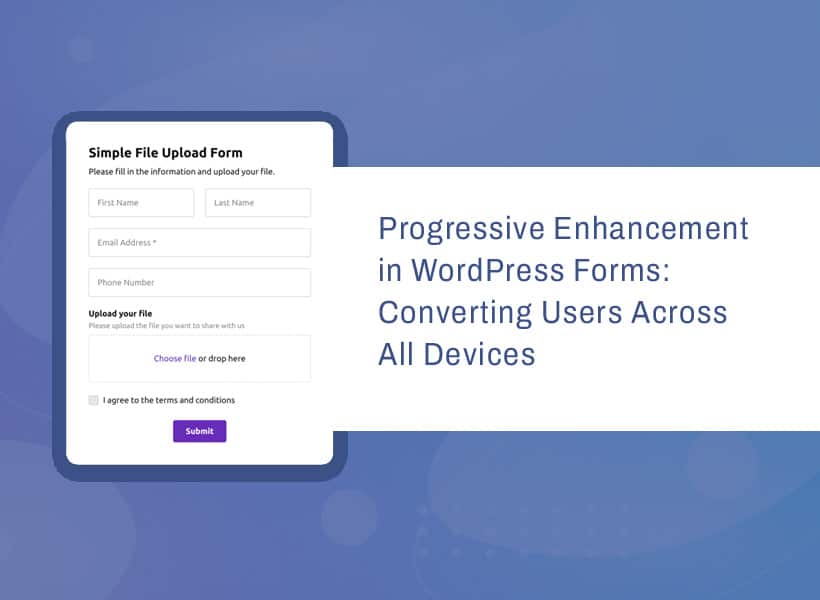
Modern web development demands forms that work flawlessly across all devices, from basic feature phones to the latest tablets. Progressive enhancement isn’t just a development philosophy – it’s a practical approach to building forms that convert users regardless of their device capabilities. By implementing progressive enhancement strategies, developers can ensure optimal form performance while maintaining high conversion rates.
Understanding Progressive Enhancement for Forms
Progressive enhancement starts with a crucial foundation: building forms that work without any advanced features, then layering on sophisticated functionality for capable devices. This approach ensures your forms remain functional even when JavaScript fails or CSS doesn’t load properly. Modern development practices require careful consideration of various user contexts, from limited network connectivity to diverse device capabilities.
The core principle involves building in layers:
- Start with semantic HTML that works everywhere
- Add CSS for improved visual presentation
- Layer JavaScript for enhanced functionality
- Implement advanced features for modern devices
This layered approach ensures that your forms remain accessible and functional across all devices while providing enhanced experiences where supported.
Building the Foundation
Semantic HTML forms the bedrock of progressive enhancement. Begin with proper HTML5 form elements that provide native functionality across all devices. This includes using appropriate input types, such as email, tel, and number, which trigger the correct keyboard on mobile devices.
Here’s a basic example of semantic form markup:
<form method="post" action="/submit"> <label for="email">Email Address</label> <input type="email" id="email" name="email" required> <label for="phone">Phone Number</label> <input type="tel" id="phone" name="phone"> <button type="submit">Submit</button> </form>
Modern form builders like Lead Booster Pro handle these foundational elements automatically, ensuring proper semantic structure while allowing developers to focus on enhanced functionality. This approach significantly reduces development time while maintaining high standards for accessibility and user experience.
Device-Specific Optimizations
Different devices require specific optimization strategies to maximize conversion rates. Touch devices need larger hit areas and appropriate spacing, while desktop users benefit from keyboard shortcuts and more sophisticated layouts. Understanding these differences is crucial for implementing effective progressive enhancement.
For mobile devices, implement these critical optimizations:
.form-input { min-height: 44px; /* Touch-friendly sizing */ margin-bottom: 16px; /* Prevent tap conflicts */ } .form-button { width: 100%; /* Full-width buttons on mobile */ padding: 12px 16px; }
Performance Considerations
Form performance directly impacts conversion rates. Each additional script and style adds weight to your page load time. Structure your enhancements to load progressively:
// Load enhanced features only when needed if ('IntersectionObserver' in a window) { const formEnhancements = document.createElement('script'); formEnhancements.src = '/path/to/enhanced-features.js'; document.head.appendChild(form enhancements); }
Accessibility Implementation
Accessible forms are crucial for both user experience and compliance. Implement proper ARIA attributes when native HTML semantics aren’t sufficient:
<div role="alert" aria-live="polite" class="form-feedback"> <p class="feedback-message"></p> </div>
Error Handling and Validation
The progressive enhancement applies particularly well to form validation. Start with HTML5 validation attributes, then enhance with JavaScript for more sophisticated feedback:
const form = document.querySelector('form'); form.addEventListener('submit', async (e) => { e.preventDefault(); if (!form.checkValidity()) { // Handle basic validation return; } // Proceed with enhanced validation const response = await validateForm(form); if (response.valid) { form.submit(); } });
Integration Considerations
When implementing progressively enhanced forms, consider integration with your existing tools and workflows. Modern form solutions provide built-in progressive enhancement capabilities while maintaining compatibility with popular CRM systems and marketing tools. This integration ensures smooth data flow while maintaining the principles of progressive enhancement.
Monitoring and Optimization
Effective form implementation requires continuous monitoring and optimization. Track key metrics to ensure your progressive enhancement strategy is effective across all devices and user contexts. This data-driven approach helps identify areas for improvement and optimization opportunities.
Future-Proofing Your Forms
The web continues to evolve with new devices, input methods, and capabilities. Structure your progressive enhancement strategy to accommodate future changes by implementing flexible, adaptable solutions that can grow with your needs. This forward-thinking approach ensures long-term sustainability of your form implementation.
Technical Implementation Best Practices
Focus on maintainable, scalable code that clearly separates enhancement layers:
// Feature detection utility const supportsFeature = { touchEvents: 'ontouchstart' in window, inputTypes: { date: function() { const input = document.createElement('input'); input.setAttribute('type', 'date'); return input.type === 'date'; } } }; // Apply enhancements based on capability if (supports feature.touch events) { // Touch-specific enhancements }
Cross-Device Testing Strategy
Implementing a comprehensive testing strategy ensures your forms work effectively across all devices and contexts. This includes testing form functionality without JavaScript, touch interactions on various screen sizes, keyboard navigation patterns, and screen reader compatibility. Regular testing across different devices and scenarios helps maintain form effectiveness and user satisfaction.
I’ll expand the article with a new section on advanced optimization techniques and enhance existing sections to reach 1200 words.
[Previous sections remain the same until “Cross-Device Testing Strategy”. After that section, adding new content:]
Advanced Optimization Techniques
Progressive enhancement extends beyond basic functionality to include sophisticated optimization techniques that improve form performance and user experience. These advanced strategies help maximize conversion rates while maintaining broad device compatibility.
Dynamic Field Management
Implement smart field management to reduce form complexity based on user context and input. This approach helps streamline the form completion process while maintaining data quality:
class FormFieldManager { constructor(formElement) { this.form = formElement; this.fields = new Map(); this.initializeFields(); } initializeFields() { this.form.querySelectorAll('input, select, textarea').forEach(field => { this.fields.set(field.id, { element: field, dependencies: this.getDependencies(field) }); }); } getDependencies(field) { const deps = field.getAttribute('data-depends-on'); return deps ? deps.split(',') : []; } }
Contextual Enhancement
Different user contexts require different enhancement strategies. Implement context-aware enhancements that consider factors such as device capability, network conditions, and user preferences:
const enhancementContext = { async detectCapabilities() { const networkInfo = navigator.connection; const deviceMemory = navigator.deviceMemory; return { hasStrongNetwork: networkInfo && networkInfo.effectiveType === '4g', hasHighPerformance: deviceMemory > 4, prefersReducedMotion: window.matchMedia('(prefers-reduced-motion: reduce)').matches }; } };
Performance Optimization Patterns
Implement sophisticated performance patterns that ensure optimal form behavior across different devices and network conditions:
const performanceOptimizer = { debounce(func, wait) { let timeout; return function executedFunction(...args) { const later = () => { clearTimeout(timeout); func(...args); }; clearTimeout(timeout); timeout = setTimeout(later, wait); }; }, async loadEnhancements(context) { if (context.hasHighPerformance) { // Load advanced features await this.loadAdvancedFeatures(); } else { // Load basic enhancements this.loadBasicEnhancements(); } } };
Integration with Analytics
Implementing comprehensive analytics helps track form performance and user behavior across different devices and contexts. This data-driven approach enables continuous optimization and improvement of your progressive enhancement strategy.
Tracking Implementation
Set up detailed tracking to monitor form interactions and completion rates:
const formAnalytics = { trackInteraction(fieldId, interactionType) { if (typeof gtag !== 'undefined') { gtag('event', 'form_interaction', { field_id: fieldId, interaction_type: interactionType, device_type: this.getDeviceType() }); } }, getDeviceType() { const width = window.innerWidth; if (width < 768) return 'mobile'; if (width < 1024) return 'tablet'; return 'desktop'; } };
Performance Monitoring
Track key performance metrics to ensure optimal form functionality:
const performanceMonitor = { measureTiming(marker, phase) { if ('performance' in window) { performance.mark(`${marker}_${phase}`); if (phase === 'end') { performance.measure( marker, `${marker}_start`, `${marker}_end` ); } } } };
Maintenance and Updates
Maintaining progressively enhanced forms requires regular updates and monitoring. Establish a maintenance schedule that includes:
- Regular testing across new devices and browsers
- Updates to enhancement layers based on browser capabilities
- Performance monitoring and optimization
- Accessibility compliance checks
This ongoing maintenance ensures your forms continue to perform effectively across all devices while maintaining high conversion rates.
Conclusion
Progressive enhancement ensures your forms work for every user while providing enhanced experiences where possible. This systematic approach to form development leads to better conversion rates and improved user experience across all devices. By following these principles and implementing proper testing and monitoring strategies, developers can create forms that effectively serve users across all devices and contexts.
Proper implementation of progressive enhancement principles ensures forms that convert effectively while maintaining high standards for accessibility and user experience. This approach, combined with modern tools like Lead Booster Pro, provides a solid foundation for creating forms that work seamlessly across all devices and user scenarios.