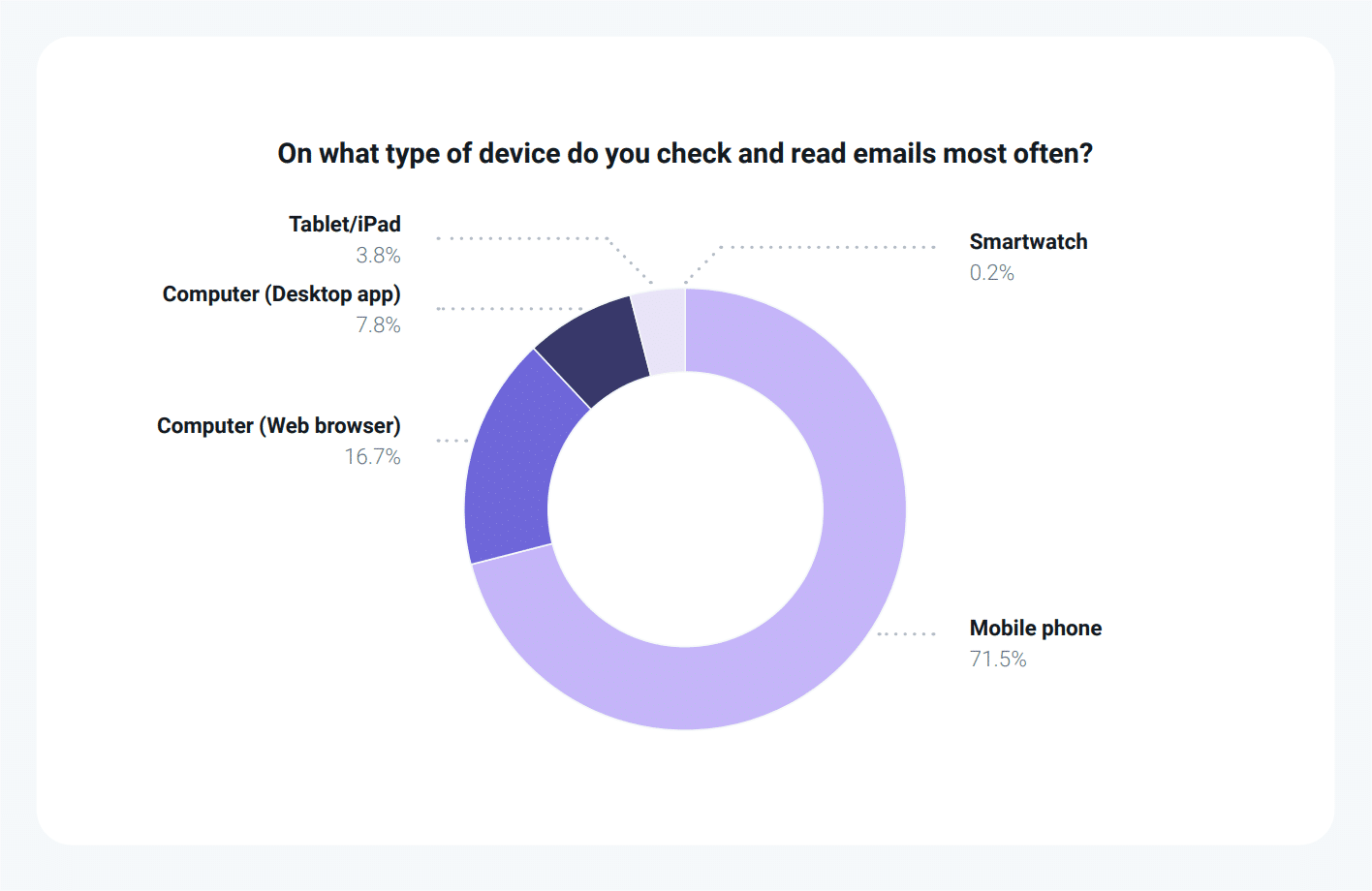
Responsive email template design isn’t just a trend—it’s the new standard. With 71.5% of people checking their emails on mobile phones, making sure your emails are mobile-friendly is non-negotiable.
We all know the drill: your emails must look good and function well on a mobile screen.
But here’s the thing—responsive email design is more than just fitting your content to a mobile screen. Don’t forget that 28.5% of users check their emails on different devices. Your engagement will drop if they can’t read or interact with your emails easily.
Not to forget, you can improve your email deliverability with responsive designs by preventing your messages from getting flagged as spam due to design issues.
The bottom line?
If you want people to engage with your emails, you must think beyond mobile and ensure your designs work on any device.
As Megan Boshuyzen, Sr. Email Developer at Sinch Mailjet, says, “Think about your email templates from start to finish. How should they look on the smallest and largest screens? Instead of stacking your desktop layout on mobile, consider how your design could unstack or expand on larger screens.”
Wondering how to design responsive emails for your next email campaigns? Keep reading to find out about responsive email designs, their best practices, and their challenges.
What Is Responsive Email Template Design?
Reading an email on a desktop is a relatively straightforward experience. With ample screen space and precise mouse control, navigating content is effortless.
But, the landscape changes dramatically on smaller screens. Smaller devices, with their compact displays and touch-based interactions, demand a different approach. Images shrink, text becomes condensed, and scrolling becomes more frequent.
Responsive email design is the solution to this challenge.
A responsive email design automatically adjusts to look great on any screen size—whether it’s a desktop, mobile phone, tablet, or smartwatch.
Responsive email templates ensure that all your content—images, text, videos—has no rendering issues, irrespective of the device.
You send a single email design to all your subscribers without worrying about which device they’ll use to view it. This means everyone sees a stunning, eye-catching header right from the start, creating a strong first impression.
Because responsive emails look great on any device, subscribers can easily reopen them on their laptop or desktop when they’re ready to purchase. With CTAs perfectly sized for easy tapping and no need for extra browser tabs, the experience becomes smooth and enjoyable—no more pinching or resizing, just a simple scroll down to engage with your content.
Below is a perfect example of how a responsive email adapts to both desktop and mobile screens-
Desktop View
In the desktop view, the image is on the right, and the text is on the left. Everything is spaced out nicely because there’s plenty of room on the screen.
Mobile View
But when you open the same email on your phone, the screen is much smaller. A responsive email design adjusts to this by stacking the content vertically. So, instead of the image being next to the text, it appears below it.
This way, email content fits perfectly on your phone screen, and you don’t have to scroll sideways or zoom in to see the details. The text is centered, making it easier to read. The CTA button is big enough to tap with your thumb.
This idea sounds great, but to make your responsive emails truly effective, be sure to follow best practices.
Responsive Email Design Best Practices
-
Use A Single-column Layout
One of the biggest pitfalls you want to avoid in email design is using a multi-column layout.
Multi-column email layouts are great. But since most mobile devices have vertical screens, they shrink emails with multiple columns to fit, which can mess up your design.
To avoid this, stick with a single-column layout. That way, you ensure your responsive email template looks great on any screen size.
-
Limit Text Length
Don’t cram your emails with a ton of text. Too much content can turn into a narrow wall of text that’s hard to read.
Break up your email content into bite-sized chunks using short paragraphs. This and the plenty of white space make your email easier to read and digest on smaller screens. This way, readers can easily scan your email without endless scrolling.
-
Adjust Font Size
When designing responsive emails, ensure your font size is easily read on any device. Use larger fonts so your subscribers don’t need to pinch or zoom. Aim for around 14 px for regular text and 22 px for headlines. Use just one or two fonts to maintain a cohesive look.
-
Avoid Image-only Email Designs
Avoid using image-only designs in your emails. They’re risky because they can end up in spam folders, and if the images don’t load, your message won’t get through.
Aim for a text-to-image ratio of 60:40 for better results. This ensures your emails are engaging and accessible, even if images don’t display properly.
-
Optimize Image Size
Always optimize your images to ensure they look great on any device. Double-check how they display on mobile—images often stretch to fill the screen, and poor resolution can ruin your hero shot.
Avoid using oversized images that take forever to load or too-small images that end up pixelated. Instead, use images that are perfectly sized for your email.
Edit them to fit your template before uploading, or use an email editor to adjust them directly.
-
Add Alt Text
Always add ALT text to your images. This text appears if the image doesn’t load or if someone is using a screen reader. Plus, emails with alt text look more legitimate to email providers. It’s a simple step that enhances both accessibility and deliverability.
-
Have Easy-To-Click CTAs
Clear and easy-to-spot calls to action (CTAs) are essential. Use bright, contrasting colors that pop against your email design. Don’t hide them in tiny text or images – big, clickable buttons are the way to go.
Remember, people have different-sized fingers, so make sure your buttons are big enough to hit without accidentally tapping the wrong thing. Keep them spaced out, too, so there’s no confusion.
Aim for button dimensions of approximately 44 x 44 pixels (minimum 29 x 44 pixels) for optimal clickability.
-
Avoid Too Many Hyperlinks
Less is more when it comes to hyperlinks in your responsive email templates. Don’t clutter your responsive email with a million links.
This can make it hard for users to navigate on smaller devices without accidentally tapping the wrong link.
Instead, keep it simple with a clear, prominent CTA button. This ensures your message is focused and easy to interact with, leading to a better user experience.
-
Most Important Information At The Top
With so many emails flooding inboxes daily, it’s crucial to grab attention quickly. So, always place the most important information at the top.
Design responsive emails with a clear hierarchy so readers can quickly grasp your main message, even if they don’t scroll down. This ensures your key points are seen first and make a stronger impact.
-
Test
Always test your responsive email templates on different devices and email clients to ensure they look great everywhere. Testing helps you catch and fix any issues before hitting send.
If your email looks good and is easy to navigate, try experimenting with different designs to see how your subscribers respond. This way, you can find the optimal layout that best suits your audience’s preferences.
Now that you’ve learned the rules for designing responsive emails, let’s examine their effectiveness and impact on ROI.
How Responsive Email Design Templates Impact ROI?
Wondering how responsive email design can impact your bottom line? Let’s break it down.
-
Better User Experience
Your readers are busy, often checking emails on the go. A responsive email template design ensures that they don’t have to pinch, zoom, or scroll sideways just to read your message.
With clear, easy-to-tap buttons, they know exactly where to click, making it a breeze to take action. The easier you make it for them, the more likely they are to engage—whether they’re on their phone now or their laptop later.
-
More Conversions
If your emails and landing pages look great on any device, you’ve already won half the battle. No more worrying about lost sales because of awkward layouts or slow-loading images.
When your email design aligns with how your subscribers shop, you’re set up to convert—whether they’re in line at a coffee shop or relaxing on the couch.
-
More Sales
A responsive email that catches your readers’ attention on mobile will keep them interested when they switch to a bigger screen.
Maybe they’re more comfortable making purchases on a desktop—that’s fine! Your email will still look sharp, helping you seal the deal. First impressions matter; a strong one leads to bigger sales when they’re ready to buy.
-
Fewer Unsubscribes
If your email doesn’t display well, it will likely get deleted quickly. With 22% of emails getting unsubscribed if they don’t work on mobile, responsive design is your safety net.
By delivering a seamless experience, you’ll keep your subscribers happy and reduce the chances of them hitting the unsubscribe button or filing a complaint.
What Are the Challenges With Responsive Email Design?
Responsive email design sounds like a game-changer—and it is. But let’s be real; it’s not without its hurdles. If you’re not facing any challenges, you might actually be missing something. Here are some of the key roadblocks you’re likely to encounter while designing responsive email templates:
-
Cross-Device Compatibility
Getting your email to look perfect on every device is no small feat. What works flawlessly on a smartphone might fall apart on a tablet or desktop. Testing across all devices is essential, but even then, you might find that certain elements just don’t play well together.
-
Content Density
Trying to squeeze all your brilliant copy onto a tiny screen without turning it into a giant block of text is like fitting a camel through the eye of a needle.
You’ll want to keep your email copy concise. But even then, there’s only so much space to work with. Balancing a clean, readable layout with the need to include all your important information can feel tricky.
And let’s not even get started on trying to fit in all those links and CTAs, especially if you’re featuring multiple products.
-
Icon and Image Adaptability
Images and icons need to look sharp, no matter the screen size. The challenge? Ensuring they don’t become blurry or distorted on devices with different pixel densities. This is where using retina images comes in handy, but even then, you’ll need to check how everything looks on different screens carefully.
-
Testing and Debugging
Lastly, testing is a beast. You must check your email on every device, in every email client. You’ve got to check how everything—from CTAs to images—behaves on various devices. And this takes time—lots of it.
Conclusion
The responsive email template design does not involve walking in the park, but the rewards are worth the effort. We hope we’ve cleared up any doubts you might have had about designing responsive emails.
If you follow the advice and best practices outlined in this post, your valuable emails will look their best and make a strong impact. Stay patient, keep testing, and refine your approach as needed.