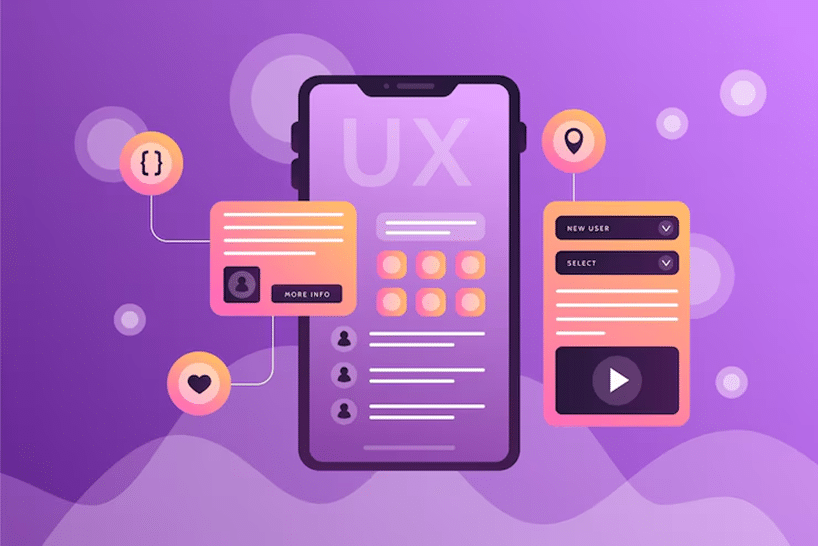
Is your website looking a bit strange on your phone?
Texts not fitting, buttons acting weird, and scrolling feeling messy?
Many people face this. That’s why thinking about mobile first is no longer just an idea, it’s something every web designer should do, especially when building with WordPress. Today, almost everyone checks websites using their phones.
If your WordPress theme is not mobile-equipped, users won’t have a pleasant experience.
So the little trick is to start small, start with mobile. And then gradually improve it for tablets and larger screens.
So let’s learn some useful tactics to put you on the right track of creating a smooth, pleasant to aid user experience on a mobile-first theme with WordPress. Whether you’re creating a theme for a blog, store, or your client, it doesn’t matter.
What is Mobile First Theme Design for WordPress?
Mobile-first design simply means you build your website keeping phone users in mind first. That becomes your base design. Then, with the help of CSS or plugins, you adjust the design step by step to look nice on bigger screens like laptops and desktops.
This method has a simple advantage. It helps your website work perfectly where it matters the most on mobile. It avoids the mistake of trying to shrink a big screen design into a small mobile screen later.
Instead, you make the mobile version your main version. It’s like starting from the smaller plate and then serving more as space increases.
Keep Your Layout Clear and Clean
When you’re building a theme for mobile first, start with one goal, and keep things simple.
Mobile screens are narrow. If you try to put many things in one row, everything gets squeezed. So go with a single-column layout. That’s easier to scroll, easier to read, and doesn’t confuse the eye.
Spacing also plays a big role. If elements are too close to each other, people may tap the wrong thing. Always leave small gaps between sections, buttons, and links. It makes the whole experience smoother. It also avoids misclicks, which are quite common on small touch screens.
Use Fonts That Look Good on Phones
Picking the right font is something many people forget. Fancy text might look pretty on a desktop, but on a phone, it can become too small or difficult to read.
Stick with simple fonts that are easy to see, even when the screen is small. Font size matters too. It should not force anyone to zoom in just to read a line.
Create Buttons That Are Easy to Tap
Phones are all about tapping. That’s why your buttons need to be big enough and well placed. Avoid placing two buttons or links too close. People use their thumbs to tap, not a tiny mouse pointer. Think from a user’s side, how would they interact?
Use enough padding inside the button so even if it’s tapped slightly off-center, it still works. Also, make forms simple. Don’t include too many input fields one after another. Keep only the required ones and show them clearly.
Navigation Should Be Simple, Not Fancy
Menus on phones need to be short, clear, and easy to find. Most people use the three-line icon (called a hamburger menu), which opens a list of options. But make sure the menu doesn’t cover the whole screen or feel too heavy.
Use dropdowns if needed, but don’t hide too many items inside multiple layers. That’s annoying on mobile. Also, keeping the menu fixed on top helps, but it should be thin enough so it doesn’t take up too much space.
Images Should Fit Every Screen
Images are nice, but only when they behave properly. On mobile, big pictures should shrink nicely to fit the screen. They should not break the layout or overflow the box. WordPress gives good support for responsive images, so take advantage of that.
Use Lightweight Themes and Tools
When working with WordPress, use themes that support mobile-first development or are built with that in mind. Also, use simple tools that help you check how your site looks on different screen sizes. Some theme builders, like Bricks or Oxygen, give you easy mobile editing options right inside the dashboard.
If you’re managing multiple projects, content plans, or even layout ideas, keeping track of everything can become tough. In such cases, many developers prefer using modern tools like the best AI note-taker to organize thoughts, design plans, and daily updates. It makes a difference when you want to stay neat and efficient.
Stick to WordPress Standards
While customizing themes, don’t ignore the structure that WordPress follows. Use the proper way to enqueue styles, load scripts, and organize files. It may sound basic, but following these small habits helps in keeping your mobile-first theme stable.
Also, use CSS media queries properly. Don’t just target desktop first and then try to adjust for mobile. Write the base CSS for mobile screens and add extra rules for tablets and desktops as needed. This way, mobile stays your core focus.
Keep Animations and Effects Minimal
While animations look nice, too many of them can feel heavy on mobile. Mobile devices have limited power compared to desktops. So adding too many fancy animations, sliders, or auto-playing videos may slow things down.
Keep transitions simple. A smooth fade or slide is okay, but don’t go overboard. Make sure all effects load fast and don’t delay page speed. Always test how they feel on a regular mobile network, not just your office Wi-Fi.
Use Tools That Let You Preview Responsively
Always test your theme on real devices. Even if you use emulators or browser tools like Chrome Developer Tools, that’s good for a start. But holding an actual phone in hand gives the real feel. Check if buttons are clickable, images fit well, and scrolling works smoothly.
Don’t Add Too Many Features
It’s tempting to add everything: chat boxes, sliders, pop-ups, and social feeds. But these things can distract and make your mobile theme slow. It’s always better to give people what they need without confusing them. Keep things tidy.
Learn from Real Users
Once your theme is used by people, listen to their feedback. If someone says the menu is hard to find, try changing its position. If someone finds the text too small, make it bigger. These small changes help a lot. A theme should feel comfortable, not confusing.
Sometimes, you may also notice users dropping off certain pages. It may mean that something on that page is not working well on mobile. A quick change in layout or size can fix that. Keep your updates regular, and your theme will stay strong.
Conclusion
If you’re building a theme using WordPress today, starting with mobile in mind is the smart way. You keep your layout simple, text readable, buttons easy, and the overall design focused on what mobile users need. And since most people use their phones to browse these days, your theme automatically feels more natural and ready.