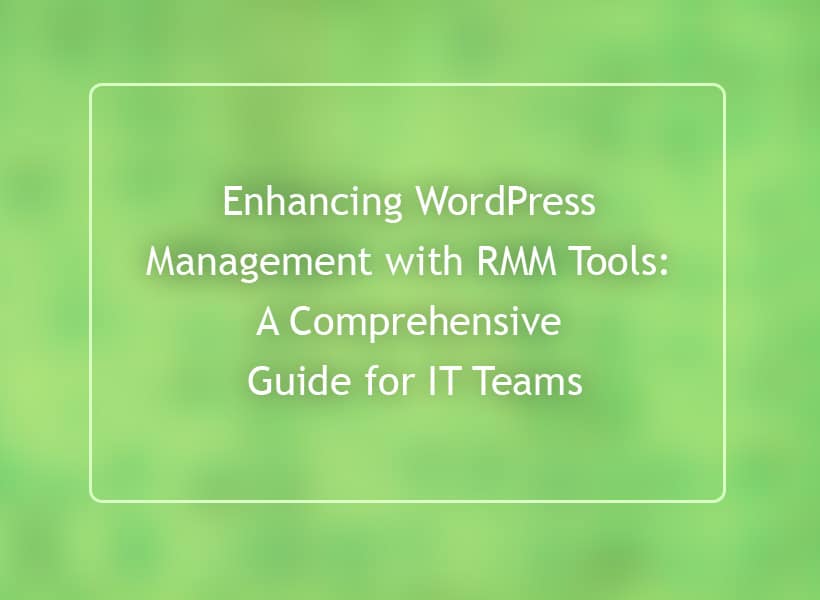
Remote Monitoring and Management (RMM) tools have become a popular system many international businesses use through web development, IT teams, and WordPress websites. In 2024, RMM will help IT teams maintain websites and manage complex issues remotely.
In this article, we will examine how RMM tools help work with WordPress websites and web development services and how they contribute to IT success.
What is an RMM Tool?
An RMM (Remote Monitoring and Management) tool is an IT software created to help IT teams manage and address any software issues a business may face. RMM tools provide one single platform to help IT professionals overcome any endpoints, such as servers and websites. RMM tools offer a wide range of advantages for web development, especially within WordPress, to maintain the website’s performance, security systems and system updates.
Why RMM Tools are Needed for WordPress Management
Maintaining many WordPress sites can be difficult to manage, especially if a business has complex IT systems in place. An RMM tool would help IT teams to monitor systems, performance levels, detect any IT issues and be able to resolve any issues promptly. RMM tools offer many benefits for IT teams, such as:
-
Monitoring:
RMM tools offer a feature that allows IT teams to monitor the business’s systems consistently and ensure everything on a WordPress site is working well. These would include managing page loading times, bandwidth, uptime and increased user experience.
-
Security:
As IT systems begin to improve, there is an increased risk of cyberattacks and vulnerabilities on WordPress websites. RMM tools provide alerts and advanced security to ensure WordPress sites stay secure online.
-
Consistent Maintenance:
RMM tools offer regular maintenance checks to ensure IT teams can focus on more important tasks within a business. This tool will maintain regular updates, backups, and cleanups on the WordPress website’s backend.
-
System management:
RMM tools also offer a dashboard where IT teams can look into monitoring and connecting other systems together. This will help to streamline work productivity and improve workflows within the business.
Why RMM Tools Help Web Development and IT Operations?
Of course, RMM tools are crucial for WordPress. However, they can also help transform web development and IT operations overall. With businesses worldwide becoming more IT-central, understanding the advantages RMM tools can provide with IT operations will help businesses to be revolutionized.
- Solutions: Web development and Wordpress companies who are looking to expand their business would benefit from RMM tools. As they help to manage many devices, help IT teams look into security solutions and ensure systems are running efficiently.
- One Platform: Running a business can be difficult due to the wide range of systems needed to run the website. RMM tools place all IT systems under one dashboard, ensuring businesses can manage different systems and the teams can rely on one singular platform to run business operations. This will help to reduce downtime and increase workflows.
- Automated Maintenance: RMM tools run antivirus scans, system checks and software updates for web developers to ensure IT systems can run smoothly. This will help to reduce any human errors and ensure projects can be completed on time due to software updates.
How to Choose the Right RMM Tool?
Ensuring you select the right RMM tool is crucial for IT teams and businesses. Every RMM tool offers different features and solutions unique to fit a business’s goals, so finding a tool that works for your organization’s solutions is ideal. Here are some features to look out for:
-
Alerts
The most reliable RMM tools help IT teams by alerting them of any critical issues or system errors. Customized alerts and notifications help IT teams to be aware of any IT issues and ensure they can maintain system updates due to the alerts available.
-
User-friendly
RMM tools are known for their complex systems and information, which is why having a tool which is user-friendly and usability is important. Businesses should look into tools that offer interactive dashboards, reporting systems, adjustable settings, and performance monitoring systems. A well-designed RMM tool would help increase productivity and ensure that all systems remain user-friendly.
-
Reporting Tools
RMM tools should always have reporting tools to ensure that companies can manage clients and help IT teams develop online systems. Reporting tools can help manage structural events, critical data, and system performance. These reports will also help businesses make informed decisions, stay up to date with any current trends, and ensure any security risks are resolved.
-
Integration
We understand that many IT teams use a wide range of complex platforms and system software, which is why RMM tools need to be able to integrate with existing business systems. This will help to create smoother IT systems and workflows among teams so that they can only use one system instead of switching from one system to another.
The Future of RMM in Website Development and IT Systems
It is clear that AI tools can be integrated with RMM systems to ensure IT teams can advance their systems within a business and resolve any issues which arise. The advancement of IT systems ensures that businesses can look into protecting their online websites and solve any potential threats.
The demand for RMM tools helping to support WordPress websites and IT operations is increasing due to IT systems consistently growing. The future of RMM tools and IT operations helps to manage data-driven decisions, automation and remote support.
Conclusion:
Businesses that have invested in WordPress, website development, IT systems, and RMM tools can use these tools to increase efficiency and security. RMM tools help to simplify many websites and work towards optimizing performance levels. With digital workspaces becoming more complex, RMM tools are needed to ensure businesses can stay ahead of digital landscapes.