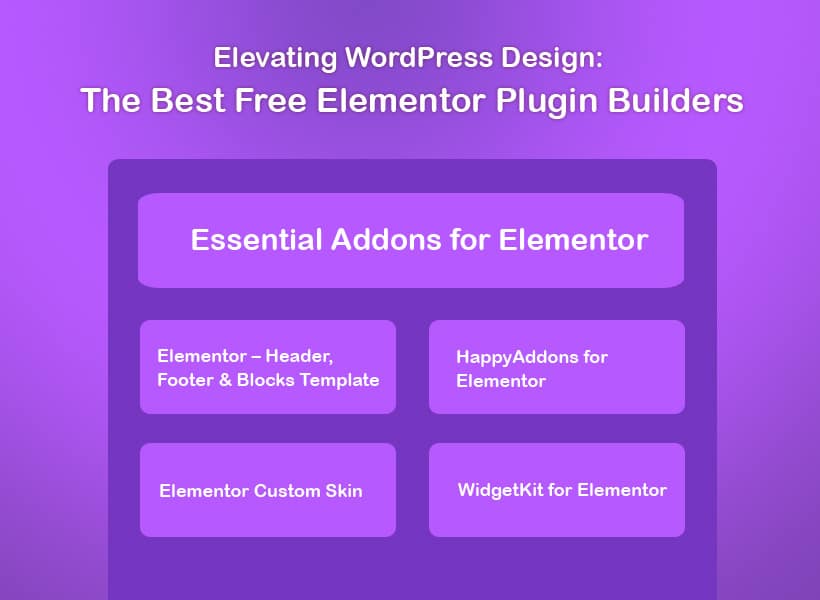
Elementor has solidified its position as a leading WordPress page builder by offering an intuitive drag-and-drop interface that simplifies the website design process. Its versatility is further enhanced by a plethora of plugins and add-ons developed to expand its functionality. For those on the lookout for cost-effective solutions to boost their Elementor toolkit, several top-notch free plugin builders stand out, including the recently highlighted Sparkle Elementor Kit. Here’s an updated exploration of the best free Elementor plugin builders that can help elevate your website design.
Essential Addons for Elementor
A favorite among Elementor users, Essential Addons extends the core capabilities with widgets like content timelines, data tables, and advanced accordions. It’s designed to be fast and lightweight, ensuring your website’s performance remains optimal.
Elementor – Header, Footer & Blocks Template
This plugin revolutionizes the creation of site headers and footers using Elementor’s editor. Users can design custom templates for these sections and apply them site-wide or to specific pages, enhancing site consistency and user navigation without coding.
HappyAddons for Elementor
HappyAddons is notable for its creative widgets and unique features like cross-domain live copy-paste. With over 40 widgets in its free version, including image hover effects and post grids, it offers tools that encourage creative design solutions.
Elementor Custom Skin
For those looking to customize the display of posts, Elementor Custom Skin offers the ability to create custom post layouts. This is particularly useful for blogs, portfolios, or any site that requires a unique presentation of its content.
WidgetKit for Elementor
WidgetKit enhances Elementor with a variety of widgets suited for different purposes, from multimedia content like sliders and galleries to e-commerce functionalities. It’s particularly helpful for sites that require a broad range of interactive features.
Sparkle Elementor Kit
Adding to this impressive lineup is the Sparkle Elementor Kit, a recent entrant that significantly broadens the scope of Elementor’s capabilities. With elements ranging from Accordion / FAQ, Banner, Blog Posts, and Breadcrumbs to more specialized widgets like Fun Fact Counter, Gallery Slider, Google Map, and a comprehensive suite for social media integration, it caters to a wide array of design needs. Its inclusion of unique elements like the Logo Slider, Pricing Table, and Testimonial widgets provides users with the tools to create diverse and engaging websites tailored to their specific goals.
Selecting Your Ideal Free Plugin Builder
The choice of a free Elementor plugin builder should align with your design preferences, website objectives, and the specific functionalities you wish to incorporate into your projects. While each plugin offers unique features and enhancements, integrating them into your design workflow can unlock new creative possibilities and functionalities, making your website stand out.
Experimentation is key in discovering which plugin or combination of plugins works best for you. By exploring the rich features and widgets offered by these free Elementor plugin builders, including the innovative Sparkle Elementor Kit, designers and developers can craft compelling, functional, and visually stunning websites that captivate visitors and elevate the user experience.
Things to consider while choosing Free Plugin Builder
Choosing a free plugin builder is an important decision, as it can significantly impact your ability to create high-quality plugins for your software or website. Here are some key considerations to keep in mind when selecting a free plugin builder:
Ease of Use:
- The user interface should be intuitive and easy to navigate.
- A drag-and-drop interface can simplify the plugin development process.
Compatibility:
- Ensure the plugin builder is compatible with the platform or software you’re targeting (e.g., WordPress, browsers, content management systems).
- Check for compatibility with different versions of the platform.
Features and Functionality:
- Evaluate the available features and tools provided by the plugin builder.
- Consider whether the builder supports the specific functionality you need for your plugin.
Customization Options:
- Look for a plugin builder that allows for a high degree of customization.
- Check if you can easily modify the appearance and behavior of your plugins.
Community and Support:
- A strong and active community can provide valuable assistance and resources.
- Check for available documentation, forums, and user support.
Scalability:
- Consider whether the plugin builder can handle the growth of your project.
- Ensure it supports scalability if you plan to expand or enhance your plugins over time.
Performance:
- Evaluate the impact of the generated plugins on the overall performance of your website or software.
- Opt for a plugin builder that generates efficient and optimized code.
Security:
- Security is crucial. Ensure that the plugin builder follows best practices for secure code generation.
- Regular updates and a commitment to addressing security issues promptly are important.
License and Ownership:
- Review the licensing terms to ensure they align with your project’s requirements.
- Understand who owns the code generated by the plugin builder.
Integration and Interoperability:
- Check if the plugins created can easily integrate with other tools, plugins, or systems.
- Verify compatibility with third-party APIs if needed.
Updates and Maintenance:
- A regularly updated plugin builder is essential for compatibility with the latest platform versions and security patches.
- Consider the maintenance and update policy of the plugin builder.
Reviews and Reputation:
- Look for reviews or testimonials from other users who have used the plugin builder.
- Consider the reputation of the builder within the development community.
By carefully considering these factors, you can choose a free plugin builder that aligns with your project’s requirements and ensures a smooth and efficient plugin development process.
The ease of use and intuitive interface will contribute to a smoother development experience, allowing your team to focus on innovation rather than grappling with a steep learning curve. Compatibility with your chosen platforms, coupled with a track record of adapting to updates, ensures the longevity and relevance of your plugins in dynamic environments.
Thoroughly exploring the features and functionalities of the plugin builder ensures that it not only meets your immediate requirements but also has the depth to accommodate future expansion and complexity. Customization options give you the flexibility to tailor the plugins to your specifications, fostering creativity and differentiation.
A strong and supportive community, coupled with reliable customer support channels, provides a safety net for problem-solving and collaboration. Scalability is crucial for projects with growth aspirations, and a plugin builder that scales seamlessly will save you headaches down the line.