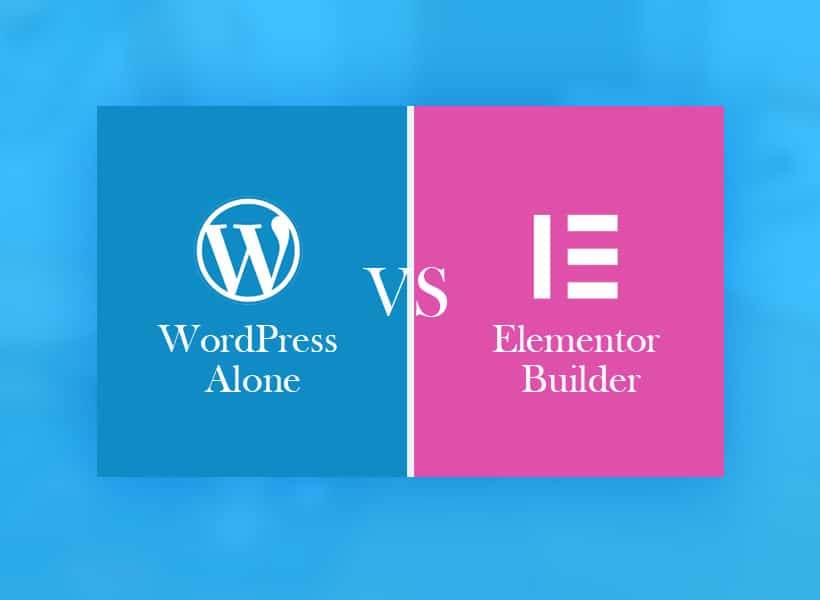
Creating a website that balances aesthetic appeal with functionality can be challenging. WordPress has long been the go-to content management system (CMS) for individuals and businesses alike, thanks to its flexibility, open-source nature, and vast ecosystem of plugins. However, as design expectations evolve, so has the demand for a more streamlined, user-friendly interface for building and customizing websites—one that WordPress alone may struggle to meet. Enter Elementor’s WordPress website builder, a powerful tool that extends WordPress’s capabilities, offering users a visual, drag-and-drop experience that simplifies design without sacrificing customization.
This article explores the advantages and limitations of using WordPress alone versus combining it with Elementor, focusing on why Elementor is an ideal choice for modern website development.
1. Overview of WordPress and Elementor: Complementary Tools
WordPress Alone
WordPress, in its pure form, provides a strong foundation for website development. Users can add functionality through themes and plugins, and its open-source nature means developers can tailor it extensively. However, creating unique, professional-looking designs can be complex without coding knowledge, especially when working with default themes or the basic block editor (Gutenberg).
Elementor’s WordPress Website Builder
Elementor is a page builder plugin that integrates seamlessly with WordPress, transforming its design capabilities. With Elementor’s WordPress website builder, users gain access to an intuitive, drag-and-drop interface, live editing, and a range of pre-built widgets that make it easy to create sophisticated, responsive designs without touching a line of code. For users who want more than what the default WordPress editor offers, Elementor is an invaluable tool.
2. Comparing Design Flexibility: Elementor vs. WordPress Alone
When it comes to WordPress vs. WordPress and Elementor, design flexibility is one of the most significant distinctions.
WordPress Alone
With WordPress alone, design flexibility largely depends on the chosen theme. While some themes come with customizable features, they often offer limited control over individual elements unless custom CSS or HTML is applied. This can make complex designs challenging for users without technical skills. The Gutenberg editor introduced a block-based approach, which is more flexible than the classic editor but still requires a considerable learning curve for custom layouts.
Elementor’s Advantage in Design Flexibility
Elementor’s WordPress website builder excels in this area by providing users with complete design control through an intuitive interface. Key advantages include:
- Drag-and-Drop Editing: With Elementor, users can place, resize, and modify elements on the page by simply dragging and dropping them, bypassing the need for code.
- Advanced Styling Options: Users can easily change fonts, colors, spacing, and even apply animations directly within the interface.
- Pre-built Templates and Blocks: Elementor offers an extensive library of templates and blocks for headers, footers, call-to-action sections, and more. Users can start with a template and fully customize it, saving significant design time.
In short, Elementor offers a level of design flexibility and ease that WordPress alone cannot match.
3. Ease of Use: Elementor Simplifies Web Design
WordPress Alone
WordPress has a well-documented interface, but its design options can feel limited or overwhelming for new users. Beginners often find themselves relying on a combination of plugins, themes, and customizations, which can lead to a steep learning curve.
Elementor’s User-Friendly Interface
Elementor eliminates much of the complexity associated with WordPress web design. Elementor’s WordPress website builder provides:
- Real-Time Editing: Changes are visible immediately on the page, allowing users to see their edits in real-time without refreshing or previewing in a new tab.
- Intuitive Panel: Elementor’s settings and options are neatly organized, making it easy for users to find specific tools or widgets.
- Minimal Learning Curve: The drag-and-drop system allows beginners to start designing professional pages without technical know-how, making it ideal for non-developers.
This ease of use is a major reason why Elementor is popular among new users and small business owners who need functional, attractive websites without hiring a developer.
4. Customization Potential: Expanding Capabilities with Elementor
WordPress Alone
WordPress offers a vast ecosystem of plugins to expand functionality, from SEO tools to e-commerce integrations. However, many customizations still require coding or complex plugin configurations, which may lead to compatibility issues over time.
Elementor’s Customization Power
Elementor’s WordPress website builder enhances WordPress’s customization potential:
- Built-In Widgets and Features: Elementor provides over 90 widgets, including image galleries, sliders, forms, and even WooCommerce-specific elements, reducing the need for additional plugins.
- Global Widgets: Users can create widgets that are reusable across multiple pages, ensuring consistent design while streamlining the design process.
- Custom CSS and JavaScript Options: For users who want even more control, Elementor allows custom CSS and JavaScript to be added to specific elements, providing high customization without plugin clutter.
With Elementor, users gain professional-quality customization tools that would otherwise require multiple plugins or coding knowledge if using WordPress alone.
5. Performance and Page Speed: Balancing Plugins and Optimization
WordPress Alone
WordPress performance often depends on the number of plugins and theme optimization. Many users end up installing multiple plugins to achieve a specific design or functionality, which can impact page speed if not managed carefully.
Elementor’s Streamlined Approach to Performance
Elementor helps consolidate design tools within one plugin, which can improve performance by reducing the number of plugins needed. Additionally:
- Built-In Optimization Settings: Elementor includes performance settings, such as lazy loading, to help maintain page speed.
- Fewer Additional Plugins Needed: Elementor’s extensive library of widgets and features often means fewer third-party plugins, reducing the risk of slow load times.
By providing comprehensive design features within one plugin, Elementor’s WordPress website builder can help improve website performance compared to a WordPress site dependent on multiple plugins.
6. SEO Compatibility: Enhancing Search Visibility with Elementor
SEO is essential for driving organic traffic to websites, and both WordPress and Elementor can support SEO-friendly websites. But when comparing WordPress vs. WordPress and Elementor, Elementor offers distinct advantages.
WordPress Alone
WordPress is inherently SEO-friendly, especially when paired with plugins like Yoast SEO or Rank Math. However, design limitations in the Gutenberg editor may impact how pages are structured, which can indirectly affect SEO.
Elementor’s SEO Benefits
Elementor’s WordPress website builder provides additional SEO-friendly options:
- Schema Markup: Many Elementor widgets support schema markup, which helps search engines understand content structure.
- Responsive Design: Elementor ensures that pages are mobile-responsive, which is crucial for SEO since mobile-friendliness is a ranking factor.
- Clean Code: Elementor’s widgets are optimized to produce clean, efficient code, which enhances page speed and improves SEO scores.
By offering better control over page structure and responsiveness, Elementor makes it easier to optimize sites for search engines. WordPress integrates with WooCommerce for e-commerce functionality, but customizing WooCommerce pages can be challenging without CSS or PHP knowledge. One of the common WordPress disadvantages of headless cms is the limited design flexibility without additional tools or coding expertise.
7. E-commerce Capabilities: WooCommerce Integration with Elementor
E-commerce is a significant area where Elementor stands out, especially when comparing WordPress vs. WordPress and Elementor for online stores.
WordPress Alone
WordPress integrates with WooCommerce for e-commerce functionality, but customizing WooCommerce pages can be challenging without CSS or PHP knowledge.
Elementor’s E-commerce Features
Elementor integrates with WooCommerce, providing ready-made widgets and tools tailored for online stores:
- WooCommerce-Specific Widgets: Elementor includes product grids, add-to-cart buttons, and category listings specifically designed for WooCommerce.
- Product Page Templates: Users can customize product and checkout pages with Elementor’s templates, ensuring a consistent design across the store.
- Conversion-Oriented Design: Elementor’s templates and customization options help create user-friendly, visually appealing shopping experiences that can improve conversion rates.
For anyone creating an online store, Elementor’s WordPress website builder simplifies e-commerce design and enhances the user experience.
8. Cost Considerations: Is Elementor Worth the Investment?
When comparing WordPress vs. WordPress and Elementor, cost is often a factor.
WordPress Alone
WordPress itself is free, but achieving specific designs or functionalities may require paid themes and plugins. Additionally, hiring a developer for custom designs can significantly increase costs.
Elementor’s Pricing and Value
Elementor offers both a free version with essential features and a Pro version that unlocks advanced options:
- Free Version: Ideal for basic website needs, providing users with fundamental design tools at no cost.
- Pro Version: Includes the full range of widgets, templates, and customization features. At a fraction of the cost of hiring a developer, Elementor Pro is a budget-friendly investment for professional-quality websites.
For users serious about web design, Elementor provides exceptional value, combining powerful features with affordability.
9. Support and Community: Resources Available for Elementor Users
WordPress Alone
WordPress has a large support community and extensive documentation. However, finding specific design support for custom layouts or troubleshooting can still be challenging.
Elementor’s Dedicated Support System
Elementor users benefit from a robust community and support channels:
- Official Documentation and Tutorials: Elementor offers detailed documentation, tutorials, and even a dedicated YouTube channel for tips.
- User Community: The Elementor community includes forums, Facebook groups, and third-party courses where users can get advice, share designs, and troubleshoot issues.
- Premium Support: Elementor Pro users gain access to prioritized customer support, a valuable resource for resolving complex design issues.
With Elementor, users have access to a wealth of resources that make the design process smoother.
10. Final Thoughts: Why Elementor is the Superior Choice
In the debate between WordPress vs. WordPress and Elementor, Elementor clearly elevates the WordPress experience by providing:
- Unmatched Design Flexibility: Drag-and-drop functionality, customizable templates, and advanced styling tools make Elementor a powerful addition to WordPress.
- Ease of Use: Elementor’s intuitive interface makes it accessible to beginners and professionals alike.
- Cost-Effective Solution: Elementor offers professional-grade features at a price accessible to individuals and small businesses.
- Enhanced SEO, Performance, and E-commerce Tools: With built-in widgets and optimization settings, Elementor supports the functionality and user experience required for today’s websites.
For most users, Elementor’s WordPress website builder is the ideal choice for building visually appealing, highly functional websites. By enhancing WordPress’s foundational strengths with powerful design tools, Elementor bridges the gap between creativity and functionality, empowering users to build websites that not only look professional but also deliver outstanding performance.