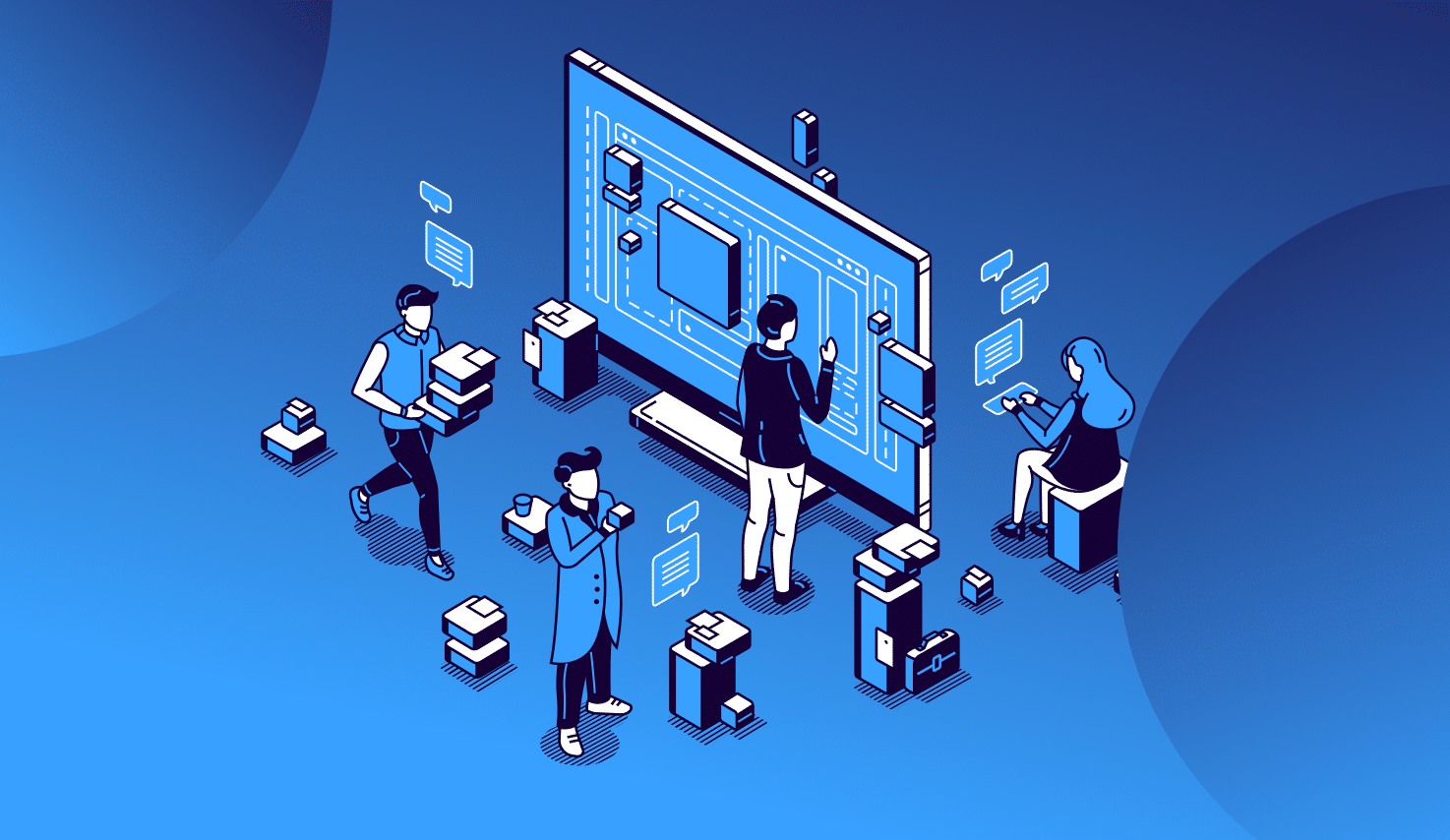
In the fast-paced world of software development, testing teams need all the help they can get to keep up with rapid releases. That’s where test management tools come in. These platforms (also known as test case management tools or testing management software) provide a centralized way to plan, organize, and track your testing efforts. Instead of juggling spreadsheets and random test case docs, you get a structured system to manage everything from requirements to test execution. In short, a good test management system is like a trusty sidekick for QA – keeping your test cases, results, and reports all in one place and making your life a whole lot easier.
Modern test management software doesn’t just store test cases – it often integrates with your other testing tools (CI/CD pipelines, bug trackers, etc.) for end-to-end visibility. Some even incorporate AI to help generate test cases or analyze test results automatically.
No matter your project’s size or needs, this curated list of the best test management tools in 2025 will help you find a solution. We’ll break down each tool’s key features, pros and cons, and pricing so you can make an informed choice.
Testomat.io
Testomat.io is a next-generation AI test management tool that’s a cloud-based test management system built to handle both manual and automated testing. The platform emphasizes automation orchestration – you can consolidate automated test results and even trigger test runs right from the tool. Testomat.io also boasts cutting-edge AI capabilities; for example, it can use AI to help generate test cases or turn plain-language test ideas into actual test scenarios. It integrates tightly with popular frameworks like Playwright, Cypress, and more. In fact, they introduced a concept called Playwright MCP to showcase AI-driven Playwright automation playwright mcp. The Testomat.io team also shares insights on Playwright testing, reflecting their focus on cutting-edge frameworks.
Key Features:
- AI-Powered Test Creation: Auto-generate test cases with AI (suggests steps).
- Unified Manual & Automated Management: Manage manual and automated tests together in one place (auto-import results).
- Rich Integrations: Connect with popular test frameworks, CI/CD pipelines, and tools like Jira or Slack.
- Real-Time Reporting & Analytics: Live dashboards with detailed metrics and test artifacts (screenshots, videos).
- Scalability & Performance: Handles large test suites (parallel execution, stable performance at scale).
- User-Friendly Interface: Modern UI with easy test organization and simple import from other tools.
Pros:
- Cutting-edge AI features that save time.
- Supports both automated and manual testing seamlessly.
- Extensive integrations with popular dev tools and frameworks.
- Detailed real-time analytics and reporting.
- Highly intuitive UI with advanced organization features (tags, filters, templates).
- Free plan available (low barrier to entry).
Cons:
- Newer platform – still evolving feature set.
- Cloud-only (no on-premises option yet).
Pricing: Testomat.io has a Free tier (supports a couple of users to start). Paid plans start around $30 per user/month (Professional tier), and there’s an Enterprise plan with custom pricing for advanced needs. A free trial is available for the premium features.
Qase
Qase is an all-in-one test management platform that covers the QA process end-to-end. It provides test case management, defect management, and team collaboration features in a unified workspace. Qase is known for its modern, easy-to-use interface, so creating test cases, organizing suites and plans, and launching test runs is straightforward. It supports both manual and automated testing: you can integrate Qase with automation frameworks and CI/CD tools to automatically log results. The tool offers robust integrations with popular issue trackers (Jira, Azure DevOps, etc.) and has a well-documented API for custom workflows. While Qase keeps things simple for users, it’s also keeping up with trends – it even introduced AI-powered test case generation features to speed up writing tests. Overall, it’s a test management solution focused on simplicity and speed.
Key Features:
- Comprehensive Test Management: Create/organize test cases, suites, plans, and track test runs easily.
- Integrations & API: Integrates with major issue trackers and CI tools; offers API for custom workflows.
- Reporting & Traceability: Includes a requirements traceability matrix, plus customizable dashboards and real-time reports.
Pros:
- User-friendly UI – modern interface, easy onboarding.
- Many integrations with issue trackers and automation tools.
- Requirements traceability and solid reporting features.
- Responsive support and active development.
Cons:
- Cloud-only – no self-hosted option.
- Still maturing – some advanced features not available yet.
Pricing: Qase offers a Free plan with core features for a small team. Paid plans include Startup (about $20/user/month billed annually) and Business ($30/user/month billed annually), which add more features. An Enterprise plan (custom pricing) is available for large organizations.
TestRail
TestRail is a veteran test management tool that many QA teams have used for years. It allows you to create test cases, organize them into test suites, schedule test runs, and record results via a web-based interface. TestRail’s feature set for test case management is robust – you can use templates for test steps, track results over multiple runs, and generate reports on testing progress. It also provides an API and integrations to connect with automation frameworks, CI pipelines, and bug trackers like Jira, so you can tie automated test results into TestRail if needed. One big plus for TestRail is the flexibility of deployment: it can be used as a cloud service or installed on-premises for companies that require it.
However, users often report that TestRail can feel slow or clunky at scale, and its interface isn’t as modern or intuitive as newer tools. It’s a powerful solution, but some teams find it less agile compared to more recent offerings.
Key Features:
- Robust Test Case Management: Organize tests in suites, reuse templates, and manage test runs and milestones.
- Rich Integration Options: Offers an API and integrations with test automation, CI tools, and issue trackers (e.g. Jira).
- Custom Reports & Metrics: Generate and share reports on test results, coverage, and defects.
Pros:
- Widely adopted – proven in many QA teams.
- Comprehensive feature set (detailed steps, attachments, history).
- Integration-friendly (API and connectors for many tools).
- Flexible hosting options (cloud or on-premises).
- Mature product with a large community and lots of documentation.
Cons:
- Can be slow at scale – performance issues on large projects.
- Outdated UI – less intuitive than newer tools.
- Higher cost per user (especially for enterprise plans).
Pricing: TestRail’s cloud edition is around $35 per user/month (Professional plan, billed annually). The Enterprise plan is ~$71 per user/month (billed annually), and a self-hosted server edition is available at similar pricing (with a user minimum). There’s no free tier, but a trial can be requested.
Tuskr
Tuskr is a cloud-based test management tool with a slick, user-friendly interface and very affordable pricing. It has quickly gained popularity for its visually pleasing, intuitive design. With Tuskr, you can create and organize test cases using a flexible hierarchical structure (projects, suites, sections, cases), conduct test runs, and track results in real time. The tool integrates with a wide range of other apps – it links with issue trackers like Jira or Trello and can send notifications to team chats (Slack, Teams) when test runs finish. Reporting is another strong point: Tuskr provides live dashboards and charts so you can monitor pass/fail rates, defect counts, and other metrics at a glance during a test cycle. Overall, Tuskr offers a solid set of features while keeping things simple, which is great for teams that want powerful yet easy test management on a budget.
Key Features:
- Easy Test Case Management: Intuitive UI with hierarchical organization (projects, suites, sections, cases).
- Integrations Galore: Integrates with popular bug trackers and team communication tools (Slack, Teams, etc.).
- Real-Time Dashboards: Live dashboards to monitor test run progress with visual charts and metrics.
Pros:
- Rich testing capabilities (detailed cases, exploratory testing, automation support).
- Lots of integrations (dev tools, Slack/Teams, etc.).
- Real-time reporting with easy-to-read dashboards.
- Very affordable pricing (includes a free tier).
Cons:
- Limited report customization options.
- No built-in bug tracking (requires external tool).
Pricing: Tuskr stands out for budget-friendly pricing. There’s a Free plan for up to 5 users. Paid plans start at about $9 per user/month (Team plan, 5 user minimum), $15 per user/month (Business), and $29 per user/month (Enterprise), each tier adding more features. This makes Tuskr one of the most affordable test management solutions that still covers all the essentials.
Testmo
Testmo is a modern unified test management tool that combines manual and automated testing in one platform, acting as a central hub so you don’t have to juggle multiple tools. With Testmo, you manage manual test cases and test runs, and also seamlessly import automated test results from your CI pipelines or test frameworks. Those automated results feed directly into Testmo alongside manual test outcomes, giving you a complete view of your application’s testing status. Testmo provides real-time analytics and dashboards, offering detailed insights into pass/fail rates, test coverage, and trends across all your tests. It integrates with popular development tools (issue trackers, source control, CI/CD systems) and also provides webhooks and an API for custom integrations.
Key Features:
- Unified Test Management: Manage manual test cases and automated results in one place as a single source of truth.
- Automation Integration: Import and track automated test results from CI pipelines and test frameworks, automatically linking them to test cases.
- Comprehensive Dashboards: Real-time dashboards cover all tests with metrics on coverage, failures, history, etc.
- Third-Party Integrations: Integrates with issue trackers (e.g. Jira), source control, and CI/CD systems; also provides webhooks and API for custom integration.
Pros:
- All-in-one platform for manual and automated testing (holistic view).
- Strong automation support (ideal for continuous testing in DevOps).
- Powerful reporting and analytics dashboards.
- Modern, intuitive UI (more user-friendly than legacy tools).
- Scalable for enterprise (handles large test suites and teams).
Cons:
- No free tier (only paid plans after trial).
- Pricing in user packs (less flexible for very small teams).
- Relatively new product (smaller community and track record).
Pricing: Testmo’s pricing is package-based. The Team plan costs about $99 per month (for up to 10 users). The Business plan is ~$329 per month (up to 25 users), and the Enterprise plan is around $549 per month (25 users, with additional enterprise features and support). There’s no free plan, but a free trial is available to evaluate the product.
FAQ
Q: What is a test management tool?
A: A test management tool is a software solution that helps you manage the testing process in software development projects. In essence, such a tool serves as a central hub for all your test cases, test plans, and test results. Instead of tracking tests in spreadsheets or Word docs, you use a test management system to create and organize test cases, assign them to testers, run those tests, and record the results. These tools often provide additional features like linking tests to requirements or user stories, generating reports on testing progress, and integrating with other tools (bug trackers, CI pipelines). In short, a test management tool (also known as a test case management tool or test case management software) gives your QA team a structured way to plan, execute, and track testing activities with better visibility and control.
Q: Which is the best test management tool in 2025?
A: There’s no single “best” for everyone – it depends on your needs. Each top tool has its strengths: Testomat.io brings AI-powered testing, Qase shines for simplicity (and a free tier), TestRail is a proven enterprise solution, Tuskr is very affordable, and Testmo unifies manual & automated testing. Ultimately, the best choice is the one that fits your team’s workflow, integration requirements, and budget.