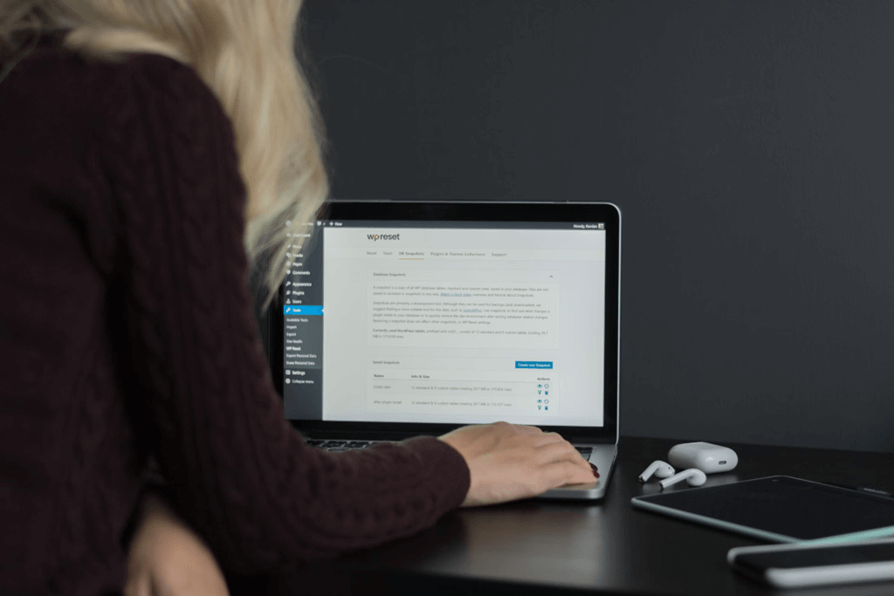
Payment gateways have helped eCommerce participants streamline checkout processes. Most online businesses can scale to higher heights and even attempt global expansion. These gateways have become crucial to online transactions because they offer a secure and flexible payment method. Plenty of WordPress payment plugins are available and easy to integrate with your eCommerce processes.
A payment gateway is an intermediary between your business’s website and the issuing bank. It sounds like a complex multistep process, but it ensures accurate, efficient, and secure online transactions. Integrating the right payment gateway into WordPress is crucial for transactions. You have to explore what is available before settling on one that best fits your payment needs. Here are the best practices you need to know when optimising gateways for your WordPress site.
Picking the Right Payment Gateway for Your WordPress
You must explore the options to determine which ensures a favourable online business environment. Whether you are a start-up or an established online brand, there are numerous benefits of using payment gateways, including customer retention. If your business falls into a higher-risk category, understanding the Benefits of high-risk payment gateways can also be crucial for supporting seamless transactions and minimizing financial risks. First, you have to pick the right one, and here is how to do it. But first, you have to pick the right one and here is how to do it.
-
Assess Your Payment needs
Consider what kind of payment options you would like to offer customers. Ensure you select a payment gateway that caters to the specific store needs. The convenience eases the friction that mostly happens during the checkout process. You should also consider whether you will be charging continuous or one-time payments. What countries are you selling to? It’s important because you need to find a WordPress payment processor with the right currency and language support. Compatibility between the gateway and the bank is also necessary. Considering all these needs, you will find the right payment solution.
-
Understand Transaction Fees
You can’t talk about optimising payment gateways without considering the transaction fees. Remember, all gateways come with different sets of transaction fees. Usually, there is a fixed fee plus a percentage for each transaction. For example, PayPal charges 2.9% plus $0.30 per transaction. There are other gateways where the fees vary depending on the country, and they usually go up when it’s an international transaction. You will make the right choice only after considering all the transaction fees. Transaction fees add up and might affect the profit margin. It’s also essential to look for minimums or hidden fees that can impact small shops. You will indeed find the right fit that offers favourable fees depending on the amount of transactions you make.
-
Consider Added Functionality
Shortlist WordPress payment gateways for further scrutiny by looking at must-have features. These features can make or break your online transactions. Look for features like partial payment capabilities, invoice generation, and recurring payments for members. Security is arguably the most essential feature. Everyone wants a customised checkout process whenever they transact online. It prevents fraudulent transactions on eCommerce websites. It boosts confidence among customers, which ensures they keep coming back. You should also ensure you get support for the payment gateway you choose. Issues arise all the time; you should have a support team to help resolve them in a timely manner.
Popular WordPress Payment Gateways
Sometimes, you may have to pick more than one payment gateway for WordPress, depending on your business. These are some of the top options you should consider.
Securing Your eCommerce Website
Choosing the right gateway is vital in optimising the payment process. But you should also secure your website. It helps keep the customers’ and your sensitive financial information. Secure user accounts by encouraging tighter practices like using stronger passwords. Consider enabling SSL encryption if possible.
Tips for Improving Customer Experience
An enhanced customer experience should be a top motivation for optimizing your WordPress payment gateway. Buyers who love their experiences on an e-commerce site are more likely to return. The following best practices can help you accomplish that.
-
Streamline the Checkout Process
Don’t burden the customer with unnecessary steps at checkout. Make the journey as frictionless as possible. If your website allows it, let a buyer complete a transaction in one step. It’s not uncommon for shoppers to abandon their carts at the last minute because they find the checkout procedure too tedious.
-
Provide Concise Payment Information
Honest communication will help you get the most out of your WordPress payment getaway. Tell customers, in a language they understand, what is happening at each step. Online shoppers, especially new ones, can easily get confused by too many details. Clear information about the payment process builds trust between you and your customers. Adding a progress bat, for example, shows users where they are in the checkout journey, which prevents confusion. Be transparent about shipping fees, delivery times, and potential delays.
-
Provide Multiple Payment Alternatives
You can make the payment process seamless for customers by giving them several ways to pay. Shoppers have widely varying needs, and your WordPress site should consider them. While credit cards might be ideal for some users, others prefer digital wallets. Hence, give your buyers the option to pick what works for them. The best payment gateway allows you to integrate multiple payment methods. Make sure your payment gateway is set up to accept payments online securely and efficiently, offering customers a smooth transaction experience.
-
Localize Payment Options
If you serve an international market, then don’t forget to provide local payment methods. For example, if you have a Chinese customer base, you can offer Alipay and WeChat Pay. Language preferences and local currency support are crucial, as well.
-
Optimize for Mobile
Nothing says convenience like the ability to shop on the move. More than half of online users access websites on mobile devices. So, mobile-responsive e-commerce platforms have become necessary. Your payment gateway should make it easy for customers to complete transactions on their tablets and smartphones.
-
Regular Updates and Maintenance
You want to ensure that your customers are using the latest version of your payment gateway plugin. For this reason, keep up with updates. Working with the latest version means your website enjoys the newest security features. Additionally, schedule regular maintenance to resolve issues that may arise over time. Learn how to troubleshoot your payment gateway to avoid common errors that ruin a customer’s experience. Gateway connection problems declined cards, and connection time-outs are some of the challenges buyers face on poorly maintained gateways.
Final Thoughts
Payment gateways are crucial in setting up and optimising a WordPress website. You should start by picking the best gateway. Look for the one that fits your transaction needs; that’s how you optimise the checkout process. When you have the right payment gateway, it’s easy to customise online processes.