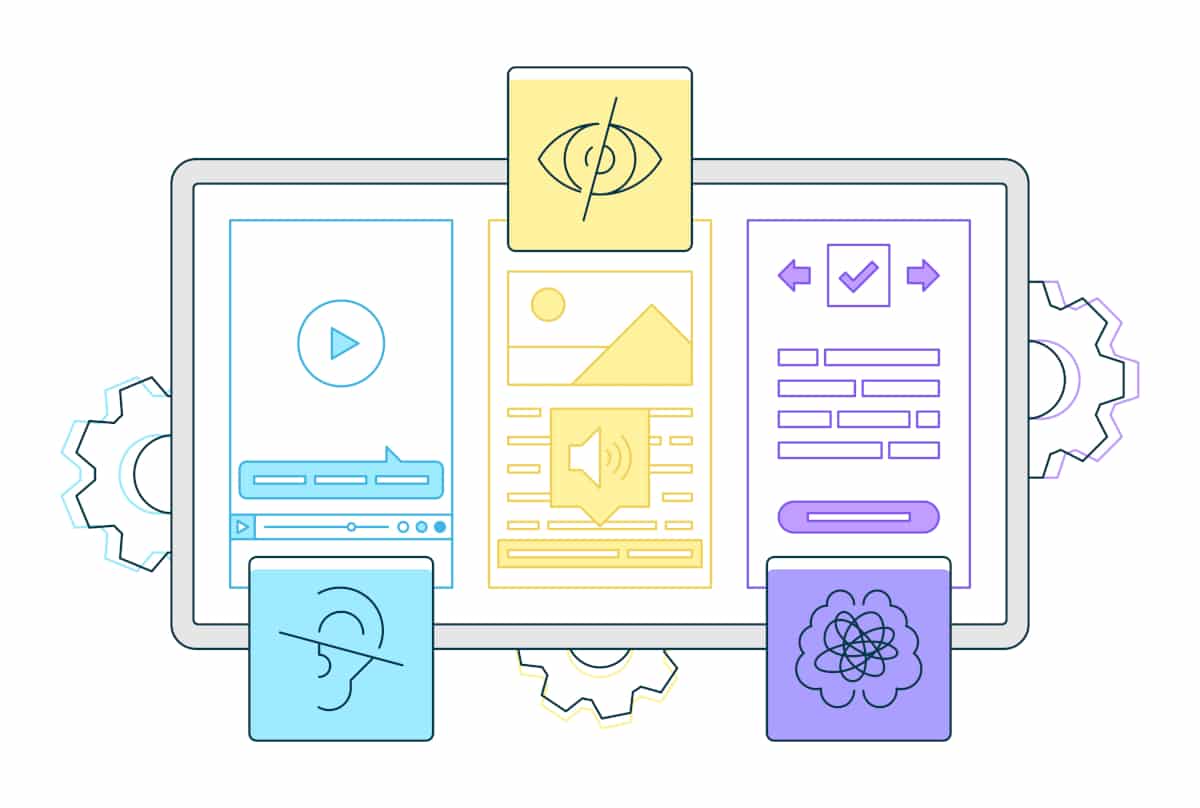
Accessibility online is a complex topic and it’s something that many businesses can be daunted by, especially when you add regulations and the risk of fines into the mix. While wanting to avoid a lawsuit is a valid concern, there are many benefits to web accessibility that will improve your site and the user experience.
Whatever the reason for you wanting to improve accessibility, one of the key areas to look at when beginning is images and visual elements. In this post, we’ll explore how you can create an accessible WordPress site with small changes that make a big difference.
Choose the Right Format
Image and video file types significantly impact your site’s accessibility. Far more than convenience, the format of your visual elements makes sure users with different abilities and technology constraints can appreciate your content.
For images, formats like WebP or SVG compress the image without losing quality, to help the page load faster, while videos saved as MP4 support closed captioning and transcripts. Properly formatted images integrate seamlessly with screen readers, providing crucial context for visually impaired users.
Add Alt Text
It’s a common misconception that all images need alt text, but that’s not strictly true. Decorative images don’t need alt text, such as icons, background or header images, and featured images of blog posts. However, any image you add to your site that isn’t decorative does need to have alt text.
This isn’t to describe the image but more to describe why it’s there. You don’t need to go into lengthy detail here—keep it simple and concise. Avoid starting with “an image of” or “photo of”, as screen readers will already know it’s an image and announce it as such to the user. If your image is a link, it’s good practice to tell the user where that link is taking them to, and if there is text in the image itself, ensure that your alt text also includes the same text.
Check You Have Sufficient Contrast
The internationally recognized Web Content Accessibility Guidelines (WCAG) provide strict criteria for making your content as accessible as possible for people with physical, visual, auditory, speech, cognitive and neurological disabilities.
One of the key factors in this guidance is contrast—making sure the background color of your site is contrasted with text so it’s readable, and that images are crisp and clear. If your images are low quality and desaturated, consider replacing them with higher quality images that provide more contrast so your users can see them more clearly.
Add Descriptive Captions
When you add an image, consider adding a caption that not only makes it more informative for viewers who can’t see the image but also improves the reading experience for everyone else too. They enrich the reading experience by adding depth and storytelling elements to your content.
Unlike alt text, which needs to be concise and factual to aid screen readers, captions allow for greater creativity and expression. They provide an opportunity to engage your audience emotionally, setting the tone and guiding their interpretation of the image. A well-crafted caption can evoke curiosity, emphasize an important message, or add a touch of humor, making the content more compelling.
Enhance Engagement with Transcripts
Providing transcripts for video content is an important accessibility practice that extends far beyond compliance. Transcripts document all the speech, significant sounds, and relevant visual actions that occur in a video, essentially creating a text-based alternative that serves multiple accessibility needs.
For users who are deaf or hard of hearing, for example, transcripts provide complete access to the audio content that they might otherwise miss. Likewise, individuals with cognitive processing difficulties might find it easier to follow along with written text while watching visual content. From a practical perspective, transcripts also benefit users with limited bandwidth, or those in sound-sensitive environments who can’t play audio.
Add an Accessibility Statement
Accessibility is hitting headlines more and more, because the legal repercussions and laws surrounding are constantly evolving. US courts are handing out fines to businesses that don’t comply and the scope of what’s required is expanding at a rapid pace. An impactful change you can make to comply with these laws is to add an accessibility statement to your site.
Your accessibility statement should include a general statement that confirms your commitment to accessibility, a declaration of how these are tested (you can self-assess but if you use any third-party tools or software, mention this here) and a list of any known issues that need to be improved. Finally, add a way for people to contact you if they spot accessibility issues so they can be amended.
The SEO Value of Accessibility
Website accessibility and SEO value are intrinsically linked, creating a powerful synergy that benefits both users and site rankings. When developers prioritize accessibility features like proper heading structures, descriptive alt text, keyboard navigation, and semantic HTML, they simultaneously enhance the site’s search engine performance.
These accessibility elements provide search engine crawlers with clear content context and improved indexing capabilities, which directly contributes to higher SERP positions. Accessible sites typically feature better user experience metrics that search algorithms prioritize—lower bounce rates, longer session durations, and higher engagement levels.
The overlap is so significant that many accessibility standards align perfectly with SEO best practices: descriptive URLs, logical page structures, mobile responsiveness, and optimized loading speeds.
Companies implementing robust accessibility practices not only fulfil their ethical and often legal obligations to users with disabilities, but they can also gain substantial competitive advantages through improved organic traffic, broader audience reach, and enhanced brand reputation.
As we’ve explored, ensuring accessibility in WordPress goes beyond compliance—it’s about creating an inclusive and user-friendly experience for all your visitors. Not only that but accessibility improvements contribute to better SEO performance, which means these small but impactful changes can benefit both users and search rankings. Prioritizing accessibility makes your site more welcoming to visitors and strengthens its visibility and credibility in the sea of sites online.