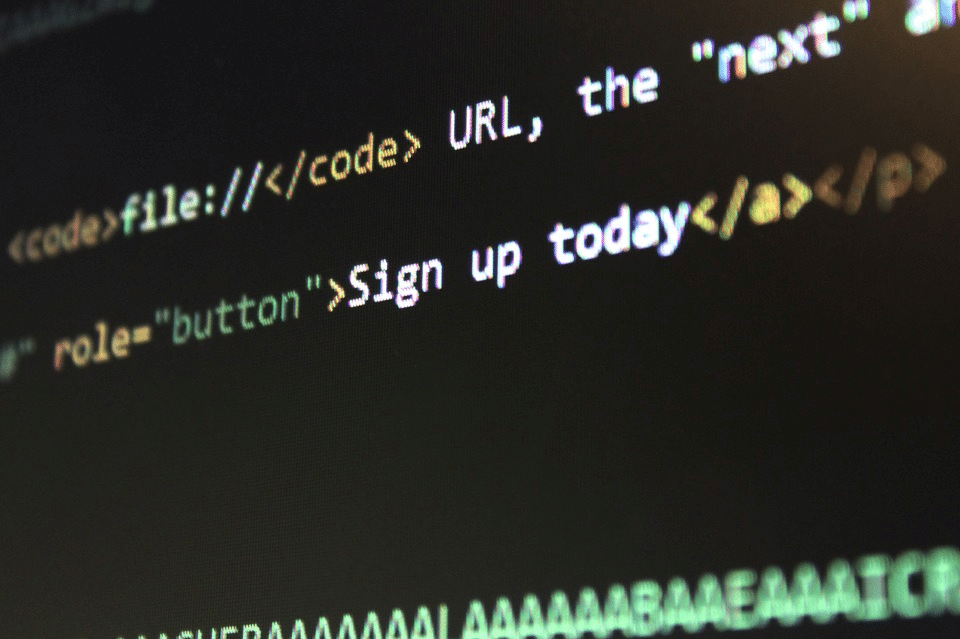
Completing assigned tasks efficiently and quickly without compromising quality is essential for every web developer. However, with the complex algorithms, numerous tasks, and short deadlines involved in a web developer’s job description, remaining productive can be challenging. Read on for nine tips to help you become more productive and manage your time more effectively.
-
Minimize distractions
Web development is a demanding task, and it can be challenging to remain focused and maintain concentration when there are various distractions around you. While you only need a few seconds of distractions to get out of flow or lose focus, you will require more than 23 minutes to get back onto the job after an interruption. This compromises your work’s quality and often results in errors.
According to a Georgia Institute of Technology research study, a web developer needs at least 10 to 15 minutes to resume a task or recover from interruptions, so you should develop a strategy to limit distractions and avoid wasting time. Some typical distractions include increased use of social media, answering phone calls and emails, and handling housekeeping chores if you work from home or in a busy office. The following are ways to cope with distractions:
- Avoid multitasking
- Turn on the ‘do not disturb’ mode on your phone during the working hours
- Develop an auto-response to messages
- Log off of your social media accounts or turn the notifications off
- Create a specific time to respond to emails, text messages, and phone calls
- Normalize saying no
- Switch off the email alerts
-
Create to-do lists
Before working on any project, you should start by creating logical to-do lists. To create a helpful to-do list, you should establish inflection points in your project. Inflection points refer to activities that must be completed before proceeding to other tasks. If you fail to accomplish a job at the inflection point, you may delay the entire team, so you should position these activities at the top of your to-do list.
Be sure to invest in to-do list apps to help you manage projects, collaborate with your team, and take notes. This does not only help you stay on top of deadlines, projects, and meetings. It also enables your brain to focus and prioritize tasks as you no longer have to recall ideas and functions. Consider using tools like Grain’s AI note-taker to automatically capture notes and highlights during meetings, so you can focus on coding while keeping all key ideas and action items organized.
-
Take breaks
Working for extended periods without dedicating time to rest does not only compromise your physical and mental health. You are also likely to make mistakes you could have otherwise avoided if you had taken time to recess. According to recent studies, getting some time to rest between tasks boosts your overall well-being, increases productivity, and causes job satisfaction. Resting also reduces stress, enables you to retain and process information better, and improves focus and creativity.
Consider applying the Pomodoro technique to ensure that you take regular breaks. This time management strategy requires you to break down your work into 25 minute sessions and then follow them with a five-minute break. For every four 25 minute sessions, you should take a more extended 20 to 30 minute break.
Step away from your computer’s screen, move around the house or office, drink water, and socialize with your coworkers or friends during your break to become physically and mentally refreshed before resuming work.
-
Invest in high-quality tools
While the web development job requires you to rely on your creative side, various tools can help make your work more straightforward, speed up tasks, reduce distractions, and enhance productivity and efficiency. Some tools you could consider investing in include:
- Code management software such as Bitbucket and GitHub
- Code searching software like Silver Searcher
- Collaboration systems such as Slack, Microsoft Teams, and Trello
- Interruption canceling platforms such as Freedom, Escape and Dewo
- Interruption canceling platforms such as Freedom, Escape and Dewo
- Project management software like Asana, Trello, Wrike, and Service Provider Pro
- Best time tracking systems like Jibble, WebWork Time Tracker
- Bug tracking software such as MantisBT
-
Automate tasks
If you establish that you often do the same time-consuming tasks repeatedly, you should consider investing in automation software. This will not only simplify your work. It also reduces the coding hours, improving productivity.
-
Perform error analysis
Web development tasks have distinct complexity levels. Some projects entail managing third-party integrations and writing numerous code lines. Any errors at any stage can cause the site to load poorly, so you should monitor and evaluate every aspect of your project to mitigate mistakes.
You could break down your project into different batches and test every milestone to enable you to catch errors easily. The last thing you want is to spend significant time reviewing the entire code due to minor mistakes. Reusing existing tried and tested snippets and codes is also an effective way to eliminate errors. This speeds up the web development process leading to more customer satisfaction.
-
Develop a schedule
If you often work from home, you may be tempted to put off tasks due to reduced accountability. This results in missing deadlines or completing tasks in haste and compromising quality. For this reason, you should create a schedule and stick to it. Start by determining when to start and end your job to help you allocate sufficient time to each task. Prioritizing tasks according to their urgency and complexity is essential for effective time management. Also, ensuring that critical tasks are addressed first is essential. Using a weekly planner app is a great way to stay on schedule. It helps you organize your week and manage priorities to meet deadlines without stress. Ensure that your team leader and coworkers know your schedule, primarily if you work from home, to help them determine when you are available for team meetings. Informing your family and friends of your working schedule can also help you limit distractions. Some time tracking software can help develop a schedule even and stick to it.
-
Invest your time in learning
One of the most significant ways to enhance productivity is by constantly updating your knowledge and skills. Dedicate time to participating in open-source assignments, listening to podcasts, speaking to your mentors, reading books and blogs, and enrolling in online training and courses. This enables you to boost your output, improve your work’s quality, and become more efficient.
-
Request feedback
Getting frequent feedback can help you improve your skills and productivity. Take advantage of code reviews offered by your company to get feedback on your code. You could also request your colleagues or friends, if you work from home, to look at your work. To help you perfect your skills, ensure that your colleagues give you feedback on specific aspects of your project. You could ask them to look for functional mistakes, test edge cases, and omitted validations.
Endnote
Being more productive is crucial to your work satisfaction and wellbeing. Invest in high-quality tools, create to-do lists, minimize distractions, automate tasks, perform error analysis, keep learning, and ask for feedback to improve your productivity as a web developer.