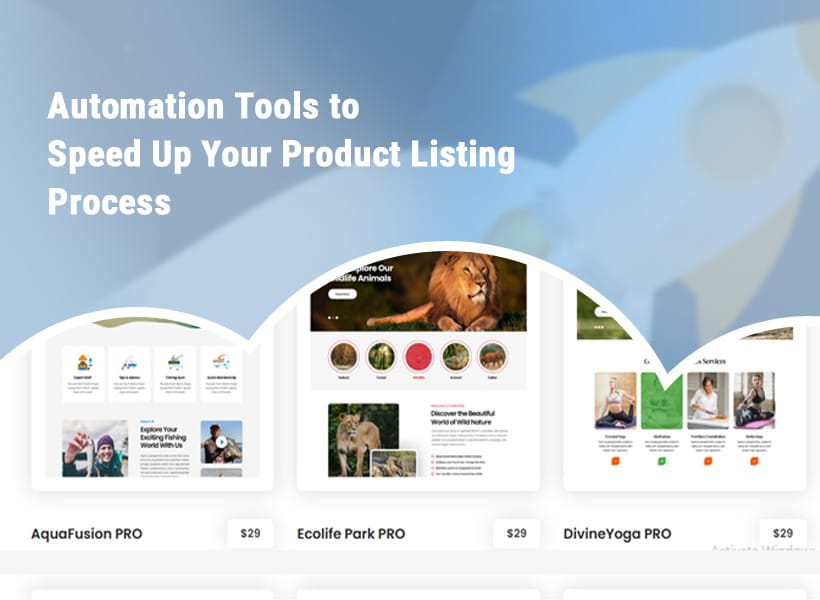
Let me tell you, there’s nothing quite like the feeling of staring down a spreadsheet with 10,000 empty product rows and realizing you’re about to spend your weekend copy-pasting SKUs and resizing images. If you’ve ever managed an online store or worked in e-commerce ops, you know the pain: listing products is a marathon of repetitive clicks, endless data entry, and the constant fear that you’ll miss a decimal point and accidentally list a $1,000 product for $10. Been there, done that, got the carpal tunnel.
But here’s the good news: the days of manual product listing are numbered. Automation tools—especially AI web scrapers and smart data management platforms—are changing the way teams handle product listings. In fact, research shows that automating product data tasks can boost productivity by 50–70% and save thousands of hours (and dollars) every year (Akeneo). So, whether you’re a solo Shopify hustler or wrangling a multi-channel retail empire, let’s dive into eight automation tools that can help you list faster, smarter, and with a lot less coffee.
What is the Product Listing Process?
At its core, product listing is the process of getting your products online and ready to sell. In e-commerce and online retail, this means gathering all the details—SKUs, names, descriptions, specs, prices, images, and more—then entering them into your store or marketplace platform. The typical steps look something like this:
- Collect Product Data: Pull info from suppliers, catalogs, or your own research.
- Enrich and Format: Clean up the data, write descriptions, resize images, and make sure everything fits your platform’s requirements.
- Create Listings: Enter the data into your e-commerce platform, either one-by-one or in bulk.
- Publish Across Channels: Push listings to your site, Amazon, eBay, Google Shopping, or wherever you sell.
- Maintain and Update: Sync inventory, update prices, and keep everything consistent.
Why does this matter? Because speed and accuracy are everything. A slow listing process means your products hit the market late (and your competitors beat you to the punch). Errors—like missing images or wrong prices—can hurt sales, cause returns, and damage your brand’s reputation.
Why Automate Your Product Listing?
Let’s be honest: nobody dreams of spending their days copy-pasting product specs. Automating your product listing process isn’t just about saving time (though that’s a big perk)—it’s about working smarter, reducing errors, and scaling your business without hiring an army of data entry folks.
The Big Benefits:
- Time Savings: Automation can cut listing prep by over 50% (Akeneo).
- Fewer Errors: Automated tools catch typos, missing images, and mispriced items before they go live.
- Faster Go-to-Market: Get new products online in minutes, not days.
- Bulk Uploads: Add thousands of products at once.
- Multi-Channel Sync: Keep listings consistent across all your sales channels.
- Data Enrichment: Use AI to generate better titles, descriptions, and even translate content for global markets.
Real-World Use Cases:
- Bulk Product Uploads: Import hundreds or thousands of SKUs in one go.
- Competitor Data Scraping: Use AI web scrapers to gather pricing and product info from other sites.
- Multi-Channel Management: Sync listings, prices, and inventory across Amazon, Shopify, eBay, and more.
Quick Comparison: Top 8 Automation Tools for Product Listing
Before we get into the details, here’s a quick side-by-side look at the eight tools I’ll cover. Each one brings something unique to the table—whether you’re looking for AI-powered scraping, bulk CSV imports, enterprise-grade data management, or resources from an automation testing course.
| Tool | Core Features | Pros | Cons | Best For | Pricing (2025) |
| Thunderbit | AI web scraper Chrome extension, 1-click templates, AI field detection, subpage scraping, exports to Excel/Sheets/Notion/Airtable | No coding, super easy, adapts to site changes, multi-language, free export | Not for huge-scale scraping, credit limits, small learning curve | Small/mid e-com ops, marketers, quick data gathering | Free tier (6–10 pages/mo), Paid from $9/mo |
| Octoparse | Visual web scraper (desktop/cloud), handles dynamic sites, anti-blocking, cloud runs, CSV/Excel export | Powerful, flexible, no-code, handles big jobs | Higher cost, general-purpose | Data-savvy teams, competitor tracking, bulk research | Free plan, Paid from $119/mo |
| Shopify CSV Importer | Bulk product upload via CSV, supports variants, free, built-in | Fast for large catalogs, ensures consistency, free | CSV formatting can be tricky, file size limits | Shopify store owners, bulk updates/migrations | Free (Shopify), Apps $20–$50/mo |
| DataFeedWatch | Multi-channel feed manager, AI auto-mapping, AI-generated titles, feed rules, analytics | Huge time saver, error reduction, 2,000+ channels | Premium cost, learning curve, overkill for single channel | Multi-channel marketers, agencies | Free trial, Paid from $64/mo |
| WooCommerce Product CSV Import Suite | Bulk import/export for WooCommerce, supports variations/custom fields | Handles complex catalogs, saves time, official support | Premium plugin, CSV prep can be tedious | WooCommerce stores with big catalogs | $59/year |
| Listing Mirror | Centralized multi-channel listing, real-time inventory sync, order management | Efficiency, consistency, prevents overselling | Pricey for small sellers, setup complexity | Multi-channel sellers (Amazon, eBay, Walmart, etc.) | Free trial, Paid from $69–$349/mo |
| Zapier | No-code automation, connects 5,000+ apps, triggers/actions for listing workflows | Ultra-flexible, easy for custom tasks, huge app support | Not specialized for listing, can get complex, task limits | DIY automators, custom workflows | Free plan, Paid from $20/mo |
| PIM Systems (Akeneo, Salsify, etc.) | Centralized product data, bulk editing, multi-channel syndication, workflow automation | Massive efficiency, data consistency, scales well | High cost, setup time, best for large catalogs | Medium/large retailers, brands | Akeneo: Free–$25k+/yr, Salsify: $2k–$5k/mo+ |
Thunderbit: AI Web Scraper for Product Listing Automation
I’ll be honest—Thunderbit is the tool I wish I had years ago when I was stuck copying specs from supplier websites at 2 a.m. Thunderbit is an AI web scraper Chrome extension designed to make product data collection as painless as possible. You just click “AI Suggest Fields,” and Thunderbit reads the page, figures out what data you need (price, SKU, images, descriptions), and builds a structured table for you. It’s like having a super-powered intern who never gets tired or asks for a raise.
What Makes Thunderbit Stand Out?
- AI-Powered Field Detection: Click “AI Suggest Fields” and let the AI do the heavy lifting.
- Subpage & Pagination Scraping: Thunderbit can visit each product page, grab detailed specs, and even handle infinite scroll or AJAX-loaded content.
- Instant Templates: 1-click scraping for popular sites like Amazon, eBay, and Shopify—no setup required.
- Export Anywhere: Send your data straight to Excel, Google Sheets, Airtable, or Notion. Exporting is always free.
- Multi-Language Support: Works in 34 languages and can auto-translate scraped content.
- Scheduled Scraping: Set up scrapes to run on a schedule—perfect for price monitoring or catalog updates.
Real-World Use Cases
- Competitor Price Monitoring: Automatically pull pricing from dozens of sites and update your own listings.
- SKU Onboarding: Scrape supplier product pages to quickly build your own catalog.
- Dropshipping Research: Grab customer reviews, ratings, and vendor info for market analysis.
Thunderbit is especially great for small to mid-sized e-commerce teams, sales ops, and anyone who wants to automate the “grunt work” of product listing. The free tier is generous, and paid plans start at just $9/month. You can get started in minutes—just download the Chrome extension and let the AI do its thing.
Want to see more? Check out the Thunderbit Blog for guides, tips, and real-world examples.
Octoparse: No-Code Data Scraping for Product Listings
Octoparse is another heavy hitter in the no-code web scraping world. It’s a visual tool (desktop and cloud) that lets you point-and-click to build scraping workflows. Octoparse can handle dynamic sites, logins, infinite scroll, and even anti-blocking tricks like IP rotation and CAPTCHA solving.
Why Use Octoparse?
- Visual Workflow Builder: No coding required—just click on the data you want.
- Handles Complex Sites: Works with AJAX, infinite scroll, and login-protected pages.
- Cloud Scraping: Schedule tasks to run 24/7 in the cloud.
- Bulk Data Extraction: Great for scraping thousands of competitor SKUs or reviews.
The catch? Octoparse is powerful. Beginners might feel a little overwhelmed at first, but the platform has a free tier and lots of templates to help you get started. Paid plans start at $119/month, so it’s best suited for data-savvy teams with big research needs.
Shopify Product Upload & CSV Importer: Bulk Listing for Shopify Stores
If you run a Shopify store, you’re probably familiar with the built-in CSV importer. It’s the unsung hero of bulk product uploads—just fill out Shopify’s template in Excel or Google Sheets, and you can import thousands of products (including variants, images, and SEO info) in one go.
Key Features:
- Bulk Uploads: Add or update hundreds of products at once.
- Supports Variants & Custom Fields: Handle complex catalogs with ease.
- Free & Built-In: No extra cost for Shopify users.
The main challenge is getting your CSV formatted correctly—Shopify is picky about columns and data types. But once you get the hang of it, you’ll never want to go back to manual entry. Pro tip: always keep a backup of your product data before a big import.
DataFeedWatch: Automate Multi-Channel Product Feed Management
DataFeedWatch is a lifesaver for anyone managing product feeds across multiple channels (think Google Shopping, Facebook, Amazon, and more). It connects to your store, pulls in your product catalog, and uses AI to map your data to each channel’s requirements.
What’s Cool About DataFeedWatch?
- AI Auto-Mapping: Instantly matches your fields to each channel’s needs.
- AI-Generated Titles & Descriptions: Enrich your listings at scale.
- Feed Rules & Scheduling: Automate updates, exclude out-of-stock items, and more.
- Analytics & Error Checking: Catch issues before they cost you sales.
It’s a premium tool (plans start at $64/month), but if you’re running multi-channel ads or listings, the time and headache it saves are worth every penny.
WooCommerce Product CSV Import Suite: Streamlined Bulk Uploads for WooCommerce
WooCommerce users, rejoice! The Product CSV Import Suite is an official extension that lets you import, merge, and export products—including variations and custom fields—via CSV. It’s perfect for stores with complex catalogs or frequent bulk updates.
Features:
- Handles Variable Products: Import products with multiple sizes, colors, etc.
- Custom Fields & Meta: Works with plugins like Brands, Vendors, and more.
- Bulk Updates: Update prices, stock, or descriptions for thousands of products in one go.
It’s a paid plugin ($59/year), but for WooCommerce stores with big or complex catalogs, it’s a massive time saver.
Listing Mirror: Centralized Multi-Channel Product Listing Automation
If you’re selling on Amazon, eBay, Walmart, and your own site, Listing Mirror is your new best friend. It acts as a central hub for all your product data—edit a listing once, and it updates everywhere. Plus, it syncs inventory in real time to prevent overselling and pulls all your orders into one dashboard.
Why Listing Mirror?
- One-Stop Listing Management: Edit once, update everywhere.
- Real-Time Inventory Sync: No more overselling or out-of-stock headaches.
- Order Routing & Fulfillment: Integrates with FBA, 3PLs, and more.
It’s not cheap (plans start at $69/month), but if you’re serious about multi-channel selling, it’ll save you more in labor and mistakes than it costs.
Zapier: Connect and Automate Product Listing Workflows
Zapier isn’t a product listing tool per se, but it’s the duct tape of the automation world. You can connect thousands of apps—Shopify, WooCommerce, Google Sheets, Airtable, Slack, and more—to automate repetitive listing tasks.
What Can You Do with Zapier?
- Bulk Product Creation: Add a new row to a Google Sheet, and Zapier creates a product in Shopify or WooCommerce.
- Inventory & Price Sync: Update a master spreadsheet, and Zapier pushes changes to your store.
- Custom Workflows: Set up notifications, content automation, or even trigger video creation for new products.
Zapier is perfect for DIY automators and small teams who want to bridge the gap between different tools. Free and paid plans are available, with paid tiers starting at $20/month.
Product Information Management (PIM) Systems: Centralize and Automate Product Data
For larger retailers or brands with massive catalogs, a PIM system like Akeneo or Salsify is the gold standard. These platforms act as the “single source of truth” for all your product data, letting you enrich, validate, and syndicate listings to every channel from one place.
Why Use a PIM?
- Centralized Data: Manage all product info, images, and specs in one spot.
- Bulk Editing & Validation: Ensure every product is complete and accurate before it goes live.
- Multi-Channel Syndication: Push listings to your website, Amazon, Google Shopping, and more with a click.
- Workflow Automation: Assign tasks, approvals, and automate data enrichment.
PIMs are a serious investment (think $2k–$5k/month for Salsify, or $25k+/year for Akeneo Enterprise), but for businesses with thousands of SKUs and multiple teams, the ROI is huge.
Choosing the Right Automation Tool for Your Product Listing Needs
So, which tool should you pick? Here’s how I like to think about it:
- Small Store, Single Channel: Start with built-in CSV importers (Shopify, WooCommerce) and maybe Zapier for simple automations.
- Growing Multi-Channel Seller: Consider Listing Mirror for centralized management and DataFeedWatch for marketing feeds.
- Data-Driven Teams: Use Thunderbit or Octoparse to gather and enrich product data quickly.
- Enterprise/Complex Catalogs: Invest in a PIM system to centralize and automate everything.
Think about your business size, technical skills, budget, and where your biggest bottlenecks are. Most of these tools offer free trials—so don’t be afraid to experiment and see what fits your workflow best.
Conclusion: Transform Your Product Listing Process with Automation
Product listing doesn’t have to be a soul-crushing slog. With the right automation tools, you can save time, reduce errors, and focus on growing your business instead of fighting spreadsheets. Whether you’re scraping data with Thunderbit, managing feeds with DataFeedWatch, or centralizing everything in a PIM, there’s a solution out there that’ll make your life a whole lot easier.
Ready to ditch the manual grind? Try out some of these tools, measure the impact, and watch your productivity (and sanity) soar. And if you want more tips, guides, and automation hacks, check out the Thunderbit Blog for the latest in e-commerce automation.
Happy listing—and may your SKUs always be in sync.