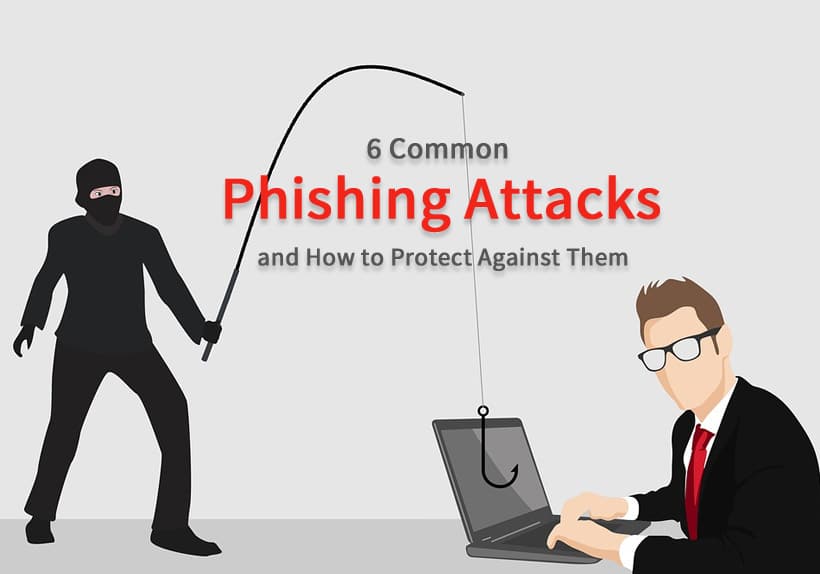
With the internet becoming the pillar of worldwide data transfer, it’s natural to see the rise of security mechanisms to protect the flow of information. Emails are the main drive behind the never-ending stream of data. This is why laws and regulations go hand in hand with new and improved security measures. Everyone on the internet can suddenly become a target. Phishing attacks are genuine, and they affect people daily.
But what is phishing? Why does it represent such a big menace to online communications? According to Verizon and their Data Breach Investigation Report, back in 2021, nearly 36% of all online attacks were phishing attempts. The figure is concerning, especially since in 2020, the same report measured the attacks at 22%. As the world is slowly going back to normal after the pandemic, digital fraudsters show no sign of slowing down.
In the following lines, we’re learning what is phishing email, the most popular types of phishing, and how to protect against a phishing attack.
What is Phishing?
A phishing attack is a social engineering scheme designed to persuade you into taking action to provide third-party access to sensitive information. Malicious actors use many different techniques to get what they need from you. They’ve mastered these forms of deception to make themselves sound rational, authoritative, and knowledgeable in matters that make you drop your guard and reveal delicate information.
Phishing attacks take many shapes, but they commonly reach victims by email. These messages spoof the identity of someone you trust. They can appeal to your sense of urgency by presenting you with a delicate situation that needs you to take action to be solved. Phishing attacks can also get to you in the form of malicious links embedded in your messages or files to plant malware in your system. You want to learn how to protect against phishing if you run a business. One smart step is to invest in managed email security, which helps filter out threats before they reach your inbox and adds an extra layer of protection against phishing attacks.
Spikerz is a powerful social media security platform that offers real-time monitoring against hacking attempts, phishing scams, and bot-driven threats. It also helps prevent impersonation, shadowbanning, and spam, ensuring your online identity remains protected. With features like content archiving, Spikerz allows you to securely back up your posts and interactions, giving you complete control over your digital presence.
What Types of Phishing Scams Exist?
Phishing attacks run rampant more than ever. The best protection against phishing is knowledge. To prevent any attack on your company, you need to learn everything about phishing scams. There are different types of phishing, and we will discuss some of the most common methods used by cyber attackers. Keep an eye on this analysis since we’ll provide some insight to protect yourself from harm.
-
Deceptive Phishing
When you ask what is phishing in the broad sense of the term, you get the definition of deceptive phishing as a general explanation. It’s the most common scam you can face, where cyber actors pose as a company or a trusted sender from your email list to steal login credentials or personal data. To get what they want, these fraudsters use fake domains, shortened links, .exe files, deep inquiries, and a sense of urgency.
Deceptive phishing rides on many variables to succeed. The rate of success of this attack hinges on the ability of the attackers to make their emails look official. An encrypted email provider can add an essential layer of security, reducing exposure to such threats by safeguarding sensitive communications. Users need to pay close attention to small details to notice deceptive phishing attacks. The use of shortened URLs is a red flag. You can also keep an eye on the syntax of the sender’s email address. Look for inconsistencies with their previous messages: generic greetings, grammar mistakes, and more indicate something’s wrong.
-
Spear Phishing
As you learn about phishing techniques, you’ll find out what spear phishing is. This attack is more personal and customized to a specific target. Hackers take time to learn everything they can about the person they intend to attack. Everything is useful: your full name, job title, phone number, and email address. With all these tidbits of information, the attacker can create a specific scenario to trick their victim into releasing sensitive data. Spear phishing aims for higher stakes, such as compromising sensitive data or appropriating funds.
Spear phishing attacks may originate as a single email or from other environments, such as social networks. It’s easy to see these types of scams on LinkedIn and Facebook. If you’re in the process of learning what is a common indicator of a phishing attempt, spear phishing makes it pretty hard. The attack focuses on details that are spotted upon further inspection. In this case, we recommend contacting the person making unusual requests online to make sure their instructions come from them.
-
Watering Hole Phishing
One of the most common types of phishing is watering hole attacks. These are designed to compromise users from popular websites, exploit the site’s weaknesses, and carry out other phishing attacks. Many watering hole attacks lure users to a malicious fake page to infect their devices with malware or steal their data. The attack relies heavily on link redirection, and while they’re limited in scope, they’re still effective when combined with email prompts.
Thinking about the best protection against phishing is a bit more complicated here. Hackers replicate the spoofed page to perfection, missing very few details. The best defense against watering holes is advanced targeted attack solutions. These are web gateways built to defend your company’s website against any drive-by matching known signatures with a bad reputation. Dynamic malware solutions are also an option since they check malicious behavior in real-time.
-
Smishing
Smishing is a composite word fusing “SMS” and “phishing.” As the name implies, this attack is carried out using SMS messages. Vishing leverages text messages to trick users into clicking malicious links to hand over personal information. The SMS message can trigger a malicious download to your device. The message also serves to send data-stealing forms or to make contact with a fake tech support team. Advanced vishing disguises as the USPS, FedEx, or even Amazon.
If you wonder what a phishing attempt of this kind is and how it looks, it’s difficult to tell at first sight. If you’re a frequent user of delivery services, you’re more prone to this attack. Scammers can easily determine how these companies format their SMS messages to spoof them. If you receive a notification prompting you to take unusual actions, it’s best to contact customer service and make sure they sent a message.
-
Vishing
Vishing is another composite word derived from “Voice” and “phishing.” This is an attack that dispenses emails over voice calls. The attacker relies on a Voice over Internet Protocol server to mimic entities or people with authority to steal sensitive data or take over a funds stream. It’s one of the most used phishing methods over the last two years since most people spent their days working from home.
Vishing has a few layers of complexity. The attackers rely on mumbles to answer tech questions. They also go the opposite route by packing as much technical jargon as possible to make victims feel overwhelmed. The most intricate attacks disguise their phone number as a trusted contact. The only straightforward defense against vishing is to avoid answering phone calls from numbers you don’t know and never hand over any personal data over a call. If you ask what is phishing, this is the one technique that truly takes some effort.
-
Pharming
Pharming is a phishing technique for tech-savvy hackers. It takes less time than regular baiting emails and lets them get as much data as they need within minutes. The attacker poisons a DNS using the numerical IP address to contact a website. The attacks let the pharmer change the IP address associated with the alphabetical name of a website, thus allowing him to redirect all visits to said website to a malicious site. They can collect data such as login information, credit card numbers, and more.
Pharming can be easily prevented just by looking at the URL of the site where you are asked to input your data. Not many people do so, and that’s why this attack is so efficient. Before logging in to any website requiring credentials, ensure the site begins with HTTPS. Malicious sites are easily picked up by modern antivirus software. Make sure yours is updated and running smoothly. If you think you’ve been the victim of pharming, change your login details as fast as possible using a proper link.
How do I Spot a Phishing Scam?
If you wish to learn how to protect against phishing email, researching how to spot certain aspects of your messages is the best way to go. The emails you usually get from clients, business partners, and vendors follow a single structure. Once you get familiar with it, it’s easier to spot something unusual. The first red flag, of course, is messages asking for money. If any of your usual receipts suddenly ask for a transfer is best to tread lightly.
Make sure to check the sender’s domain email. You can notice a slight change that can let you know it’s a scam (the letter “o” switched for a “0,” for example). You can also take a good look at the message itself. If you notice grammatical errors, spelling mistakes, or unusual structures on the message, something’s not right—even generic lines of greetings that should be a red flag.
It doesn’t matter if you’re not tech-savvy, you can do a lot more to spot a phishing scam. Try to avoid the following:
- Messages requesting urgent actions out of the blue on your behalf.
- Sudden calls from someone identifying as tech support for a service asking for personal information.
- Messages offering direct links to log in to a website.
What to do Once I’ve Identified a Phishing Email?
The best protection against phishing is pausing all your actions online. Don’t overreact to any pressure from a message. It’s best to analyze the situation to determine if you’re dealing with a legitimate scam. Take the time to read the email or message that looks suspicious. Read the content and assess its legitimacy. Check for any inconsistencies. If you’re being contacted by a trusted service such as PayPal or your bank, make sure the email is directed at you.
As you learn how to protect against phishing, the most solid action you can take is simply to ignore these messages. If the email is being sent from a trusted sender, the best you can do is contact the person asking for information in the message. They will let you know if their request is legit. Most ISP already do this job for you with their filters sending thousands of these messages to your spam box or blocking them altogether.
What Should I Do to Avoid Being a Victim of Phishing?
As a business owner, there’s a lot you can do to secure the best protection against phishing. You have a duty to your customers and your employees to keep communications safe and secure. You can make good on this premise by setting up your DMARC policies. You probably don’t even know if you have DMARC in place. That’s fine; you can use this free DMARC checker from the good folks working at EasyDMARC to learn more about your business website.
DMARC is the best protocol to authenticate your email address and your domain. This tool verifies your identity online and lets everyone know you’re a trusted sender while also allowing you to see how well your email campaigns are doing. EasyDMARC can help you get up to speed and make you a verified sender in no time, so you won’t have to deal with phishing attacks anymore. Since not many people are familiar with DMARC, we can let you on with some info on the matter.