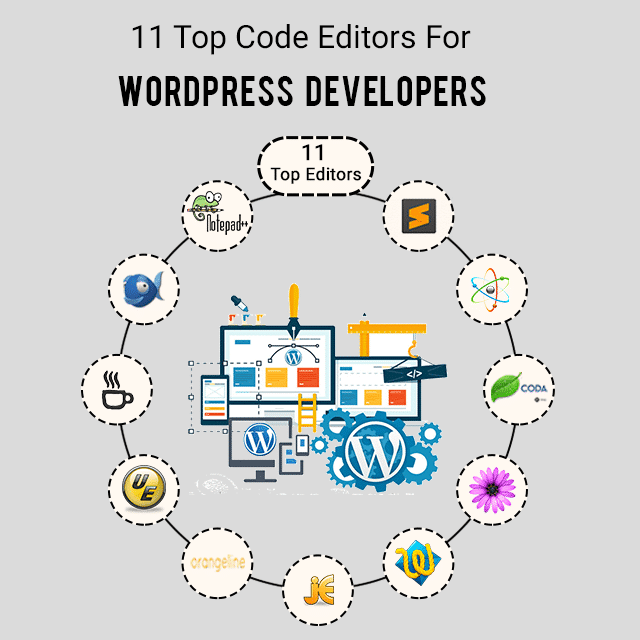
Coding plays a very significant part in website and app creation. In today’s digital life, wherein visitors prefer using professional, visually appealing and easy-to-use web applications, there always remains a high pressure on coders to write clean code and create user-centric websites and apps.
In fact, coding is a complicated task which demands a lot of dedication and attention from trained coders. For their support, there are several tools in the market. Have a look at the top 11 Code Editors that every WordPress developers must use:
Notepad++:
Notepad++ is a simple IDE for Windows that supports a broad range of programming languages. The “++” builds on the fundamental Notepad text editor, syntax highlighting, auto-completion, and other programming-specific things. The genuine thing about the code editor is that it is excellent for both novice and expert.
A WordPress coder needs the path of developing a complex project. The list of features of Notepad++ combines:
- Syntax highlighting
- FTP support
- Cross-platform compatibility
- External plugins
- Compiler Integration
- Code and Text folding
Sublime Text:
Sublime Text is another lightweight text editor. It offers the necessary IDE- points along with the Python Scripting with an experience to customize the editor and let the coders with high production.
There are many editors which help in the black background for the extended the design and Divine Text.
Sublime Text has a lot to give you including:
- Python scripting
- Customizable interface
- Instant file switching
- Syntax and error detection
- External plugin integration
- Multiline selection and editing
Atom:
When coders build an application for developers, the results typically resemble Atom, the code editor designed by the team behind GitHub. Atom is an open source code editor and incorporates a major portion of user-contributed code.
This code editor tool has all the options you could ask for during a code editor like a context autocomplete system, autodetection, syntax highlighting, the chance of using various panels.
Atom provides several mission-critical features including:
- Built-in package manager
- Customizable themes
- Integration with GitHub
- Support for Command Palette
Coda:
Coda is designed on for Mac OS. It supports OS X ten.7.5 and later versions and is for coders who like speed and stability in their code editor.
Over years, coda has managed to become a feasible option for the developers who work on Macintosh. An important element is that the Transmit Turbo Engine which boosts up uploads from a remote location.
Coda gives a wide range of great points including:
- Built-in debugger
- Inherited Terminal
- Auto code conclusion
- Support for huge files
Textmate:
Textmate is common code editor for Mac OS with an extensive reputation in Ruby and Ruby on Rails communities. However, the full list of high-level languages cover all major and minor coding styles. The application is best for growth in new programming languages.
Textmate allows a variety of features:
- Supports Foldable Code Blocks
- Column selection and typing
- FTP support
- Auto-completion
- Syntax highlighting
Textwrangler:
TextWrangler is a different iOS-based code editor. It’s one of the few software system platforms which help only one primary language i.e. English.
Although, this point doesn’t mean that TextWrangler is just another standard application. Also, one of the manageable tools for OS and server performance.
The code editor could simply handle massive source code files and offers a broad range of highlights:
- Helps 44 coding languages including JavaScript, HTML, Python, and SQL.
- Text folding
- Plugin support and macros
Jedit:
Jedit claims to be a severe code editor for programmers. It is an open source project built in Java and supports all the programming languages that a WordPress coder use regularly.
Along with holding 99+ plugins and macros, jEdit is very at-home with regular appearances. Some points include:
- Compiler integration via a third-party plugin
- FTP support with an integrated FTP browser
- Spell checker
Araneae:
Araneae accessible only for Windows, this text editor is known for its reliable system that actually handles the assignment of system production. The high-grade thing about Araneae is that it is free to use for all WordPress projects.
Working on Windows Only is separate because every application that is accessible for Windows is also open for other programs like Mac and Linux also.
Some of its features:
- Direct support for popular programming languages including HTML, CSS, PHP, Rails, XHTML, etc.
- Drag and drop option for faster implementation
- Search and replace to perform multiple edits
Ultraedit:
UltraEdit is a code editor provided by IDM Computer Solutions. This editor is cool to go with the extensions in HTML, JavaScript, PHP, C/C++, Perl and other various programming languages.
Being an added product in this section, UltraEdit is designed to give the original programming styles to the WordPress coders.
Light on the important points:
- File and data sorting
- Syntax Highlighting
- Multi-selection of code
- Editable Column and Block
- Good in handling large files
Coffeecup:
CoffeeCup is a text editor which supports HTML and CSS programming. The tool comes with an exclusive license and supports all major platforms.
The points are given by this platform:
- Simple and swift startup
- Syntax and code highlighting
- Code Validation devices
- FTP enabled
- A splendid guide for HTML conception and development
Bluefish:
The editor maintains in a variety of markup languages. Bluefish is so powerful that it loads a full site within a moment. The platform holds concurrent services and can simply operate between 600+ documents.
The tool is based on Perl Compatible regular appearances and holds all major operating systems including Windows, Mac, Linux. Let us look at the some of the features lists for an extended view of the device.
- Multiple document execution and implementation
- Full-screen view for improved editing
- Search for multiple edits at a moment
- Gives a snippet sidebar
- Fully auto recovery in case of any mishandling
Conclusion
Several coders make the mistake of not trying out different code editors before settling on their preference. I believe that you will try out some of the code editors for your next WordPress project.